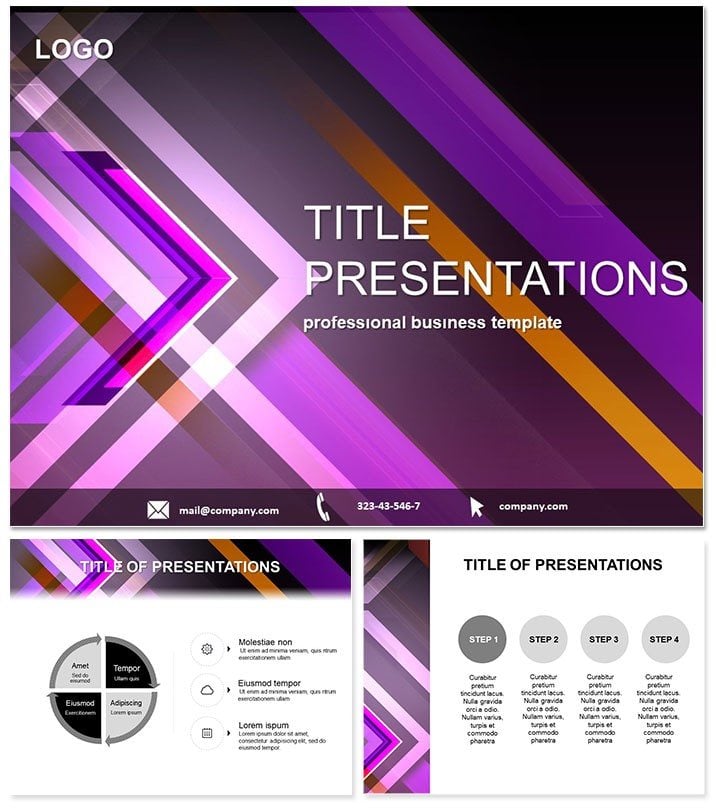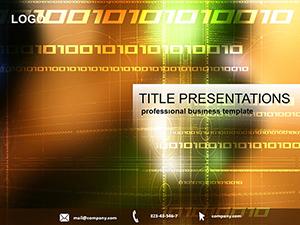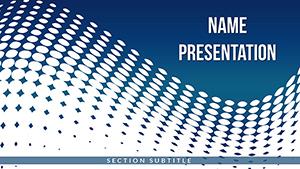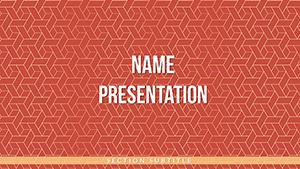Point your audience exactly where you want them - with precision and purpose. Arrow Lines PowerPoint template harnesses directional arrows along sleek lines to map directions, priorities, and progress like never before. Suited for strategists and leaders aiming to steer conversations effectively.
In competitive environments like sales pitches or team alignments, these arrows cut through noise. Works flawlessly with PowerPoint 2016+, ensuring broad accessibility. Invest once for $22 and own it forever, with full edit rights.
Essential Features for Directed Design
Three masters, three backgrounds, and 28 arrow-infused diagrams form the arsenal, amplified by seven color variants for targeted branding.
- Precise Adjustments: Rotate, resize arrows independently for custom angles.
- Flexible Layouts: 16:9 primary, adaptable to 4:3.
- Practical Files: .potx for integration, .jpg for planning.
This setup empowers you to navigate any presentation terrain.
Navigating the 28 Arrow-Driven Slides
Slide 1 launches with a straight arrow line for goal-setting overviews. Slide 6`s forked arrows depict choice points in risk assessments. Central slides 13-18 showcase converging arrows for convergence strategies, like merger synergies.
Slide 23`s upward arrow cascade illustrates growth ladders in career development talks. Ending with divergent arrows on Slide 28, it explores expansion options. All arrows are animated subtly for guided reveals.
Impactful Use Cases in Action
A consultant mapped client pain points with forked arrows, clarifying solutions and winning a major contract. In HR training, upward cascades visualized promotion paths, motivating staff with clear direction.
For a logistics firm, converging arrows outlined route optimizations, reducing planning time by 40%. Professionals appreciate the template`s ability to add momentum to messages.
Beyond Basic PowerPoint Arrows
Default arrows are blunt; Arrow Lines adds layered lines for context, plus ready schemes that default lacks. It`s quicker to deploy and more persuasive in delivery.
Steer success - purchase Arrow Lines immediately and aim true.
Frequently Asked Questions
Works with Office 365?
Fully integrated for cloud and desktop use.
Can arrows be curved?
Yes, bezier tools allow smooth bends.
Group editing supported?
Select all for bulk changes via format pane.
Animation speed adjustable?
Tailor timings in the animation pane.
Vector quality maintained?
Always - scalable without distortion.
Licensing for teams?
One license per user, scalable for groups.