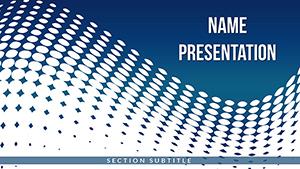Where lines meet, insights emerge - unlock the power of intersections to weave your story tighter. Cross Line PowerPoint template crafts crossing paths that reveal overlaps, conflicts, and synergies, ideal for thinkers mapping multifaceted topics.
From network analyses to debate structures, it fosters deeper understanding. Suited to PowerPoint 2016+, with easy integration. $22 once buys perpetual access and tweaks.
Intersecting Features at a Glance
Three masters, three backgrounds, 28 cross diagrams, seven colors - built for convergence.
- Intersection Edits: Merge or separate lines with precision tools.
- Ratio Versatility: 16:9 focus, 4:3 option.
- Source Variety: .potx core, .jpg support.
Converge on excellence with these assets.
The 28 Slides: Crossings Explored
Slide 1: Basic cross for dual priorities. Slide 9`s multi-cross web for ecosystem views. Slides 16-21: Overlapping crosses for Venn-like data sets.
Slide 26`s angled crosses for tension points in negotiations. Slide 28 ties with a grand nexus. Animations highlight crossings dynamically.
Use Cases Crossing Boundaries
A project manager crossed timelines for resource conflicts, averting delays. In journalism, overlapping visuals dissected news angles, enriching reports.
For R&D, multi-crosses modeled variable interactions, sparking innovations. It bridges gaps brilliantly.
Crossing Past PowerPoint Limits
Defaults don`t capture intersections well; Cross Line does, with colors that pop. Time-saving, insight-boosting.
Link up - claim Cross Line today for unified impact.
Frequently Asked Questions
Cross points customizable?
Yes, add nodes or labels freely.
Print-friendly?
High-contrast schemes ensure clarity.
Layer management?
Group crosses for easy handling.
Theme integration?
Blends with any PowerPoint theme.
File compatibility?
Opens in 2016+ versions.
Update access?
Lifetime includes revisions.