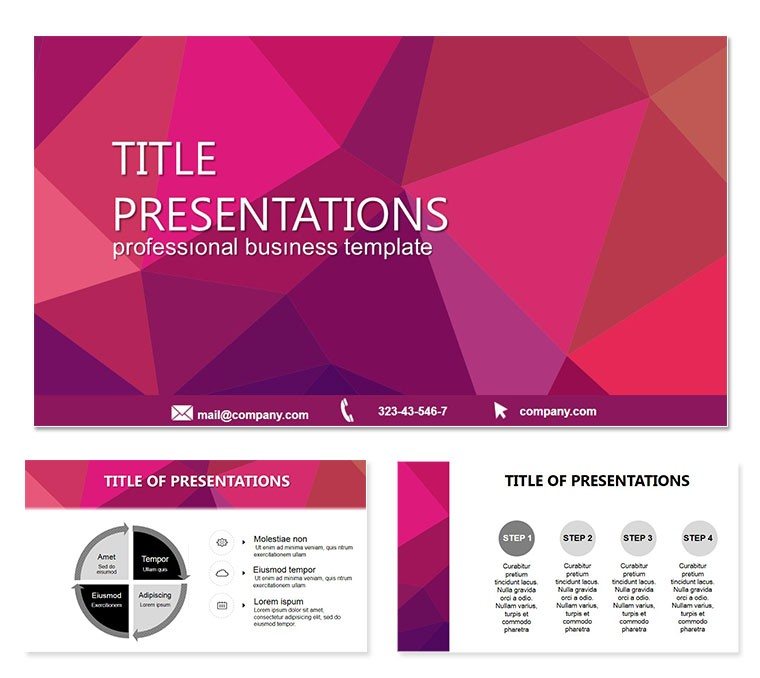Imagine delivering a presentation that captures attention from the first slide, with sleek visuals that make complex ideas crystal clear. The Free Expanse PowerPoint Template does just that, offering a minimalist yet powerful framework for professionals who want to stand out without the hassle of starting from scratch. This free resource is your gateway to polished, engaging content that resonates with any audience, whether you`re pitching a new idea or sharing quarterly results.
Designed with ample white space and intuitive infographics, this template transforms ordinary slides into professional masterpieces. Compatible with PowerPoint 2016 and later versions, it ensures seamless integration into your workflow. Say goodbye to bland defaults and hello to a design that amplifies your message, fostering better understanding and retention among viewers. With its neutral abstract style, it`s adaptable for countless scenarios, saving you hours of design time while boosting your confidence on stage.
Unlocking the Core Features of the Expanse Template
At the heart of this template lies a thoughtfully curated set of elements that prioritize usability and aesthetics. With three master slides, you can maintain consistency across your deck while experimenting with layouts. The three background options provide subtle variety, from clean whites to soft gradients, ensuring your content always takes center stage.
What truly sets it apart are the 28 diagrams, each available in seven color schemes to match your branding or mood. These aren`t just placeholders - they`re smart visuals like flowcharts for processes, pie charts for data breakdowns, and timelines for project overviews. Each diagram is vector-based for crisp scaling, and fully editable so you can tweak shapes, colors, and text in seconds. Plus, the spacious layout encourages brevity, helping you avoid overcrowded slides that dilute your key points.
- Modern Typography: Clean fonts that enhance readability on any screen size.
- Balanced Color Palette: Neutral tones with pops of accent colors for emphasis.
- Infographic Variety: From Venn diagrams to organizational charts, covering analytical to creative needs.
- Lifetime Access: Download once and use forever, no subscriptions required.
Integrating this template into your routine is straightforward. Open PowerPoint, import the .potx file, and watch as your new slides inherit the professional polish. For teams, it`s a game-changer - share the master file to align everyone on brand standards without constant revisions.
Real-World Applications: Where Expanse Shines
In the fast-paced world of business, time is money, and clarity is power. Picture a sales manager preparing for a client meeting: using the Expanse template, they quickly assemble a deck highlighting market trends with interactive bar graphs and competitor comparisons via radial charts. The result? A pitch that not only informs but persuades, leading to higher close rates.
Educators find it invaluable too. A university professor illustrating historical events can leverage the timeline diagrams to weave a narrative that`s visually compelling, keeping students hooked rather than zoning out. The template`s abstract neutrality means it fits any subject, from STEM to humanities, without clashing themes.
For marketing teams, it`s a boon during campaign brainstorms. Visualize strategy roadmaps with process flows or audience segmentation with bubble charts - all rendered in your company`s colors. Non-profits use it for grant proposals, where clear budgeting visuals build trust with donors. Even freelancers crafting portfolios benefit, showcasing skills through before-and-after infographics that demonstrate value.
Compared to PowerPoint`s built-in tools, Expanse offers superior customization without the learning curve. Default charts often look dated and rigid; here, elements are modular, allowing drag-and-drop assembly for bespoke designs. Users report up to 40% faster prep times, freeing focus for content refinement over cosmetic tweaks.
Why Choose Expanse Over Standard Options?
Standard PowerPoint templates can feel generic, lacking the finesse to elevate your narrative. Expanse counters this with purposeful design rooted in user feedback - spacious layouts reduce cognitive load, while versatile diagrams adapt to data-heavy or story-driven talks. It`s not just about looks; it`s about impact. Professionals who`ve switched note that audiences engage more, asking deeper questions rather than surface-level ones.
Customization is effortless: swap colors via the theme editor, insert your logo on masters, or animate transitions for subtle flair. For global teams, its compatibility across Windows and Mac ensures no reformatting headaches. And since it`s free, there`s zero barrier to trying it - download, test in a sample deck, and iterate based on your style.
Ready to transform your next presentation? Download the Free Expanse Template now and experience the difference in your very first use.
Practical Tips for Maximizing Your Template
To get the most out of Expanse, start small: build one section, like an agenda slide, to familiarize yourself with the masters. Use the color schemes strategically - stick to two for cohesion, reserving accents for calls to action. For data slides, pair diagrams with concise bullet points; the white space does the heavy lifting for emphasis.
Incorporate real-world data early: replace placeholders with your metrics to see how visuals clarify trends. For animations, keep them minimal - fade-ins on charts reveal insights progressively, mimicking a guided tour. Test on different devices; the responsive design holds up from laptops to projectors.
Collaborate smarter by locking non-essential elements on masters, allowing team edits without breaking layouts. Over time, create your variant library from the base, tailoring for industries like tech or finance. This template isn`t static - it`s a foundation for ongoing excellence.
FAQ
What makes the Free Expanse Template suitable for beginners?
Its intuitive masters and editable diagrams mean no design expertise needed; just drag, drop, and customize to fit your content.
Can I use this template for commercial projects?
Absolutely - it`s free for personal and professional use, with full rights to modify and distribute in your presentations.
How many slides does it include?
The core pack has 28 diagram slides, expandable by duplicating and customizing as needed for longer decks.
Is it compatible with older PowerPoint versions?
Optimized for 2016+, but check .potx import in earlier versions; most features work seamlessly.
Are there animation options included?
Yes, subtle built-in transitions and entrance effects for diagrams, fully adjustable via PowerPoint`s animation pane.
How do I change the color schemes?
Select a slide, go to Design tab, and choose from the seven variants - changes apply globally for efficiency.