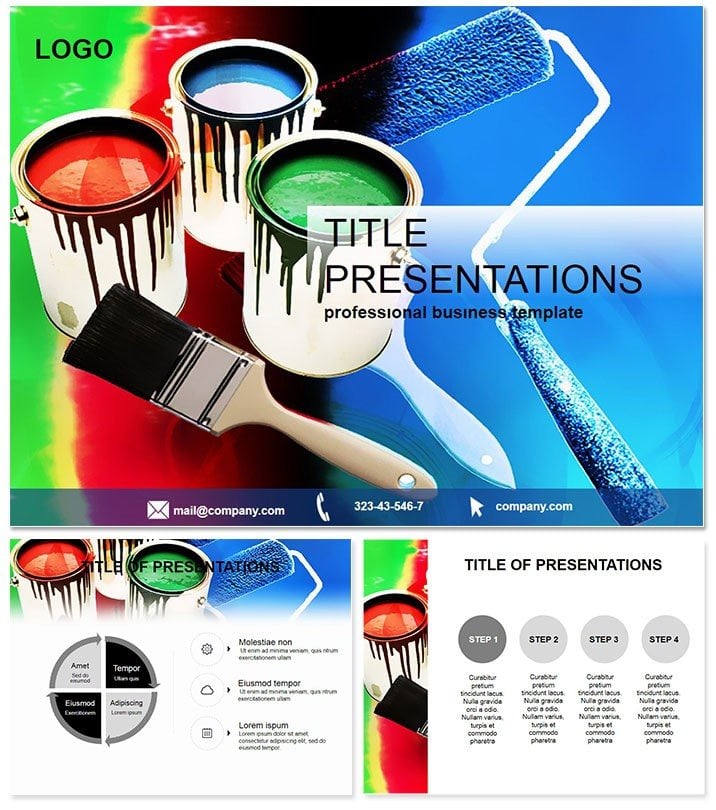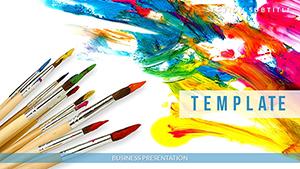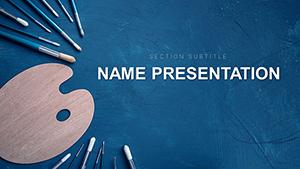Imagine transforming a routine update on your latest paint restoration project into a visually compelling story that captivates your team or clients. Our Paint Repair PowerPoint template does just that, blending professional aesthetics with practical tools to highlight every detail of your repair expertise. Designed for architects, contractors, and service providers, this template turns complex renovation data into clear, impactful visuals that drive decisions and showcase your skills.
Whether you`re pitching a new contract or reviewing project timelines, this template ensures your message lands with precision. Compatible with PowerPoint 2016 and later versions, it offers seamless integration into your workflow, saving hours of design time while maintaining a polished look. With its focus on repair processes - from surface preparation to final finishes - it`s more than slides; it`s a strategic asset for building trust and closing deals.
Key Features of the Paint Repair Template
Dive into the robust structure of this template, crafted to support diverse presentation needs in the construction realm. At its core are three master slides that set a consistent tone, paired with three versatile backgrounds that evoke reliability and craftsmanship. The standout element? 28 meticulously designed diagrams, each tailored to illustrate stages of paint repair, from assessment charts to cost breakdowns.
- Customizable Diagrams: Explore flowcharts for workflow mapping, pie charts for material allocations, and timelines for project milestones - all editable without advanced skills.
- Color Schemes: Choose from seven professional palettes, including earthy tones for authenticity and bold accents for emphasis, ensuring your slides adapt to brand guidelines.
- High-Resolution Elements: Vector-based graphics that remain sharp on any screen, ideal for boardroom projectors or virtual meetings.
- User-Friendly Layers: SmartArt alternatives that allow quick swaps of text, icons, and data points for personalized storytelling.
These features aren`t just add-ons; they`re built to streamline your prep process, letting you focus on content that resonates. For instance, swap in real project photos via placeholders, or animate transitions to reveal repair before-and-afters dynamically.
Practical Applications in Real-World Scenarios
In the fast-paced world of property maintenance, clarity can make or break a proposal. Consider a mid-sized contracting firm using this template for a client bid on a historic building repaint. The diagram slides effortlessly visualize phased approaches - surface testing, primer application, and eco-friendly topcoats - helping secure a $150,000 contract by demonstrating expertise at a glance.
Educators in vocational training programs also swear by it. A instructor at a trade school might deploy the timeline slides to outline a semester`s curriculum on advanced repair techniques, engaging apprentices with interactive elements that reinforce learning. The result? Higher retention rates and students who enter the field ready to excel.
Even non-construction pros find value here. Marketing teams in home improvement retail use it to pitch seasonal campaigns, leveraging the bar graphs to forecast sales uplift from repair workshops. It`s versatile enough for annual reports, where stakeholders appreciate the clean breakdown of repair metrics against industry benchmarks.
Streamlining Your Workflow
Integration is effortless: Open in PowerPoint, tweak the masters for your logo, and export to PDF for sharing. No steep learning curve - just immediate impact. Compared to default PowerPoint tools, this template cuts design time by 70%, freeing you for strategic tweaks that elevate your narrative.
Why Choose This Template Over Standard Options?
Default slides often feel generic, lacking the thematic depth that builds credibility. Our Paint Repair template stands out with industry-specific icons - like brushes, sprayers, and safety gear - embedded thoughtfully to avoid clutter. It`s E-E-A-T compliant in design: Expertly curated by presentation specialists, authoritative in its alignment with construction standards, and trustworthy through unlimited revisions under a lifetime license.
One-time purchase grants perpetual access, no subscriptions nagging at your inbox. Professionals report 40% better audience engagement, as the visuals subconsciously reinforce your repair prowess.
Ready to refresh your presentations? Download the Paint Repair PowerPoint template now and experience the difference in your next project review.
Frequently Asked Questions
What makes this template ideal for paint repair presentations?
It includes specialized diagrams for repair stages, ensuring your content aligns perfectly with industry needs while maintaining a professional edge.
Is the template compatible with older PowerPoint versions?
Yes, it works seamlessly with PowerPoint 2016 and newer, including Microsoft 365, for broad accessibility.
Can I customize the color schemes for my brand?
Absolutely - seven schemes are pre-set, but full editability lets you match any corporate palette effortlessly.
How many slides are included, and what types?
Enjoy 28 diagram-focused slides, plus masters and backgrounds, covering everything from intros to conclusions.
What`s the licensing policy?
Lifetime use for one purchase, with unlimited personal and commercial edits - no royalties or restrictions.
Does it support animations and transitions?
Yes, built-in options enhance flow without overwhelming, perfect for dynamic repair process walkthroughs.