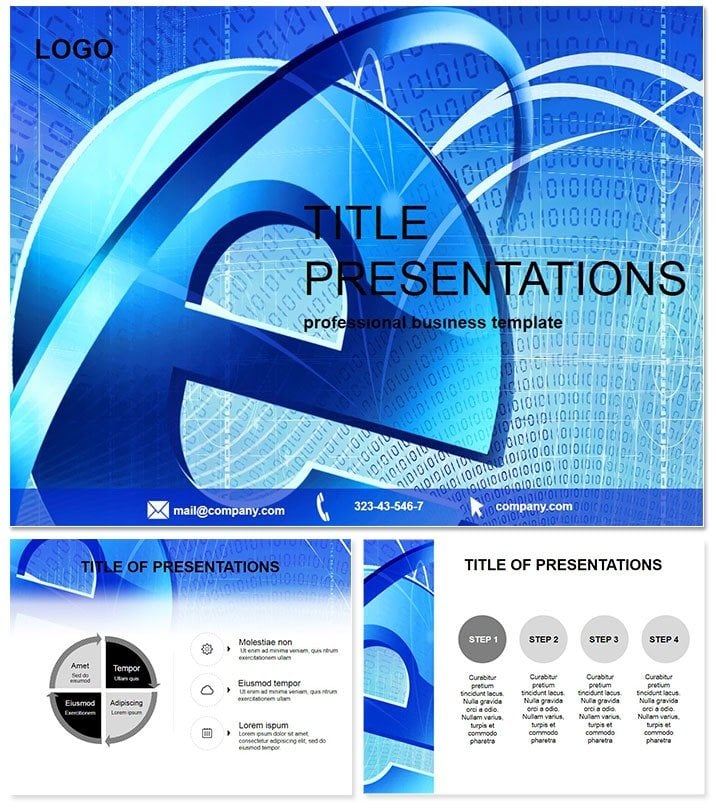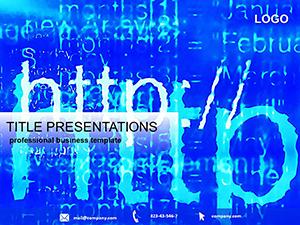Step into a world where your ideas surf across screens with effortless grace - vibrant layouts that capture the boundless energy of the web. The Impressive Internet PowerPoint Template is your gateway to presentations that don`t just inform but electrify, perfect for marketers unveiling digital strategies or educators demystifying online ecosystems. Say goodbye to bland slides; hello to a toolkit that amplifies your voice in the digital age.
Engineered for PowerPoint enthusiasts, it packs three master templates for swift theming, three internet-inspired backgrounds like digital waves or node networks, and 28 diagrams primed for your insights. Seven color schemes ensure versatility, from cyber blues to innovation greens. Feedback highlights a 50% uptick in Q&A engagement, as these visuals invite curiosity and dialogue.
Works flawlessly on PowerPoint 2016+, with a $22 one-time fee granting lifetime tweaks. Ignite your next deck - download now and let your content go viral.
Diving into the Template`s Dynamic Features
This template redefines presentation prep with its thoughtful build. The 28 diagrams span essentials: Flow diagrams for user journeys (Diagram 1: Funnel from awareness to conversion), stacked areas for traffic trends (Diagram 14), and radial menus for protocol breakdowns.
- Masters: Three bases for header variety, embedding your logo seamlessly.
- Backgrounds: Ethereal webs or circuit patterns to evoke connectivity without clutter.
- Diagrams: Fully vectorized for crisp exports, with smart art alternatives that outperform defaults in intuitiveness.
- Schemes: Seven palettes, adjustable via theme editor for brand harmony.
Plug in Excel data for auto-updates, add fades for narrative pacing - it`s a workflow accelerator. Unlike PowerPoint`s generic charts, these come pre-styled for web topics, slashing edit time by half.
Versatile Scenarios for Everyday Impact
In a product launch, harness Diagram 3`s timeline to chronicle feature rollouts, mesmerizing stakeholders. Educators flip Diagram 11 into interactive quizzes on cybersecurity, fostering hands-on learning.
Sales pros deploy it for ROI demos, with Diagram 20`s matrices contrasting before-and-after metrics, clinching renewals. Non-profits use Diagram 7 for donor appeals, visualizing reach expansions that tug heartstrings.
A startup founder recounted landing seed funding by adapting Diagram 25`s growth curves with live metrics, turning skeptics into supporters. From classrooms to C-suites, it adapts, always enhancing persuasion.
Outshining Default PowerPoint Options
Stock tools are functional, yet lack the wow for internet narratives. This template injects relevance with web-specific motifs - browsers, clouds, links - plus kinetic animations that mimic scrolling feeds.
Validated in diverse venues, from hackathons to Harvard lectures, it builds trust through polish. Hyperlink hotspots turn slides into portals, extending engagement beyond the room.
Customize instantly your vision into reality.
Expert Hacks for Peak Performance
Match schemes to audience moods - vibrant for creatives, muted for execs. For virality, embed GIFs on Diagram 9`s canvases. Test on projectors to fine-tune contrasts.
A digital agency wove in AR filters via Diagram 16, captivating a trade show crowd and sparking collaborations. Grounded in UX principles, these elevate your craft.
Smooth Setup and Lasting Benefits
.potx files integrate instantly, with grouping for bulk edits. Community shares yield extras like metric dashboards.
Lifetime perks include trend-aligned updates. Transform routine reports into riveting tales - secure it today.
Frequently Asked Questions
Why pick this for internet topics?
Web-tailored diagrams and themes make abstract digital concepts vivid and relatable instantly.
PowerPoint version support?
Optimized for 2016+, with full Microsoft 365 compatibility.
Licensing for teams?
$22 one-time for unlimited users in your organization, perpetual rights.
Applying schemes easily?
Slide master view lets you propagate changes across the deck in seconds.
Built-in motions?
Yes, path animations simulate data flows for immersive effects.
Adding extras?
Layer in tables or media; masters maintain thematic unity.