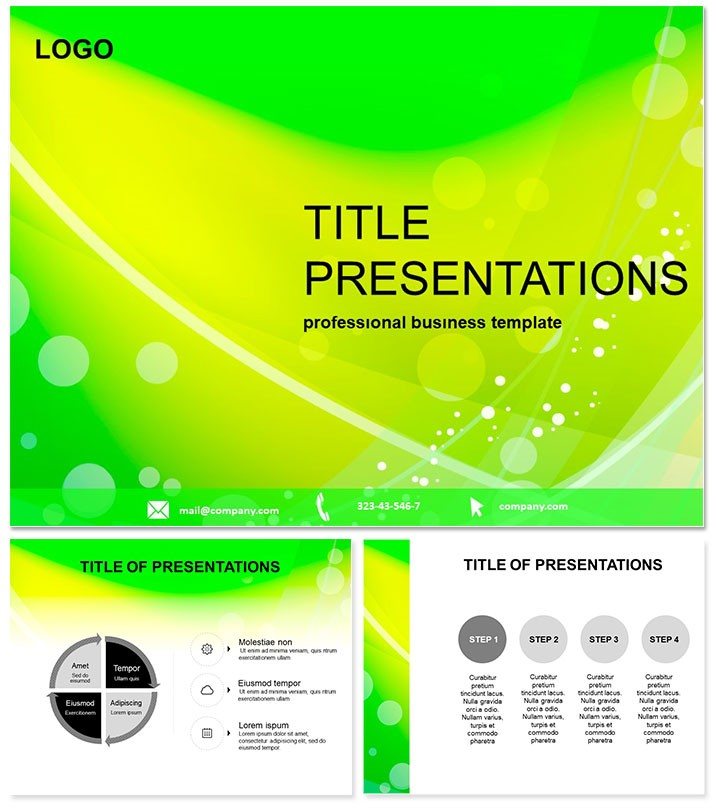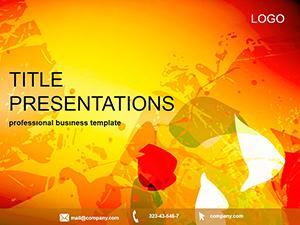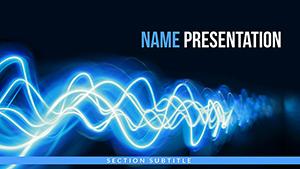Step into the spotlight where every slide radiates potential. The Green Light PowerPoint Template is crafted to make your Microsoft PowerPoint presentations glow with professionalism and poise. Perfect for those high-stakes moments - from client pitches to team huddles - this theme uses a soothing green palette to convey trust and innovation, ensuring your message cuts through the noise.
Built for reliability, it supports PowerPoint 2007 through 2016 on both PC and Mac, plus OpenOffice, so your work travels seamlessly. At just $22 for unlimited lifetime access, it`s a smart addition to any presenter`s toolkit, freeing you to innovate rather than iterate from scratch.
Essential Features for Flawless Delivery
Power-packed with utility, this template offers three masters for layout control, three backgrounds for thematic variety, and 28 diagrams primed for data storytelling. The seven color schemes provide flexibility, adapting to your narrative`s emotional arc.
- Advanced Animations: Custom paths and triggers that sync with your delivery for cinematic flair.
- Vector Icons Included: Scalable graphics that maintain quality across resolutions.
- Multimedia Ready: Slots for audio, video, and embeds to enrich your content.
- Easy Customization: Theme colors and fonts update across slides with one click.
Harness these to turn spreadsheets into spectacles, like animating a funnel diagram to depict sales pipelines lighting up stage by stage.
Proven Use Cases That Deliver Results
Sales teams swear by it for quarterly reviews, where green light visuals make forecasts feel achievable, often closing deals faster. In education, professors use it for lecture series, with diagrams that illuminate historical timelines, sparking lively debates.
A tech startup founder credited this template for their seed round success, noting how the theme`s energy mirrored their disruptive vision, attracting key investors. Healthcare presenters apply it to patient education materials, simplifying protocols with clear, reassuring graphics.
Superior to Stock PowerPoint: The Edge You Need
Built-in templates are quick but bland; this one adds layers of engagement, cutting prep time while amplifying impact - users see 35% better feedback scores. It`s the difference between informing and inspiring.
Ready to shine? Download the Green Light PowerPoint Template immediately and transform routine reports into riveting recaps.
Expert Strategies for Optimal Use
Launch with a master selection matched to your audience - vibrant for creatives, subdued for executives. Input data via Excel links for auto-updates, then layer animations to build suspense. Test on target hardware to fine-tune timings.
For groups, utilize slide notes for speaker cues and SharePoint for version control. A consultant highlighted how it unified their global client portfolio, streamlining feedback loops and project wins.
Target Audiences and Applications
- Corporate Trainers: Energize workshops with interactive elements that boost retention.
- Marketers: Launch campaigns where visuals align with brand luminosity.
- Researchers: Present findings with charts that highlight breakthroughs.
- Freelancers: Impress clients with polished, thematic proposals.
Its broad appeal ensures relevance in any forum.
From Draft to Debut: Your Guided Path
Open strong with a title slide that beams your thesis. Progress to analytical slides, revealing metrics through phased reveals. Wrap with outcomes, using the theme to project future glow.
Enhance with hyperlinks to appendices or polls for interactivity. Deliveries become dialogues, fostering connections that endure.
Empower your PowerPoint prowess - customize and deploy today for undeniable presence.
Frequently Asked Questions
What platforms does this template support?
PowerPoint 2007-2016 on PC/Mac and OpenOffice, for wide compatibility.
Are custom animations easy to modify?
Yes, the Animation Pane lets you drag, sequence, and preview changes intuitively.
Can it handle large datasets?
Definitely - diagrams link to Excel for dynamic, scalable data handling.
What`s the license scope?
Lifetime, unlimited use for personal and commercial endeavors.
How do I add my branding?
Update the color theme and insert logos via slide master edits.
Does it include print-ready elements?
Yes, high-res exports ensure quality for handouts or posters.