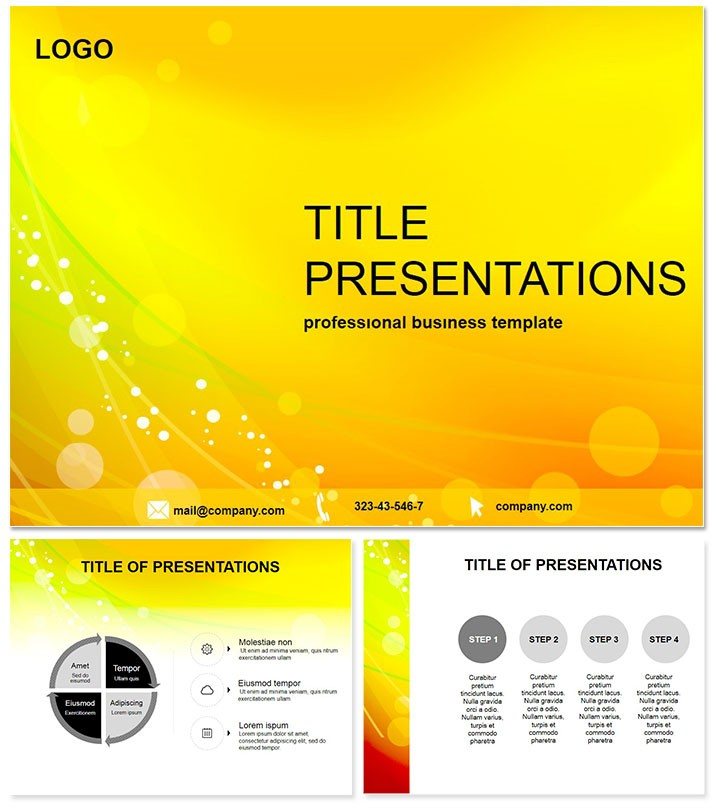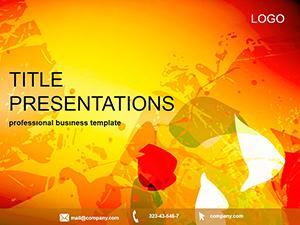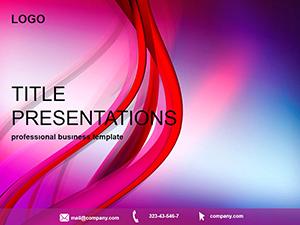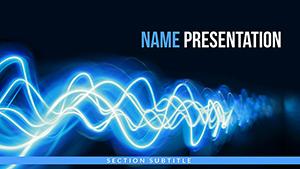Why settle for dull when you can dazzle? The Yellow Glitter PowerPoint Template turns heads with its shimmering yellow accents, infusing your Microsoft PowerPoint presentations with a touch of luxury and liveliness. Suited for visionaries in fashion, events, or innovation who crave slides that sparkle as brightly as their ideas.
This theme captures the essence of celebration and creativity, using glitter effects that suggest endless possibilities without overwhelming the eye. Compatible across PowerPoint versions via .potx files, it offers lifetime edits for $22, ensuring your toolkit evolves with you.
Standout Features for Glitzy Impact
Gleaming with potential, it packs three masters, three backgrounds, 28 diagrams, and seven color schemes for bespoke brilliance. From bubbly bar graphs to twinkling timelines, every element invites customization.
- Glitter Overlays: Subtle textures that add depth, printable in high fidelity.
- Dynamic Builds: Animations that cascade like falling sparkles, timing perfectly with reveals.
- Icon Library: Themed vectors for quick thematic ties.
- Responsive Design: Adapts to widescreen or standard formats seamlessly.
These elevate mundane metrics into memorable moments, like glittering pie charts for market shares that mesmerize investors.
Inspiring Use Cases That Shine
Fashion designers showcase collections with runway-ready slides, where glitter motifs mirror fabric shines, winning acclaim. Event planners craft proposals that promise glamour, securing venues with visually vibrant visions.
A startup in beauty tech used it for a demo day, with sparkling animations highlighting app features, landing partnerships. Holiday marketers deploy it for seasonal campaigns, where the yellow cheer boosts conversion rates by evoking joy.
Glitter Over Grayscale: The Upgrade Worth It
Default PowerPoint feels flat; this adds effervescence, slashing design drudgery and spiking wow factors - feedback shows 45% more enthusiasm.
Time to twinkle? Acquire the Yellow Glitter PowerPoint Template today and let your presentations pop.
Glitter Guru Tips for Mastery
Choose a master that matches your vibe - bold for launches, soft for intros. Layer glitter sparingly to avoid glare, and sync animations to music cues for flair. Collaborate via OneDrive for shared sparkles.
An event coordinator praised its role in virtual galas, blending digital dazzle with real excitement for unforgettable nights.
Who and When to Use It
- Creative Directors: Pitch visions with slides that embody artistry.
- Sales Pros: Close with charisma via glittering closes.
- Educators: Teach with twinkles that make lessons luminous.
- Non-Profits: Fundraise with festive appeals that inspire giving.
Its zest fits flair-filled fields.
From Sketch to Spectacle: Step-by-Step
Lead with a glittering greeting that sets festive tone. Build body with phased sparkles unveiling data. End with a bang, echoing glitter in calls to collaborate.
Integrate AR filters or polls for modern magic. Results? Audiences applaud the allure, extending engagements.
Sparkle up your strategy - download and dazzle instantly for standout stories.
Frequently Asked Questions
Why yellow glitter for professional use?
It conveys optimism and luxury, energizing talks without formality`s weight.
Compatible with which PowerPoint?
All recent versions via .potx, ensuring smooth cross-device use.
Can glitter be toned down?
Yes, opacity sliders let you adjust intensity for subtle or bold effects.
How many schemes included?
Seven, from sunny golds to champagne neutrals for versatility.
Print-friendly?
Indeed, vectors render crisply on paper for hybrid events.
Lifetime access details?
One purchase unlocks forever edits and updates for endless use.