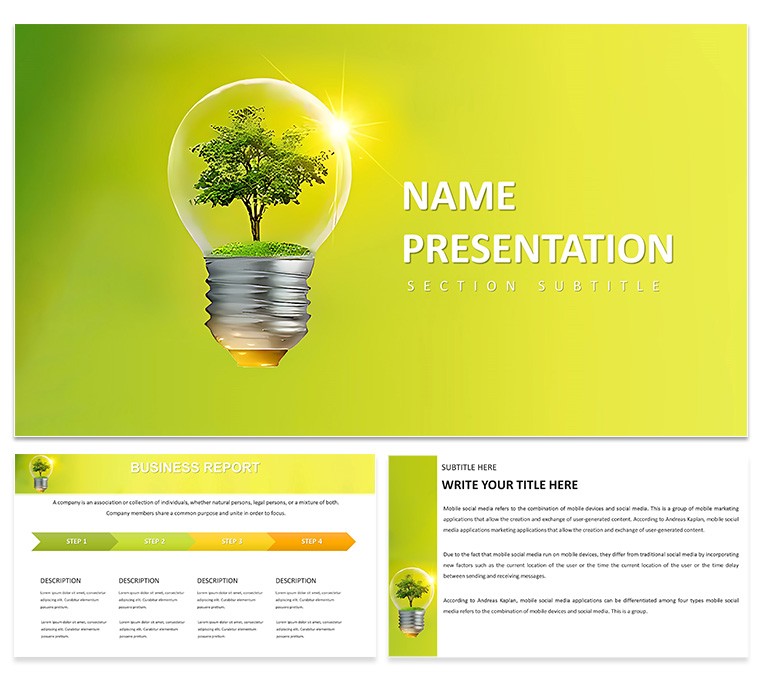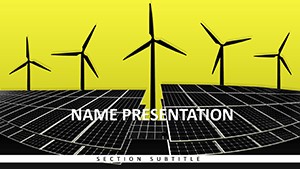What if your next presentation could light up a room, not just with slides, but with fresh ideas that stick? The Illuminating Ideas: Power of Innovation PowerPoint Template is your gateway to that reality, tailored for innovators, educators, and business pros tackling sustainability and creativity. Featuring a symbolic lightbulb enclosing a thriving tree, this template embodies eco-conscious thinking with its bright green and yellow palette. It includes 28 diagrams in 7 color schemes, 3 masters, and backgrounds, all fully customizable in PowerPoint for effortless adaptation. Perfect for business reports, environmental pitches, or classroom sessions, it offers high-quality visuals that engage without overwhelming. Whether you're a startup founder pitching green tech or a teacher explaining innovation cycles, this free template (with ongoing sales) streamlines your process, saving time while amplifying impact. Step into a design that's clean, minimalistic, and ready to inspire - because great ideas deserve a brilliant showcase.
Sparking Creativity Through Sustainable Design
Innovation isn't just about breakthroughs; it's about presenting them in ways that foster understanding and excitement. This template shines by merging symbolism - like the tree-in-bulb motif - with functional layouts, making abstract concepts tangible. For example, kick off with a vibrant title slide that sets a tone of growth and enlightenment, then delve into process diagrams that outline idea development stages. Drawing from real innovators like Patagonia, which integrates sustainability into business models, you can customize charts to show how eco-innovations drive profits, citing reports from the World Economic Forum on the $10 trillion opportunity in green economies by 2030.
The minimalistic approach ensures focus on your content, with editable placeholders for quick tweaks. Educators might use it to break down creative processes in STEM classes, adapting infographics to illustrate brainstorming techniques. In corporate settings, it supports strategy sessions, where step-by-step slides map out R&D timelines, building authoritativeness by referencing standards like ISO 56000 for innovation management. This not only enhances trustworthiness but also encourages collaborative edits, as the lightweight file performs smoothly across devices.
Standout Features for Effortless Customization
- Symbolic Visuals: Eco-inspired icons that blend nature and technology, perfect for thematic consistency.
- Diagram Variety: 28 options, from flowcharts to mind maps, in 7 colors for diverse data representation.
- User-Friendly Edits: No design expertise needed - adjust text, fonts, and layouts in minutes.
- Multi-Format Support: Optimized for widescreen and standard, with animations for dynamic delivery.
- Free Access: Download without cost, ideal for budget-conscious users in education or startups.
Unlike standard templates that lack personality, this one infuses energy, making your presentations more than informative - they're motivational.
Practical Use Cases: Innovate in Every Field
Envision a marketing team at a green tech firm using this template for a product launch. Begin with the lightbulb slide to symbolize the 'aha' moment, then use diagrams to detail development phases, incorporating data from McKinsey on how sustainable innovations boost brand loyalty. For environmental campaigns, nonprofits like Greenpeace could adapt the tree motif to visualize ecosystem restoration, with circular graphics showing impact cycles.
In education, teachers can create interactive lessons on invention history, embedding examples like Thomas Edison's lightbulb evolution into timelines. Startups pitching to VCs might highlight scalability, using charts to project growth based on CB Insights reports. Workflow integration is simple: Import into PowerPoint, brand the masters, and link external data for real-time updates. Pro tips include varying slide pacing - short for intros, detailed for data - and adding subtle humor, like a 'bright idea' pun, to keep audiences engaged. Align with accessibility best practices, such as alt text for images, to broaden reach.
Tips to Maximize Innovation in Presentations
- Align visuals with narrative: Match diagrams to story arcs for cohesive flow.
- Encourage interaction: Use editable sections for audience polls or Q&A.
- Leverage colors psychologically: Green for growth, yellow for energy.
- Iterate designs: Test multiple color schemes for optimal appeal.
- Measure success: Track engagement post-presentation for refinements.
These strategies, inspired by design gurus like Garr Reynolds, turn slides into conversation starters.
Embrace Innovation - Download and Shine
This template is your spark for change, blending creativity with sustainability to elevate any talk. Why wait? Illuminate your path forward today.
Frequently Asked Questions
What makes this template ideal for innovation presentations?
Its symbolic design and 28 editable diagrams foster creative storytelling, perfect for showcasing new ideas.
Can beginners use this template effectively?
Yes, with intuitive placeholders and no advanced skills required, it's accessible for all users.
Is it suitable for virtual presentations?
Absolutely, optimized for online platforms with high-res visuals and smooth performance.
How do I apply the color schemes?
Simply select from the 7 options in PowerPoint's theme editor for instant changes.
Are updates available for this template?
Check the site for any enhancements, but the core design is timeless and versatile.