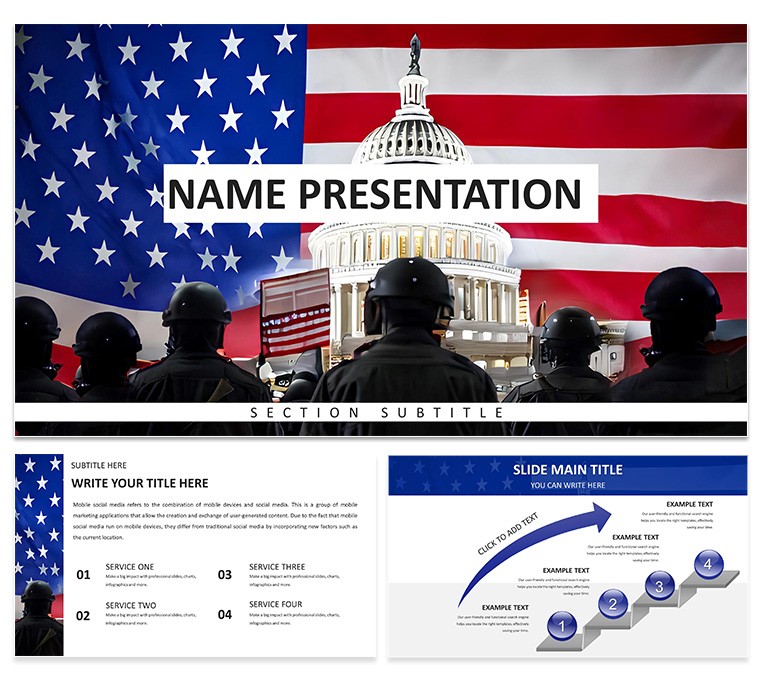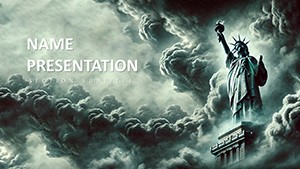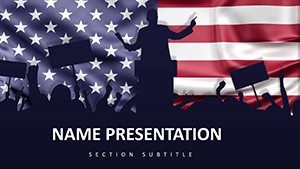In the corridors of power where decisions shape nations, your presentations must exude the same unyielding authority as the institutions they represent. The Government Politics PowerPoint Template steps up as your indispensable partner, crafted for public administrators, policy wonks, and elected officials who demand visuals as robust as their agendas. This isn't mere slideware; it's a framework for dissecting governance intricacies - from fiscal overhauls to diplomatic maneuvers - with a polish that rivals Capitol Hill briefings.
Envision briefing stakeholders on infrastructure investments: Rather than static spreadsheets, deploy interactive pie charts that segment budget allocations, animated to reveal cascading economic ripples. Boasting 28 specialized diagrams in 7 color palettes, this template molds to your narrative, whether charting electoral trends in civic blues or illuminating regulatory flows in authoritative grays. Effortlessly compatible with PowerPoint and Google Slides, it bridges the gap between ideation and impact, ensuring your message lands with precision across devices.
Rooted in public administration best practices, this tool amplifies ethos through structured layouts that mirror official reports, while infographics inject logos into every data point. Think of how analysts at think tanks like Brookings have leveraged comparable designs to unpack trade agreements, clarifying tariff effects on SMEs with layered Venn diagrams that foster bipartisan nods. For academics dissecting electoral systems, the timeline slides chronicle reform evolutions, editable to incorporate fresh Gallup polls. And in corporate advocacy, it arms lobbyists with comparison tables that pit policy options side-by-side, turning abstract debates into actionable insights.
The beauty lies in its efficiency: Pre-configured masters streamline setup, drag-and-drop placeholders expedite content swaps, and vector icons - sourced from governance motifs like scales of justice - add thematic depth without clutter. No more wrestling with misaligned elements during crunch-time prep; instead, channel your energy into the substance that drives change.
Core Features: Built for Bureaucratic Brilliance
Explore the toolkit that elevates routine reports to riveting revelations, drawing from decades of political communication expertise.
- Professional Graphics Palette: A government-centric aesthetic with icons evoking capitols and gavels, ensuring instant credibility. Fonts calibrated for legibility in crowded chambers, balancing formality with approachability.
- Data Visualization Arsenal: From scatter plots mapping voter turnout correlations to Sankey diagrams tracing policy fund flows, these tools demystify metrics, making even econometric models accessible to non-experts.
- Endless Customization: Tweak hues to align with departmental branding - seven schemes cover everything from urgent alerts to serene summaries. Reshape layouts, embed hyperlinks to statutes, and scale for print or projection.
- Engaging Layout Dynamics: Modular slides for agendas, timelines, and CTAs, with transitions that simulate legislative progression - subtle builds that layer evidence like stacking bills on a desk.
These aren't add-ons; they're essentials proven in high-pressure scenarios. A recent UN simulation used similar assets to visualize peacekeeping budgets, enhancing delegate comprehension and accelerating consensus.
Strategic Use Cases: Navigating the Political Landscape
Apply this template across the spectrum of civic duties with these tailored workflows, each honed to resolve common governmental gripes.
- Electoral Campaign Rollouts: Kick off with a platform overview slide, integrating candidate profiles via circular org charts. Follow with strategy maps plotting swing districts - editable nodes for real-time adjustments based on early polls.
- Policy Dissemination Briefs: Harness infographic suites to unpack reforms, like using bubble charts for impact assessments on social welfare tweaks. Embed footnotes linking to white papers, transforming monologues into interactive dialogues.
- Governance Workshops: For public admin sessions, deploy process flowcharts to illustrate bureaucratic workflows - animate steps to highlight bottlenecks, empowering teams to propose streamlined solutions.
- Research and Advocacy Dossiers: Academics can adapt comparison frameworks for cross-national studies, say, juxtaposing U.S. vs. EU regulatory regimes with overlaid metrics for nuanced critiques.
Each application tackles inefficiencies head-on, outpacing generic tools by infusing domain-specific relevance. HR pros in policy roles report slashing prep time by half, freeing bandwidth for stakeholder schmoozing.
Insider Hacks for Peak Performance
Amplify results by syncing with tools like Tableau for live data feeds into charts. For virtual town halls, prioritize high-res backgrounds that evoke state seals. Test audience retention with heat-map overlays - refine slides that lag in gaze-tracking trials. The result? Presentations that don't just inform but inspire civic action.
Superior to Standard Slides: The Governance Edge
Why settle for off-the-shelf when this template delivers tailored gravitas? Its compliance-ready elements - like ADA-friendly contrasts - set it apart, ensuring inclusivity in diverse assemblies. In politics, where trust is currency, that reliability pays dividends.
Seize the gavel of great presentations - secure your Government Politics PowerPoint Template now and steer discussions with sovereign style.
Frequently Asked Questions
How does this template support policy analysis?
Through advanced charts and infographics that simplify complex data, enabling clear breakdowns of governance metrics.
What's the compatibility like?
Fully works with PowerPoint and Google Slides, with formats ensuring smooth cross-platform use.
Are there preset layouts for campaigns?
Yes, including strategy maps and platform overviews ready for customization.
Can nonprofits use it for advocacy?
Definitely - ideal for policy pushes with its authoritative visuals.
Does it include icons?
Yes, a library of governance-themed icons for thematic enhancement.
How many diagrams are there?
28, spanning various political and administrative needs.