In the heat of a boardroom standoff or the quiet tension of a team huddle, clear communication can turn friction into forward momentum. The Business Conflict Management PowerPoint Template equips leaders, HR pros, and mediators with 28 ready-to-deploy diagrams across 7 sophisticated color schemes, all within a corporate-clean framework that's as intuitive as it is impactful. Tailored for dissecting disputes, outlining negotiation paths, and celebrating collaborative wins, this template lets you map out resolution strategies that feel less like lectures and more like roadmaps to mutual understanding.
Think of it as your neutral ground in PowerPoint form - compatible with Microsoft PowerPoint, PPTX, and even Google Slides for cross-platform ease. Whether you're facilitating a workshop on de-escalation techniques or presenting to execs on cultural shifts post-conflict, these slides strip away the chaos, revealing structured visuals like Venn diagrams for overlapping interests or flowcharts tracing from trigger to truce. With three master layouts and backgrounds, you maintain a polished, brand-aligned look, tweaking hues from calming grays to motivational greens to suit the room's vibe.
This isn't about slapping on pretty pictures; it's about fostering environments where ideas clash productively. A department head might use it to illustrate interest-based bargaining, much like frameworks from seasoned negotiators emphasize empathy over egos. The result? Teams that don't just survive conflicts but thrive beyond them, with slides that guide discussions toward actionable insights rather than endless debates.
Essential Features to Navigate Tough Talks
Built for the realities of workplace dynamics, this template's toolkit shines in its adaptability. The 28 diagrams range from cycle models of conflict stages to arrow-based decision trees, each vector-sharp and resizable for any display.
- Customization at Your Fingertips: Edit text boxes for case-specific scenarios, recolor charts to match company palettes, and swap icons - like handshake symbols or barrier walls - to fit the narrative.
- Visual Storytelling Aids: Infographics for root cause analysis, such as fishbone diagrams unpacking interpersonal friction, make abstract concepts tangible.
- Animated Flows: Gentle builds reveal mediation steps sequentially, pacing your presentation to mirror thoughtful dialogue.
- Integrated Resources: Placeholder spots for embedding real case excerpts or poll results, turning static slides into interactive touchpoints.
These elements empower you to lead with confidence. For instance, in a merger integration session, overlay team silos on a bridge diagram, adjusting spans to show progress toward unity - a visual that lingers longer than words alone.
Practical Use Cases: Bridging Divides Step by Step
Picture an HR retreat: Tensions simmer over role overlaps. You open with an intro slide recapping common triggers, then transition to a strategy matrix - populate quadrants with tailored tactics like active listening prompts. For the core, select a resolution pyramid: Base it with prevention layers, apex with follow-up metrics, dragging in icons for quick emphasis. Close by forecasting outcomes via a progress bar, hyperlinking to resource docs. Animate the build to unveil layers gradually, inviting group input at each stage. The payoff? A session that not only resolves but equips.
In strategy meetings, adapt for vendor negotiations: Use radial diagrams to radiate concessions from a central goal, editable spokes highlighting trade-offs. Consultants training on organizational behavior might sequence slides as a workshop arc - diagnosis via scatter plots of feedback data, intervention with process maps, evaluation through before-after comparisons. Even academics lecturing on dispute theory find value in layering historical examples onto timeline slides, fostering deeper classroom dialogues.
Pro Tips for Seamless Implementation
- Contextual Layering: Anchor diagrams with real anecdotes - briefly note a anonymized team scenario to ground visuals in relevance.
- Tech Harmony: Leverage Google Slides compatibility for remote collab, ensuring edits sync without version woes.
- Narrative Pacing: Align slide counts to time slots - shorten flows for quick huddles, expand infographics for deep dives.
A sales director resolving quota disputes could customize a balance scale diagram, weighting arguments visually to negotiate fair adjustments, turning potential fallout into fortified alliances.
Elevating Beyond Basic Tools
Where default PowerPoint falters with cookie-cutter charts, this template excels with purpose-driven designs, like mediation wheels that spin empathy into action. It's the difference between enduring a presentation and emerging transformed. At $22, it's a small step toward cultures that handle heat with grace.
Step up your mediation game - download the Business Conflict Management PowerPoint Template now and turn conflicts into catalysts.
Frequently Asked Questions
Does it work with Google Slides?
Yes, fully compatible with Google Slides alongside PowerPoint, for effortless team sharing.
How editable are the diagrams?
Completely - resize, recolor, and rearrange elements like charts and icons with simple clicks.
What color options are available?
Seven schemes, from neutral corporates to vibrant motivators, all brand-adaptable.
Are animations included?
Subtle, professional transitions and builds enhance flow without overwhelming the content.
Can it handle custom data inputs?
Yes, placeholders support easy data entry for charts, making updates quick and accurate.
Is it ideal for training sessions?
Perfect for workshops, with structured slides that guide interactive conflict resolution exercises.
-

EU-US Relations PowerPoint Template: Master Transatlantic Diplomacy
$10.00
•
JPG, POTX, PPTX
★ 4 (8)
-

Geopolitics: US-EU Relationship PowerPoint Template - Bridge the Atlantic
$10.00
•
JPG, POTX, PPTX
★ 4 (14)
-

Protests and Demonstrations USA: Empower Your Activism Slides
$0.00
•
JPG, POTX, PPTX
★ 4 (13)
-
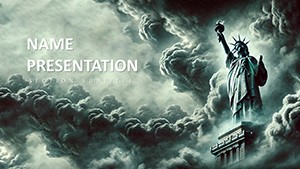
Fall of Freedom: Decline of Civil Liberties PowerPoint Template - Sound the Alarm
$10.00
•
JPG, POTX, PPTX
★ 4 (10)
-

Government Politics PowerPoint Template: Command Policy Conversations
$10.00
•
JPG, POTX, PPTX
★ 4 (8)
-
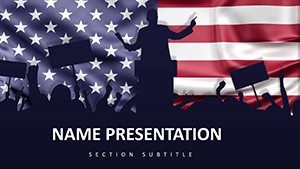
Political Public Speaking PowerPoint Template: Ignite Your Campaign Narrative
$10.00
•
JPG, POTX, PPTX
★ 5 (15)
-

Public Speaking and Debate PowerPoint Template: Ignite Your Rhetorical Power
$10.00
•
JPG, POTX, PPTX
★ 5 (11)
-

European Union Countries PowerPoint Template: Craft Compelling Global Narratives
$12.00
•
JPG, POTX, PPTX
★ 2 (507)
See more in Business - Company PowerPoint template →





























