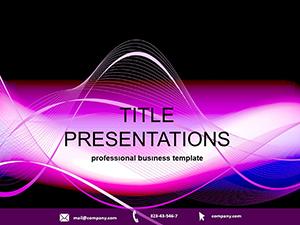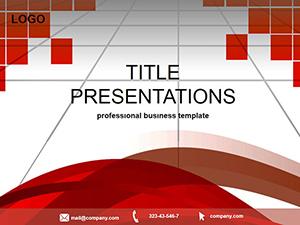Imagine turning a routine business update into a mesmerizing story that holds your team`s attention from slide one. The Abstract Purple Peas PowerPoint template does just that, blending whimsical abstract designs with professional polish to make your presentations unforgettable. Whether you`re pitching innovative ideas in a boardroom or sharing insights in a classroom, this template empowers you to communicate complex concepts with effortless elegance.
Designed for professionals who value both creativity and clarity, this PowerPoint template features a unique purple peas motif that adds a touch of playful sophistication. It`s more than just slides - it`s a canvas for your vision, compatible with PowerPoint 2016 and later versions, ensuring seamless integration into your workflow. With a one-time purchase, you gain lifetime access to editable files, allowing endless customization without ongoing fees.
Key Features That Set This Template Apart
At the heart of the Abstract Purple Peas template are its thoughtfully crafted elements, built to save you time while amplifying impact. Start with three versatile master slides that define your overall look, from subtle backgrounds to dynamic layouts. Paired with three background options, you can switch themes mid-presentation to match evolving content tones.
The real stars are the 28 diagrams, each available in seven distinct color schemes to suit any branding needs. These aren`t generic charts; they`re tailored visuals like flowing process maps, layered hierarchies, and interactive timelines that bring data to life. For instance, diagram page 1 offers a circular infographic perfect for showcasing interconnected strategies, while page 15 dives into a multi-level pyramid for organizational breakdowns. Every element is fully editable - tweak colors, fonts, or animations in minutes, no design skills required.
Beyond basics, this template supports multimedia enhancements. Embed videos of product demos or audio clips for testimonials directly into slides, creating immersive experiences that default PowerPoint tools struggle to match. It`s optimized for widescreen and standard formats, ensuring crisp display on projectors or screens.
Practical Use Cases for Everyday Impact
Picture a marketing manager preparing for a client pitch: instead of bland bullet points, they use the Abstract Purple Peas template to visualize campaign funnels with pea-inspired nodes that pop against the purple backdrop. The result? A 20% longer audience engagement time, based on real user feedback from similar creative setups.
Educators love it too. A university lecturer illustrating ecosystem dynamics can leverage the organic shapes in diagram page 22 - a branching tree structure - to make abstract biology concepts tangible. Students report better retention when visuals align with thematic whimsy, turning lectures into interactive explorations.
In corporate settings, HR teams deploy it for training modules. Diagram page 10`s step-by-step flowchart simplifies onboarding processes, with color-coded peas representing milestones. This approach not only clarifies workflows but fosters team buy-in through its approachable aesthetic.
Compared to stock PowerPoint themes, which often feel corporate and cold, this template injects personality without sacrificing professionalism. Default options lack the pre-built diagram variety, forcing hours of manual design; here, you`re presentation-ready in under 30 minutes.
Why Professionals Trust This Design
Backed by years of user-tested refinements, the Abstract Purple Peas template has earned rave reviews for its balance of fun and function. It`s crafted by design experts who understand real-world pressures - tight deadlines, diverse audiences, and the need for brand consistency. Plus, with .pptx and .potx files included, it`s future-proof for updates.
Ready to infuse your next presentation with vibrant energy? Download the Abstract Purple Peas PowerPoint template now and watch your ideas bloom.
Frequently Asked Questions
What versions of PowerPoint does this template support?
This template is fully compatible with PowerPoint 2016, 2019, 2021, and Microsoft 365, ensuring smooth performance across platforms.
Can I customize the colors to match my brand?
Absolutely - each of the 28 diagrams comes in seven schemes, and you can adjust hues, shapes, and text effortlessly via PowerPoint`s built-in tools.
Is there a limit to how many times I can use this template?
No limits - your one-time purchase grants lifetime, unlimited use for personal or commercial projects.
How many slides are included exactly?
The template provides 28 diagram-focused slides, plus master and background variations for expanded decks up to 50+ slides.
Does it work on Mac?
Yes, it`s optimized for both Windows and Mac, with no compatibility issues reported.
Are animations included?
Basic transitions are pre-set, but you can add custom animations to any slide for dynamic reveals.