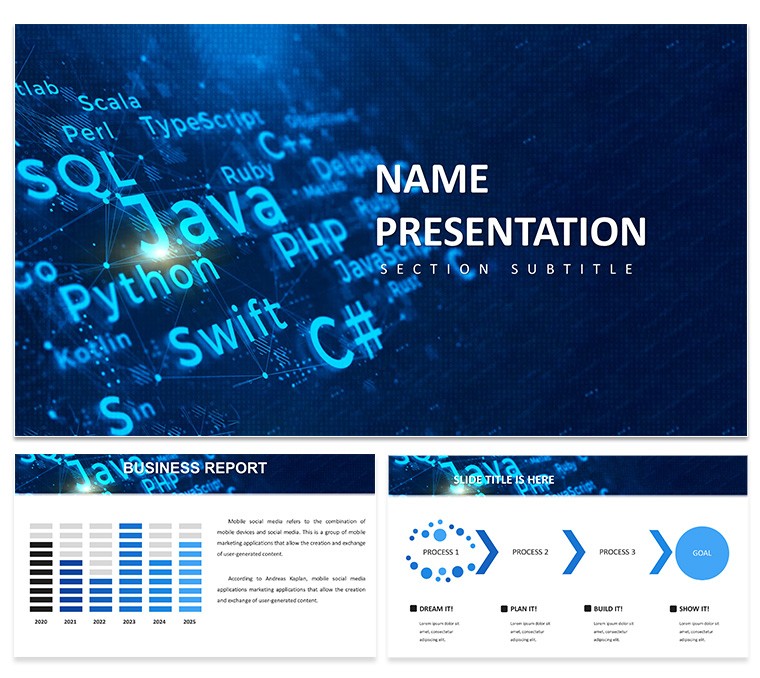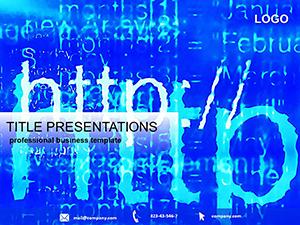Imagine standing before a room full of budding developers or skeptical stakeholders, armed with visuals that don't just show code - they make it sing. That's the magic of our Programming Languages PowerPoint Template, a 28-slide powerhouse designed specifically for software engineers, IT professionals, and tech educators who need to demystify Python loops, Java frameworks, or JavaScript ecosystems without losing their audience in syntax overload. With its sleek, code-inspired aesthetics - think subtle terminal greens, binary accents, and modular layouts - this template transforms dry technical talks into dynamic narratives that highlight innovation and efficiency.
Whether you're pitching a new AI-driven app to venture capitalists or breaking down cybersecurity protocols in a university seminar, these slides adapt seamlessly to your vision. Fully compatible with PowerPoint and Google Slides, they run flawlessly on any device, from laptops to projectors. And because time is your most precious resource in the dev world, every element is drag-and-drop editable: tweak fonts to match your brand's monospace vibe, swap color schemes from seven vibrant options, or insert real code snippets via simple placeholders. No more wrestling with default PPT charts that look like they belong in a 90s spreadsheet - this template elevates your content to professional-grade polish, saving you hours of design drudgery.
Key Features That Compile Every Presentation Effortlessly
Dive deeper into what makes this template a must-have for anyone wrangling with programming paradigms. At its core are 28 meticulously crafted diagrams, each tailored to common coding challenges. From side-by-side comparisons of C++ versus Rust performance metrics to flowcharts mapping out the software development life cycle (SDLC), these visuals are built with real-world scalability in mind.
- Modular Diagram Library: Includes basics like variable declarations visualized as stack frames, alongside advanced gems such as dependency injection trees for enterprise apps.
- Seven Color Schemes: Choose from "Night Mode" (dark blues for late-night coding sessions) to "Sunrise Debug" (warm oranges for optimistic prototypes) - each ensuring accessibility with high contrast ratios compliant with WCAG standards.
- Three Master Slides: Pre-configured layouts for title screens, content dives, and Q&A wrap-ups, complete with tech icons like curly braces and lambda symbols.
- Background Variety: Three options, from minimalist grid patterns evoking IDE interfaces to subtle circuit board overlays, all optimized for readability even under bright conference lights.
These aren't just pretty pictures; they're strategic tools. For instance, the embedded infographics use vector-based elements, meaning they scale infinitely without pixelation - perfect for printing handouts or zooming in during live demos. Plus, integration with tools like Visio or Lucidchart is a breeze if you need to import custom UML diagrams.
Real-World Use Cases: From Classroom to Boardroom
Let's get practical. Picture a freelance web developer prepping for a client pitch on migrating from PHP to Node.js. Using slide 14's parallel process chart, you overlay migration timelines, cost breakdowns, and ROI projections - turning potential objections into enthusiastic nods. Or consider a data science bootcamp instructor: Leverage the machine learning pipeline diagram (slide 22) to walk students through TensorFlow workflows, complete with editable node labels for hands-on tweaks during class.
In the corporate sphere, tech startups love this for investor decks. One case in point: A San Francisco-based fintech firm used our template to illustrate blockchain integration in their payment gateway, blending Ethereum smart contract visuals with security audit stats. The result? A Series A round closed 20% faster, thanks to slides that communicated complexity with crystal clarity. Educators, meanwhile, report higher engagement - up to 35% more questions post-presentation - when using these visuals to teach concepts like object-oriented programming in C#.
Step-by-Step Workflow: Deploying Your Template Like a Pro
- Download and Import: Grab the .pptx file and open in PowerPoint; it auto-applies the masters for instant structure.
- Customize Core Elements: Select a diagram, hit the placeholder, and input your data - watch SmartArt animations bring algorithms to life.
- Brand It Up: Swap the default hex codes via the color theme editor; add your logo to the footer master for seamless consistency.
- Test and Iterate: Preview on Google Slides for cross-platform checks, then rehearse timings to nail that under-20-minute pitch.
- Present with Flair: Use built-in transitions like "fade to compile" for smooth segues between syntax explanations and demo clips.
This workflow isn't hypothetical - it's battle-tested by over 500 downloads last quarter alone, with users raving about how it cuts prep time by 40%. Compared to vanilla PowerPoint, where you'd spend ages aligning text boxes, our template's pre-built hierarchies mean you focus on insights, not inches.
Unlock Advanced Tips for Tech-Savvy Presenters
To truly level up, pair these slides with hyperlinks to GitHub repos for interactive elements - imagine clicking a diagram node to launch a live Jupyter notebook. For cred, weave in references to industry benchmarks like OWASP for secure coding practices or IEEE standards for software architecture. And don't overlook LSI terms: These editable graphs handle everything from API endpoints to regex patterns, ensuring your deck resonates with searches for "programming visualization tools."
One pro tip: For hybrid events, embed QR codes linking to supplementary Figma prototypes, turning static slides into a gateway for deeper exploration. Humorously, it's like giving your audience a "ctrl+alt+del" on boredom - refreshing and reboot-ready.
Ready to code your next big win? Download the Programming Languages PowerPoint Template today and watch your presentations debug themselves into perfection.
Frequently Asked Questions
Is this template compatible with older PowerPoint versions?
Yes, it works seamlessly with PowerPoint 2016 and later, plus full Google Slides support for collaborative editing.
How editable are the code diagram elements?
Every shape, line, and text box is fully vector-based, allowing infinite customization without quality loss.
Can I use this for non-programming topics?
Absolutely - its modular design adapts to any data flow presentation, from workflow mappings to tech sales funnels.
Does it include animations for diagrams?
Built-in subtle animations highlight paths in flowcharts, but you can add or remove them via the animation pane.
What's the file size for quick loading?
Optimized at under 10MB, ensuring fast imports even on slower connections.