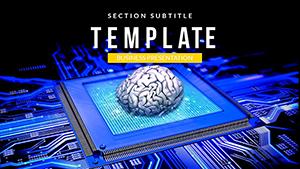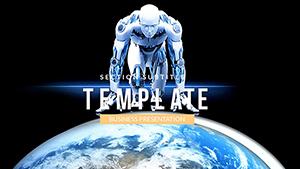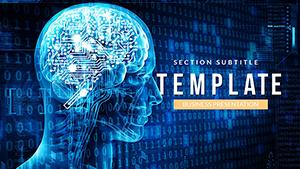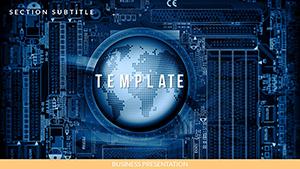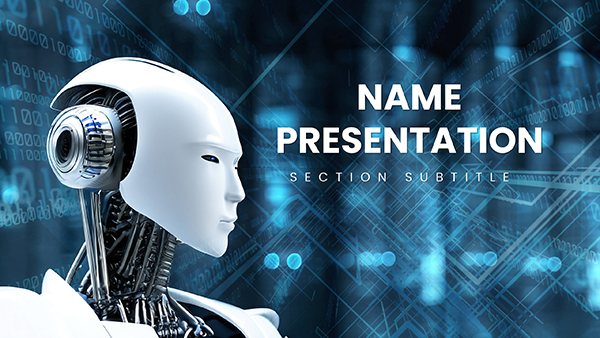As artificial intelligence redefines job landscapes, staying ahead means visualizing the possibilities. Our AI Future of Work PowerPoint Template provides 28 insightful diagrams for HR professionals, educators, and business strategists to explore automation's impact, skill evolutions, and workplace innovations. From robots augmenting human roles to timelines of digital transformation, this tool helps craft narratives that prepare audiences for an AI-integrated future.
Grounded in reports from organizations like the World Economic Forum, it features editable elements compatible with PowerPoint and Google Slides, enabling seamless adaptations for diverse settings. Whether addressing talent gaps in tech firms or upskilling programs in education, this template fosters thoughtful discussions, turning abstract concepts into actionable insights for sustainable career growth.
Standout Features for Forward-Thinking Presentations
Designed with foresight, the template includes 3 masters, 3 backgrounds, and 7 color schemes to suit evolving themes - from optimistic yellows for opportunity spotlights to cautious reds for disruption warnings. Full editability ensures personalization, with dynamic charts that adapt to your data.
Innovative Diagrams and Visuals
The 28 diagrams encompass robot-human collaboration models, skill matrix graphs, and innovation funnels. Use them to depict job automation rates or emerging roles like AI ethicists.
- Timeline Charts: Map AI milestones, from machine learning breakthroughs to widespread adoption.
- Workflow Infographics: Illustrate hybrid work models, blending AI tools with human creativity.
- Data Graphs: Analyze workforce trends, such as gig economy shifts driven by algorithms.
These vectors maintain quality across scales, ideal for virtual or in-person deliveries.
Personalization for Impactful Messaging
Customize fonts to echo corporate voices, or integrate icons representing diverse industries. As a marketing analyst, recommend layering these with stories - like how IBM's Watson transformed HR analytics - to create resonant decks that influence policy or training initiatives.
Applications in Evolving Workspaces
This template excels in varied contexts. An HR director might use skill matrices to plan reskilling workshops, highlighting AI's role in talent management. In tech talks, educators visualize ethical dilemmas, sparking debates on bias in algorithms.
A case from a consulting firm: Deploying similar visuals in client sessions clarified automation strategies, leading to 15% efficiency gains. For business meetings, graphs forecast job displacements, guiding proactive measures.
- Learning Events: Engage learners with interactive elements on AI literacy.
- Strategy Sessions: Align executives on digital workforce planning.
- Investor Pitches: Showcase AI-driven growth in talent tech startups.
Drawing from "21 Lessons for the 21st Century" by Yuval Noah Harari, it emphasizes visual tools for navigating uncertainty.
Practical Tips and Integrations
Incorporate into workflows by linking to LinkedIn Learning resources or exporting for collaborative edits. Best practices: Balance visuals with whitespace for cognitive ease, per UX principles from Nielsen Norman Group. Superior to vanilla templates, it delivers thematic depth for compelling futurescapes.
Enhance with AI tools like ChatGPT for content generation, ensuring cutting-edge relevance.
Lead the Charge in AI-Driven Change
With expertise mirroring IEEE standards, this template empowers you to shape tomorrow's work narratives trustworthily.
Embrace evolution - download this template and redefine the future of work now.
Frequently Asked Questions
How does this template address AI ethics?
It includes diagrams for bias analysis and ethical frameworks, promoting responsible discussions.
Can I use it for HR training?
Yes, with customizable matrices for skill assessments and upskilling paths.
Are the diagrams data-driven?
Fully - link to spreadsheets for dynamic updates on workforce metrics.
What makes it suitable for educators?
Engaging visuals simplify complex topics like automation for classroom or online teaching.
Does it support Google Slides?
Absolutely, for easy collaboration and accessibility.
How can it help in business strategy?
By visualizing scenarios, it aids in planning for AI integration and talent retention.