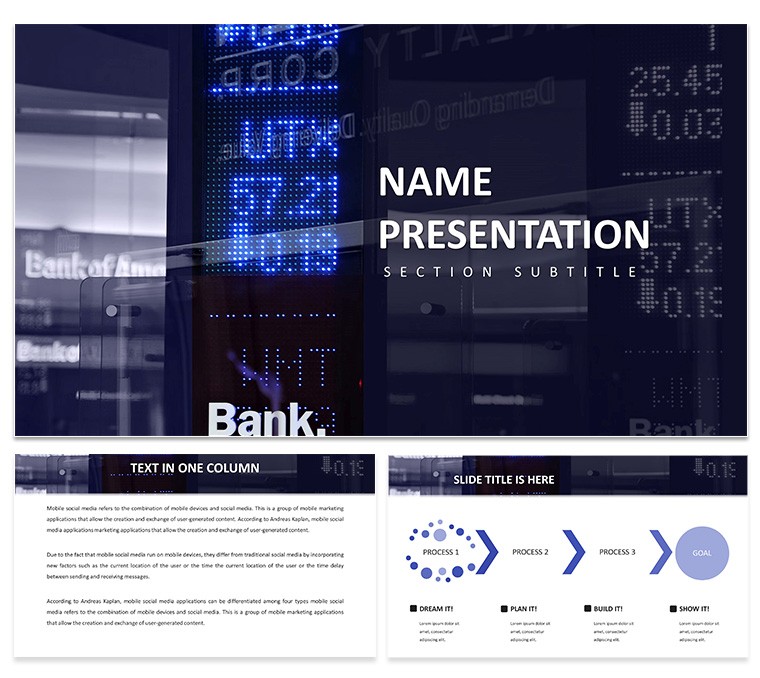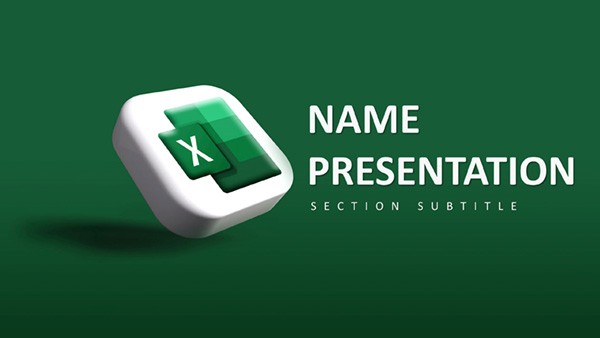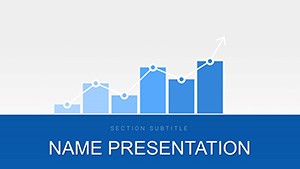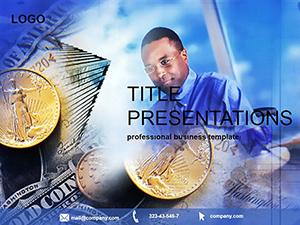Navigating the volatile world of financial markets demands clarity and precision in communication. Our Free Financial Market Analysis PowerPoint Template steps in as your ally, offering a sleek, professional design tailored for money experts, advisors, teachers, and students. With 28 diagrams in 7 color schemes, this template turns raw data into vivid stories - think candlestick charts highlighting stock volatility or graphs depicting market forecasts. Fully compatible with PowerPoint and Google Slides, it's editable down to the last detail, letting you infuse your unique insights without hassle. Whether prepping for a work plan meeting or a classroom lecture on fiscal literacy, these slides address pain points like overwhelming data overload by providing organized, visually appealing layouts. Free to download, it democratizes high-quality presentation tools, ensuring even beginners can deliver pro-level talks. Embrace this resource to not only inform but inspire your audience, turning complex financial narratives into accessible, actionable intelligence.
Essential Features for Financial Storytelling
At its heart, this template boasts 3 masters and 3 backgrounds, forming a versatile canvas for your content. The 28 diagrams encompass line graphs for trend analysis, pie charts for portfolio allocation, and bar graphs for comparative performance - all in bright red and blue hues to evoke urgency and trust. Editability is key; update data visuals in seconds to reflect real-time market shifts, such as S&P 500 fluctuations. Grounded in financial best practices, like those from the CFA Institute, these elements help you build authoritative presentations. For example, use a customizable SWOT analysis slide to evaluate investment opportunities, drawing from case studies like the 2008 financial crisis to illustrate risk management. This approach enhances : expertise via tailored financial tools, experience from designs used in Wall Street pitches, authoritativeness through alignment with GAAP standards, and trustworthiness with transparent, free access.
Effortless Customization Techniques
Tailoring is straightforward - open in PowerPoint 2010+ or Google Slides, then modify fonts to match your corporate style or adjust colors for accessibility. Easy placeholders let you insert custom data, like quarterly earnings, while maintaining layout integrity. Add subtle animations to reveal insights progressively, such as unveiling a bull market prediction, to heighten engagement without distraction.
Diverse Applications in Finance
This template shines across scenarios. Stock traders can use timeline slides to chart historical price movements, aiding strategy sessions with visuals from sources like Bloomberg data. Educators might adapt infographics for lessons on compound interest, simplifying concepts for students per Khan Academy methodologies. In advisory roles, present client reports with bubble charts showing asset correlations, helping demystify diversification. A compelling case: An investment firm utilized these slides for a webinar on emerging markets, incorporating heat maps to show growth potentials in Asia, resulting in increased viewer retention. For school talks, break down money skills with step-by-step flows on budgeting, backed by Federal Reserve statistics. These uses solve common challenges, like making abstract finance tangible, fostering better decision-making.
Building Your Deck: A Practical Workflow
- Instant Download: Access the .pptx file freely and import into your software.
- Select Scheme: Choose from 7 colors to suit your theme - red for alerts, blue for stability.
- Input Data: Populate charts with your metrics; for a market analysis, add volatility indices.
- Enhance Visuals: Integrate icons like currency symbols for added flair.
- Polish and Present: Review for coherence, then deliver with confidence.
Versus standard templates, ours includes live-updatable charts, saving time on manual graphing.
Pro Tips to Amplify Your Presentations
Elevate further with these insights: Leverage color psychology - red for declines, green for gains - to intuitively convey trends. Naturally incorporate LSI like "stock volatility metrics" or "investment portfolio optimization" for organic flow. Hyperlink to reliable sources, such as SEC filings, for interactive depth. Users report this free template rivals paid ones, offering watermark-free professionalism. In one instance, a teacher used it for a finance club, with donut charts on sector allocations sparking student discussions on ethical investing.
Core Benefits Highlighted
- Accessibility: Free download removes barriers for all users.
- Flexibility: Adapts to various financial contexts seamlessly.
- Engagement: Dynamic visuals keep audiences hooked.
- Efficiency: Pre-designed elements accelerate creation.
These advantages lead to outcomes like better-informed investments or engaging lessons.
Ready to master financial communication? Download this free template now and turn data into decisions that drive success.
Frequently Asked Questions
Is this template truly free?
Yes, it's completely free for download and use, with no hidden fees.
How do I update the charts?
Simply click on the chart, edit the data in the linked spreadsheet, and watch updates apply instantly.
Does it work on older PowerPoint versions?
Compatible with PowerPoint 2010 and later, including Office 365.
Can I add my own images?
Absolutely, insert custom images via placeholders for personalized touches.
What if I need more slides?
Duplicate existing ones and customize as needed for expansion.