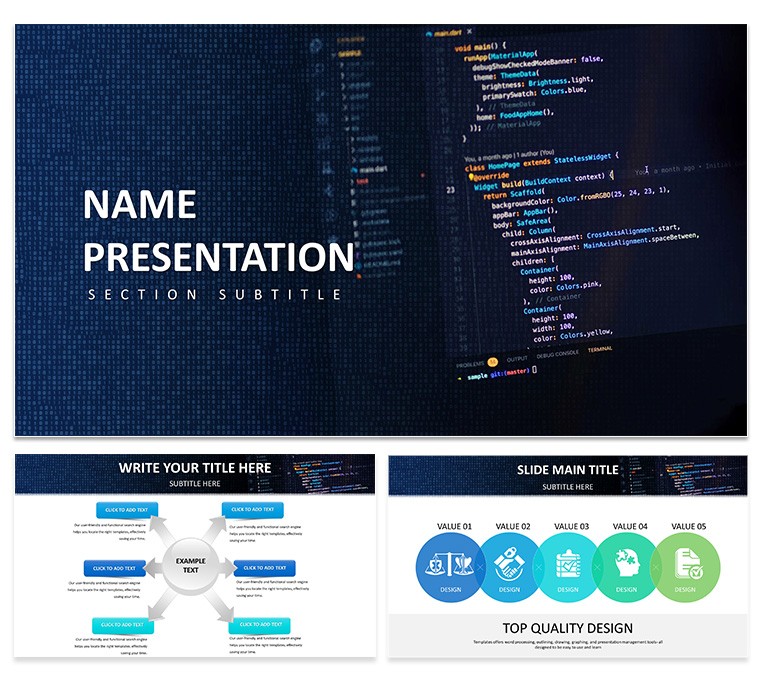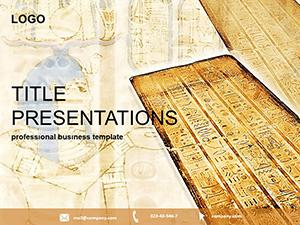In the fast-paced world of software engineering, where deadlines loom like uncompiled errors and stakeholders demand crystal-clear roadmaps, your presentation can make or break the sprint. Enter the Software Development PowerPoint Template, a toolkit designed for developers, project managers, and IT leads who need to translate code into compelling visuals. Packed with 28 diagrams spanning 7 vibrant color schemes, this template bridges the gap between technical depth and audience accessibility, turning abstract algorithms into actionable insights.
Picture this: You're outlining a new app's architecture to a mixed team of coders and executives. With three master slides and backgrounds, you select a flowchart diagram, tweak its nodes to represent microservices, and watch as the clean lines and modern palette make scalability pop. Compatible with every PowerPoint version from 2007 onward, these elements aren't rigid relics - they're flexible frameworks that adapt to your project's pulse, whether you're demoing an agile retrospective or forecasting deployment phases.
Mastering Diagrams for Dynamic Dev Presentations
The heart of this template lies in its diagram variety, each crafted to mirror software lifecycles. Flowcharts dissect user journeys with branching paths that highlight decision points, while Gantt-inspired timelines track sprints with adjustable bars for velocity burns. Customize via drag-and-drop: Swap a default green for your team's signature hue, or layer in icons for database integrations - effortless edits that keep you in flow state.
For project managers, the resource allocation matrices shine, using heat-map style grids to visualize team bandwidth without the clutter of spreadsheets. A dev lead once used this to pitch a refactor, overlaying before-and-after sequence diagrams that clarified bottlenecks, securing approval in under 10 minutes. It's these targeted visuals that transform jargon-heavy talks into collaborative dialogues.
- Color Scheme Flexibility: Seven schemes, from cool blues evoking calm coding sessions to energetic oranges for innovation bursts, ensure thematic alignment.
- Pre-Built Layouts: Title slides for agendas, content pages for code snippets, and infographics for metrics - diverse enough for full decks.
- Vector Precision: High-res graphics scale infinitely, perfect for zoomed-in code reviews or printed standups.
Unlike generic PPT add-ons that force-fit tech into bland boxes, this template's diagrams incorporate dev-specific motifs - like circuit patterns in backgrounds - infusing authenticity without overwhelming the message.
Guided Workflow: From Blank Canvas to Deploy-Ready Deck
- Import and Orient: Load the .pptx into PowerPoint, browse the thumbnail pane for your starting diagram - say, a UML class layout - and duplicate as needed.
- Populate Data: Paste from tools like Lucidchart or Visio; auto-alignment snaps elements into place, maintaining professional spacing.
- Enhance with Media: Embed GitHub screenshots or short clips of running code; the layouts accommodate without distortion.
- Test Transitions: Apply fade-ins to diagram segments, simulating iterative builds, then rehearse in slideshow mode for timing tweaks.
This sequence streamlines prep, cutting hours from what used to be weekend warriors. Integrate with OneDrive for real-time collab, and your remote team contributes diagram tweaks mid-sprint.
Tailored Use Cases: Powering Tech Narratives Across Scenarios
In corporate standups, leverage cycle diagrams to loop through CI/CD pipelines, with editable loops emphasizing feedback iterations. For academic seminars, entity-relationship models clarify database schemas, making relational theory tangible for undergrads. And in client pitches, pyramid structures stack features by priority, apexing at ROI projections that seal deals.
Tech enthusiasts at hackathons find the template invaluable for rapid prototypes: A burndown chart slide, customized with live formulas, tracks progress in real-time, keeping judges hooked. These scenarios highlight the template's scalability - from solo freelancer breakdowns to enterprise-wide audits.
Boosting Clarity with Integrated Charts and Icons
Diagrams pair seamlessly with bar and pie charts for metrics like bug rates or user adoption, all resizable without pixelation. Icon libraries - gears for builds, clouds for deployments - punctuate points, adding visual shorthand that resonates in diverse audiences. For non-tech viewers, simplify by collapsing advanced nodes, focusing on high-level flows.
Accessibility is baked in: Alt text prompts for diagrams, high-contrast defaults, and screen-reader friendly labels ensure inclusivity, aligning with modern dev ethics.
Standing Out in a Sea of Slides: Template Advantages
Standard PowerPoint diagrams often falter on customization depth, leading to mismatched aesthetics that dilute impact. This template counters with theme-consistent elements, where diagram styles echo master colors automatically. Animations, like sequential reveals in sequence diagrams, mimic debugging steps, engaging viewers as active participants.
Pros rave about the time reclaimed for actual coding; one PM noted how pre-filled examples jumpstarted a migration plan, freeing bandwidth for stakeholder Q&A. Link to external data sources, and diagrams refresh on open - a boon for agile environments where specs evolve hourly.
Seize the edge in your next tech talk: Download the Software Development PowerPoint Template for $22 and architect presentations that compile confidence.
Frequently Asked Questions
What file formats are included?
Sources come in .jpg for previews, .potx for templates, and .pptx for ready-to-use files.
Is it suitable for agile methodologies?
Yes, diagrams like scrum boards and velocity charts are optimized for agile workflows.
Can I add animations to the diagrams?
Absolutely; PowerPoint's tools integrate smoothly for custom paths and timings.
How many color schemes are available?
Seven schemes provide options for various themes and branding needs.
Does it support Google Slides?
While optimized for PowerPoint, it imports well into Google Slides with minor adjustments.
Are there pre-filled examples?
Yes, sample data in diagrams helps kickstart your content structure.