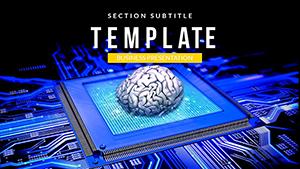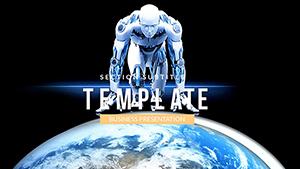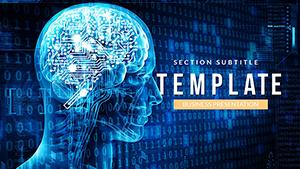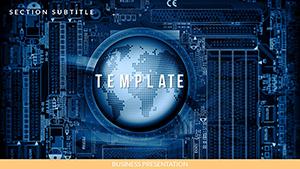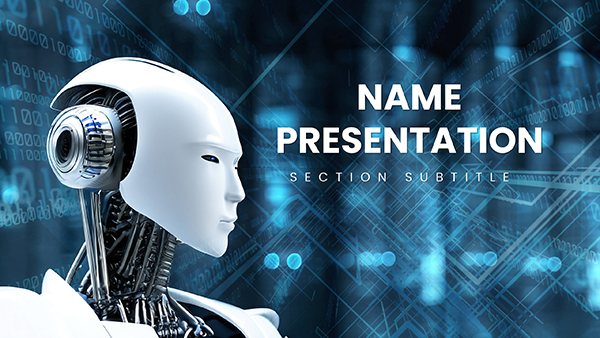In an era where algorithms outpace human intuition and neural networks redefine possibilities, conveying AI's essence demands slides that compute trust at first glance. The AI Technology PowerPoint Template equips innovators, educators, and corporate strategists with 28 precision-engineered diagrams across seven color schemes, transforming esoteric concepts into electrifying narratives. Whether unveiling a chatbot's decision tree or forecasting ethical AI horizons, this template computes clarity amid complexity.
Envision a tech conference panel: You activate a neural network diagram, its nodes pulsing with layered connections that mirror data flows, captivating attendees from slide one. With three masters and backgrounds, compatibility spans PowerPoint and Google Slides, offering a sleek canvas where futuristic gradients meet functional layouts - ideal for dissecting trends like generative models or bias mitigation.
Diagramming the Future: Core Features for AI Narratives
Each diagram pulses with purpose: Mind-map layouts branch AI applications from core principles, editable branches extending to subfields like computer vision. Customize effortlessly - recolor a heatmap for anomaly detection, or resize vectors for scalability demos - while maintaining pixel-perfect renders. A workshop facilitator used this to illustrate reinforcement learning loops, the cyclic paths drawing participants into hands-on hypotheticals that lingered post-session.
This template's edge? It's not just visuals; it's a dialogue starter. Infuse slides with high-res icons - circuits for hardware, brains for cognition - positioned intuitively for quick scans.
- Scheme Variety: Seven palettes, from metallic silvers symbolizing circuits to vibrant purples evoking innovation, adapt to your talk's tone.
- Layout Diversity: From abstract concept clouds to structured timelines, covering ethics overviews to deployment funnels.
- Multimedia Ready: Slots for embedding TensorFlow demos or AR previews, enhancing interactivity.
Contrasting off-the-shelf AI clipart, which often veers cartoonish, these diagrams draw from real schematics - think flowchart fidelity akin to academic papers but presentation-polished.
From Concept to Keynote: A Phased Customization Guide
- Launch and Layout: Open in PowerPoint, scan thumbnails for a base like the algorithm breakdown, and apply your master for instant cohesion.
- Infuse Intelligence: Input data via linked tables; shapes auto-update, reflecting live tweaks like accuracy metrics.
- Layer Dynamics: Add subtle zooms to focal nodes, simulating deep dives into sub-models.
- Validate Vision: Export tests to video for remote shares, ensuring transitions hold across devices.
Such steps empower even novice presenters to wield AI visuals confidently, integrating with tools like Jupyter for on-the-fly code snippets.
Versatile Visions: AI Applications in Action
For corporate strategy sessions, radial diagrams orbit use cases around central hubs like predictive analytics, spokes detailing sectors from healthcare diagnostics to supply chain optimizations. Educators leverage pyramid infographics to layer AI history - from Turing tests at the base to quantum integrations at the peak - fostering classroom debates on societal impacts.
At seminars, sequence flows trace model training pipelines, editable steps pausing for Q&A on overfitting pitfalls. These uses span scales: Solo researchers prototyping grant proposals or firms roadmapping AI adoption, always prioritizing digestible depth over dense dumps.
Amplifying Impact: Charts, Vectors, and Ethical Edges
Pair diagrams with scatter plots for performance correlations, vectors ensuring scalability in large venues. Icon sets - robots for automation, shields for security - punctuate ethically, reminding of responsible AI. For global audiences, toggle schemes for cultural resonance, like warmer tones for collaborative vibes.
Built-in accessibility - descriptive labels, adjustable contrasts - aligns with inclusive tech ethos, making your deck as thoughtful as the topics it tackles.
Elevating Beyond Basics: Template's Strategic Superiority
Native PowerPoint AI add-ins lag in thematic depth, yielding disjointed decks. Here, unified vectors and morphing animations evolve a basic tree into a decision forest seamlessly, captivating like a TED demo. Leaders report how pre-structured ethics matrices framed policy talks, shifting focus from fears to frameworks.
Dynamic links to datasets keep slides evergreen - update a trend graph mid-presentation via cloud sync. It's the thoughtful fusion of form and function that positions this template as indispensable for AI discourse.
Algorithm your ascent: Secure the AI Technology PowerPoint Template for $22 and architect talks that learn and lead.
Frequently Asked Questions
What makes these diagrams AI-specific?
They incorporate motifs like neural paths and data flows, tailored for concepts from machine learning to ethics.
Compatibility with other tools?
Fully works in PowerPoint and Google Slides; exports cleanly to PDF or video formats.
Customization level for colors?
Seven base schemes, with full editability for gradients and fills to match branding.
Support for animations?
Yes, integrated paths and triggers enhance diagram interactions naturally.
Number of included diagrams?
28 diagrams, versatile for diverse AI subtopics.