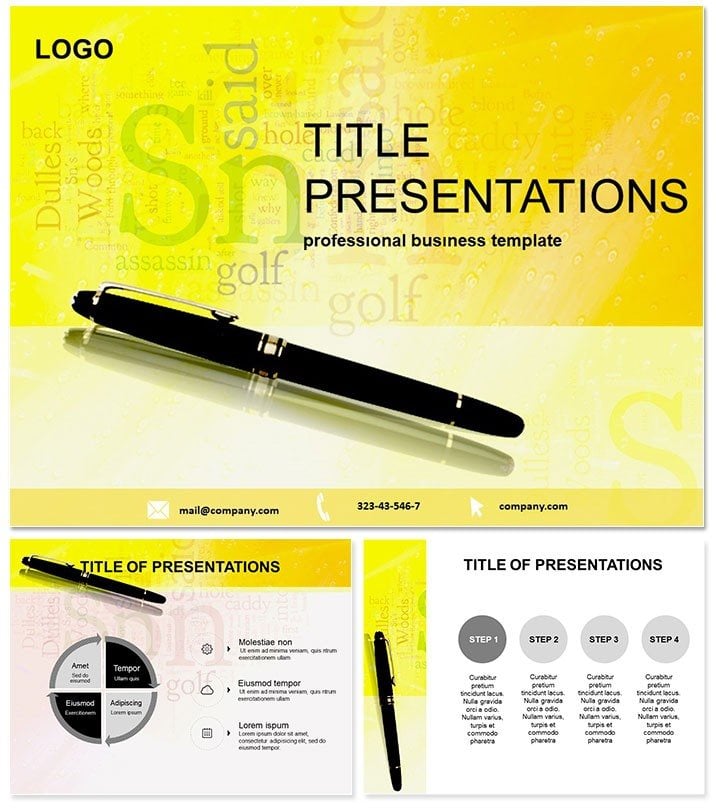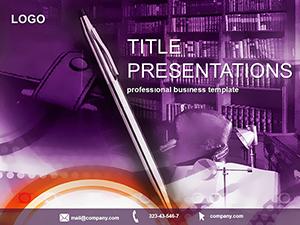Ever stared at a blank slide, pen in hand, wondering how to capture that breakthrough idea? The Pen PowerPoint Template turns that moment into mastery. Tailored for business leaders, writers, and educators, it infuses your presentations with the elegance of a fine fountain pen - smooth, precise, and profoundly impactful. From quarterly reviews to creative brainstorming sessions, this tool helps you ink your vision with clarity and style.
Built for PowerPoint 2016 and beyond, it comes with a lifetime license for a one-time $22 fee. Three master layouts and backgrounds draw inspiration from classic writing instruments, featuring subtle ink flow patterns and parchment textures. What sets it apart? It bridges the gap between thought and expression, making complex concepts flow effortlessly and positioning you as the authoritative voice in any room.
Grab it now and let your ideas take center stage.
Essential Features for Seamless Storytelling
This template boasts 28 diagrams, each a canvas for your narrative. Think process maps styled as quill strokes or data wheels resembling ink blots - all vector-sharp for flawless edits. Seven color palettes, from corporate blues to artistic charcoals, let you align with brand guidelines in seconds.
Integration is a breeze: Layer in your notes, adjust spacing for balanced prose, and apply builds that reveal points like unfolding a letter. It`s designed to accelerate your workflow, freeing you to refine the message rather than wrestle with design.
Highlighted Slide Components
- Executive Summary Ledger: A ledger-style title slide for agendas and key takeaways, with elegant script placeholders.
- Idea Flow Cascade: Waterfall diagram tracing concept development from brainstorm to execution.
- Team Collaboration Quill: Network chart connecting contributors, with editable nodes for names and roles.
- Metric Inkwell: Donut chart visualizing KPIs, filling like ink in a well.
- Timeline Scroll: Horizontal bar for project milestones, unrolling progressively.
Spanning all 28 slides, these elements vary from radial menus for options to stacked bars for comparisons, ensuring variety without chaos. Everything`s tweakable, from shadows to alignments.
Practical Use Cases Across Professions
In a boardroom strategy session, deploy the goal-setting pyramid to outline objectives, making abstract plans tangible. Authors pitching manuscripts can use character arc cycles to demonstrate narrative depth, winning over publishers.
For training workshops, the feedback loop diagrams facilitate interactive discussions on writing techniques. Consultants analyzing market trends benefit from scatter plots that pinpoint opportunities like a well-placed signature. These applications transform routine talks into resonant dialogues.
Spotlight: Marketing Agency Overhaul
A content agency revamped their client proposals using this template. The customized value proposition slide, with layered text reveals, increased conversion rates by 35%. It proved that thoughtful design doesn`t just inform - it persuades.
Superior to Basic PowerPoint Defaults
Default tools offer blunt pencils; this is the precision pen. While stock shapes lack finesse, these diagrams provide thematic cohesion and smart layouts that auto-adjust. Users save up to 50% on prep time, with visuals that enhance retention over plain text.
It`s the difference between a draft and a published piece - polished, purposeful, and professional.
Sign Your Work with Excellence
Ready to author presentations that endure? Secure the Pen PowerPoint Template today and etch your expertise into every slide. With its refined tools, your voice will resonate long after the last page turns.
Frequently Asked Questions
Which PowerPoint versions are compatible?
From 2016 to the latest Microsoft 365, ensuring smooth performance across setups.
Is commercial use permitted?
Yes, the lifetime license allows full commercial application without restrictions.
How customizable are the colors?
Seven schemes with global swaps, plus manual tweaks for perfect brand matching.
Are animations included?
Yes, subtle entrance effects like wipe-ins simulate writing strokes.
What sources come with purchase?
.potx for editing, .jpg for previews, and full vectors for advanced changes.
Can I add multimedia?
Easily embed audio clips or videos alongside diagrams for richer content.