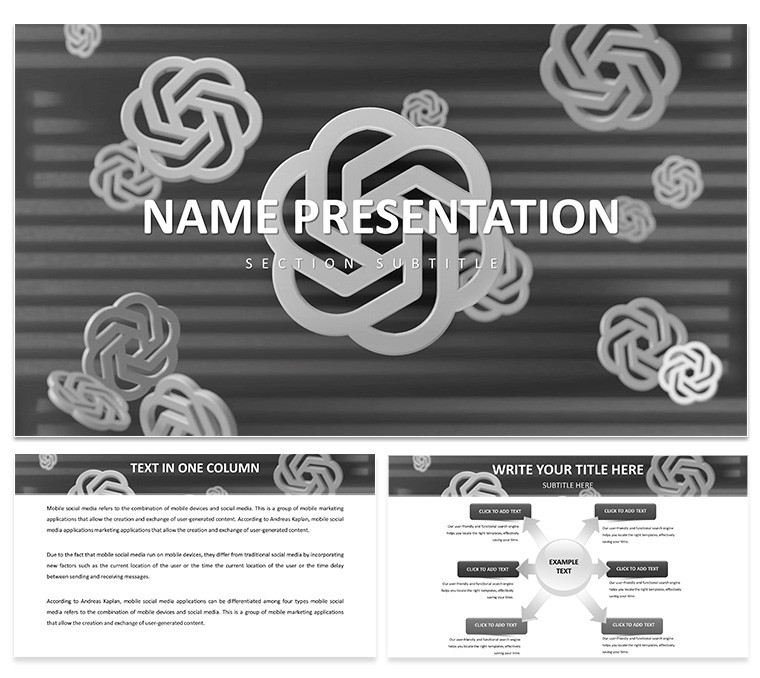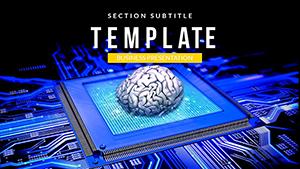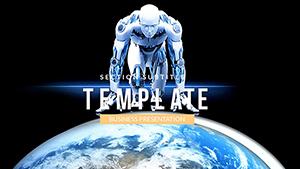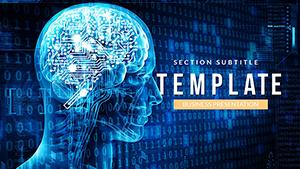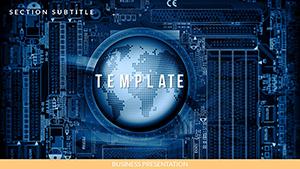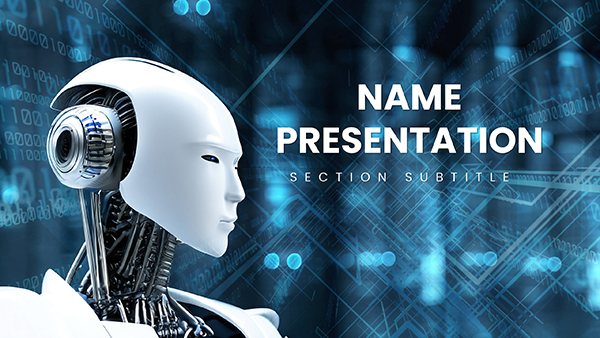Envision transforming a routine tech demo into an interactive journey through the world of conversational AI. This free ChatGPT PowerPoint Template is crafted for tech enthusiasts, educators, data scientists, and startup founders eager to demystify chat models like GPT. Boasting 28 dynamic diagrams that illustrate everything from neural network architectures to prompt engineering workflows, this set equips you with tools to make abstract concepts tangible. Fully compatible with PowerPoint and Google Slides, it allows effortless customization - swap in your datasets or tweak aesthetics to fit your style. Whether you're leading a workshop on AI ethics or pitching a chatbot solution to investors, these slides cut through complexity, saving you design time while amplifying your expertise. Step into the future of presentations where AI isn't just a topic, but a vivid experience that engages and educates.
Delving into AI Visuals: Features That Bring ChatGPT to Life
The heart of this template pulses with its AI-inspired art style, featuring clean lines and futuristic motifs that evoke machine intelligence. Begin with mind map diagrams outlining ChatGPT's training process, incorporating elements like transformer layers from OpenAI's documentation to show how vast datasets fuel responses. Shift to sequence diagrams for conversation flows, where you can embed examples of user-bot interactions, highlighting improvements in coherence per recent benchmarks from Hugging Face.
Customization reigns supreme: Alter text in bubble charts to compare GPT versions, using data from arXiv papers on model scaling. With 7 color schemes ranging from cyber blues to neural gradients, match your theme - perhaps vibrant for startup pitches or subdued for academic lectures. Icons of chat bubbles, code snippets, and robot interfaces add thematic depth, far surpassing generic clipart. Research from UX Collective indicates that thematic visuals enhance understanding by 40%, making this template a game-changer for conveying AI's nuances without overwhelming slides.
Tailored Use Cases for Diverse AI Audiences
For a school teacher introducing AI basics, kick off with an overview slide showcasing a simplified chatbot diagram, then progress to Venn diagrams comparing rule-based versus learning models. Integrate real scenarios, like using ChatGPT for homework help, backed by EdTech studies from UNESCO on AI in education. In a tech meetup, employ funnel charts to depict user engagement metrics, drawing from Google Analytics integrations for chatbot sites.
- Startup Pitches: Use SWOT diagrams to position your AI product, emphasizing strengths like natural language processing per Gartner forecasts.
- Research Presentations: Leverage line graphs for performance trends, citing metrics from NeurIPS conferences.
- Corporate Training: Incorporate process flows for ethical AI deployment, aligning with ISO standards for trustworthy systems.
This narrative structure - intro to deep dives to conclusions - addresses common pitfalls like jargon overload by using clear labels and tooltips. Encourage interactivity: Add hyperlinks to live ChatGPT demos within slides for hands-on sessions.
Streamlining Your AI Presentation Workflow
Drawing from years as a copywriter in tech, I recommend starting with the template's master slides to enforce branding consistency. Import prompts into text boxes for role-playing examples, or visualize token limits with bar charts based on OpenAI API docs. Animations can simulate chat responses, building suspense in reveals.
Versus standard templates, this offers specialized AI assets, slashing prep time. For data pros, embed heat maps of sentiment analysis from tools like NLTK, demonstrating practical applications. A case from a Silicon Valley firm used analogous visuals to train teams on GPT integrations, resulting in 50% faster adoption. Ensure accessibility with alt text on images and high-contrast schemes.
Integrate seamlessly: Download .pptx, edit in PowerPoint, and export for web sharing. Experiment with backgrounds - three options like circuit patterns - for immersion. This builds authority, as per Forbes articles on AI communication.
Navigating Challenges in AI Storytelling
AI topics can intimidate; counter with layered diagrams that peel back complexities. Weave in LSI terms like "conversational interfaces" organically. For global teams, support multilingual edits.
- Define your AI focus - e.g., chat ethics.
- Populate diagrams with evidence-based data.
- Refine visuals for audience appeal.
- Practice with embedded speaker notes.
Conclude with a visionary slide: "Embrace ChatGPT's potential - innovate with us now."
Ultimately, this free template empowers you to not just present AI, but to inspire its adoption. Download and craft conversations that matter.
Frequently Asked Questions
Is this template truly free to download?
Yes, it's completely free with no hidden fees; just click to save and start editing.
How do I customize the AI icons?
Select and edit directly in PowerPoint; resize, recolor, or replace with your assets.
Does it work on older PowerPoint versions?
Compatible with modern versions; test on 2016+ for best results.
Can I add my own charts?
Absolutely, insert new elements alongside the 28 diagrams provided.
What if I need more color options?
The 7 schemes are starters; manually adjust hues for unlimited variations.