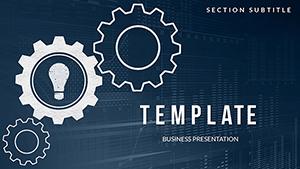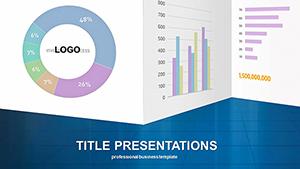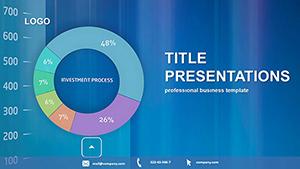Envision mapping your business trajectory with slides that align vision and execution seamlessly. This Strategic Planning PowerPoint Template is designed for executives, consultants, and educators crafting long-term strategies. With 28 simple diagrams for data and ideas, it offers clean edits in PowerPoint or Google Slides. Adapt to your brand, ideal for meetings or plans, enhancing clarity and impact.
Key Features: Tools for Strategic Clarity
Highlights include easy-change charts for key metrics. Start with SWOT diagrams, using Harvard frameworks.
Clean design fits trends. Seven schemes for variety. Better than basics, per Bain insights.
Use Cases in Strategy Sessions
For client plans, use Gantt for timelines, from McKinsey models.
- Team Meetings: Bubble charts for priorities.
- Business Strategies: Hierarchy for org structures.
- Project Work: Flowcharts for processes.
Flow: Vision to tactics to review.
Strategic Presentation Optimization
Use masters for cohesion. Visualize growth with lines from World Bank data.
Efficient and pro. A consultancy boosted efficiency with analogs.
Formats available; backgrounds flexible. Builds trust per strategy journals.
Strategic Challenges Solved
Clarify with visuals. Include "business growth plans."
- Set objectives.
- Fill charts.
- Customize.
- Present.
Conclude: "Plan strategically - succeed now."
This template fuels your strategic triumphs.
Frequently Asked Questions
Fully customizable?
Yes.
Google Slides compatible?
Yes.
Diagram count?
28.
For teams?
Ideal.
Add data how?
Replace placeholders.