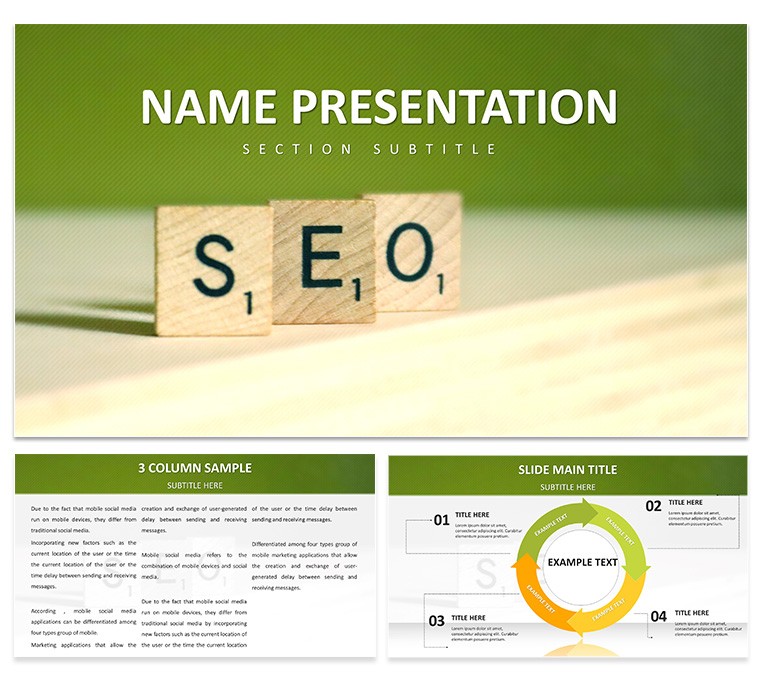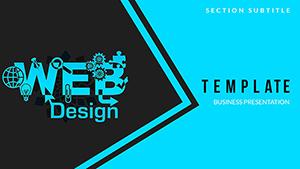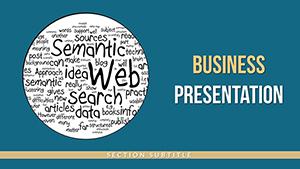In the fast-paced world of digital marketing, your slides need to cut through the noise as sharply as a top SERP result. Enter the SEO Marketing PowerPoint Template, a free resource honed for professionals dissecting keyword landscapes or plotting content calendars. With 28 diagrams that map everything from site audits to backlink ecosystems, it's your ally in turning SEO jargon into jaw-dropping insights. Perfect for agency pitches or classroom breakdowns, this template democratizes high-impact design, letting you focus on strategy over styling.
What makes it indispensable? It anticipates the visual demands of SEO storytelling - where funnels reveal conversion paths and heatmaps spotlight user behavior. No more wrestling with clunky defaults; here, every element invites your data, transforming reports into roadmaps that guide clients toward visibility gains. For freelancers juggling multiple campaigns or educators simplifying algorithms, it's a time-saver that amplifies authority without the price tag.
Exploring the Standout Features
At 28 diagrams strong, this free template packs punch: editable crawlers for sitemap hierarchies, scatter plots for performance metrics, and radial audits for on-page tweaks. Seven color schemes - vibrant for growth phases, neutrals for analytics - adapt to your deck's tone. PowerPoint 2016+ ready, with three masters enforcing clean hierarchies and three backgrounds that evoke digital precision, like subtle grid patterns mimicking code lines.
- Vector Icons Galore: SEO-specific symbols, from magnifying glass searches to link chains, scalable and swappable.
- Data-Driven Charts: Bar stacks for traffic sources or line trends for ranking fluctuations, linked to Excel for live pulls.
- Modular Builds: Stackable sections for A/B test comparisons, fostering modular narratives.
Formats include .pptx for hands-on edits, .potx for reuse, and .jpg for mocks - versatile for Google Slides imports too. It's crafted to elevate free tools to pro levels, echoing how savvy marketers repurpose assets for maximum ROI.
Targeted Scenarios for SEO Mastery
Picture prepping a client review: Launch with a dashboard overview using the template's KPI gauge, then drill into organic growth via a layered pyramid. Stakeholders nod as your visuals quantify wins, like a before-after comparison slide highlighting crawl improvements. For team huddles, the process flowchart outlines monthly optimizations, with editable nodes for assigning tasks - streamlining collaboration in tools like Trello.
Educators adore the taxonomy trees for teaching site architecture, branching out to real-world examples like e-commerce silos. In webinars, leverage bubble charts to cluster keyword clusters, making competitive analysis pop without overwhelming screens. These uses cement the template's role: a bridge from theory to tactics, empowering users to visualize victory in search.
Simple Steps to Personalize
Launch by browsing thumbnails, insert your dataset into placeholders, and hit refresh. Cycle colors through the theme menu for instant cohesion - pair electric blues for queries with steady grays for results. Insider move: Embed QR codes in footer slides linking to tools like Google Analytics, blending static decks with interactive depth.
Outshining vanilla slides, this injects relevance - default tables bore; these infuse SEO flair, like arrow flows mimicking link equity transfer.
Expert Hacks for Sharper Presentations
Sequence for persuasion: Open with problem heatmaps, pivot to solution strategies via timelines. A digital agency lead once layered custom client logos over metric icons, turning generic reports into branded triumphs that sealed renewals. Animate judiciously - reveal data points sequentially to build suspense around peak performances.
For mobile viewing, test resizes early; the vectors hold sharp, ensuring virtual pitches land as potently as in-person ones. This template isn't just free - it's a catalyst for clearer communication in crowded inboxes.
Why wait to rank your visuals? Download the free SEO Marketing PowerPoint Template today and optimize your storytelling for peak engagement.
Frequently Asked Questions
Is this template truly free?
Yes, no strings attached - download and use commercially or personally at zero cost.
What SEO topics does it cover visually?
From keyword research funnels to ranking timelines and backlink networks, all tailored for marketing narratives.
Can I edit in Google Slides?
Perfectly; the .pptx imports cleanly, with charts updating via linked sheets.
Are there animations included?
Basic fades for transitions; add more via PowerPoint's tools for custom flair.
How editable are the icons?
Fully - recolor, resize, or replace with your own for seamless integration.
Does it support widescreen formats?
Yes, designed for 16:9; adjust to 4:3 if needed through slide setup.