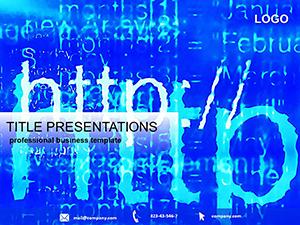Ever walked out of a design review feeling like your wireframes got lost in translation? The UI/UX Design PowerPoint Template Essentials flips that script, empowering designers and developers to articulate user-centered concepts with crystal-clear visuals. Tailored for those pivotal moments - client pitches, team syncs, or strategy sessions - this template packs 28 specialized diagrams into three master layouts and backgrounds, all adjustable across seven trend-aligned color palettes. It's your shortcut to presentations that not only showcase prototypes and personas but also spark genuine dialogue about user experiences.
What makes it indispensable is the balance of form and function: sleek, minimalist aesthetics that echo current design trends like flat hierarchies and micro-interactions, without sacrificing usability. Swap in your Figma exports, refine journey maps, or highlight pain points with a few clicks - everything stays cohesive, ensuring your audience grasps the 'why' behind every click.
Discover the Standout Elements That Drive Engagement
Built around three foundational masters, this template adapts to your narrative arc, from problem identification to solution reveals. The diagrams span user flowcharts, empathy maps, and A/B test comparisons, each crafted with editable vectors for precision. Key highlights include:
- Trend-Following Colors: Seven schemes inspired by Material Design and Apple's guidelines, letting you toggle between serene neutrals for wireframe deep dives or bold accents for prototype showcases.
- Interactive Prototypes Ready: Slides with clickable mockup placeholders, perfect for embedding hyperlinks to live demos during presentations.
- Persona and Journey Tools: Pre-formatted cards and timelines that populate with your research, saving hours on manual formatting.
Take slide 9's user journey map: Input touchpoints, add emotional curves via the built-in line graph, and color-code phases with your chosen palette - suddenly, a static path becomes a compelling story of transformation.
Practical Scenarios: Bringing UI/UX to Life in Presentations
For product designers, this template is a game-changer in sprint reviews. Use the affinity diagram on slides 14-16 to cluster user feedback, visually prioritizing features that matter most. A UX lead once used this to pivot a mobile app redesign, grouping pain points into actionable clusters that won buy-in from engineering.
Developers pitching integrations will find the system architecture diagrams (slides 21-23) invaluable for mapping APIs and data flows. Layer in icons for databases or user auth, and animate paths to simulate real-time interactions - far more intuitive than hand-drawn sketches.
In client-facing seminars, leverage the wireframe gallery on slide 27 to iterate live: Project low-fidelity sketches, solicit feedback, and update on the spot. It's this flexibility that turns presentations into collaborative workshops, fostering trust and alignment from the get-go.
Your Roadmap to a Polished UI/UX Deck
- Choose Your Base: Opt for the clean canvas master for broad overviews or the layered grid for detailed breakdowns.
- Build Flows and Maps: Populate the 28 diagrams with your tools' exports - drag in personas or heatmap overlays for authenticity.
- Harmonize the Look: Select a color scheme that mirrors your app's theme, adjusting opacities for subtle depth.
- Enhance with Motion: Add fade-ins to reveal journey stages, guiding viewers through the user's mindset.
- Refine and Share: Collaborate via shared links, ensuring cross-device consistency before the big reveal.
Versus generic templates, this one anticipates UX nuances, like responsive layouts that scale for mobile mocks. It's PowerPoint 2016+ ready, with .potx files for ongoing tweaks.
Pro Tips to Amplify Your Design Narrative
Pair empathy maps with quote bubbles from user interviews to humanize data - slide 4's layout is primed for this. For accessibility talks, use the contrast checker integrated in color tools to demo real-time adjustments.
Embed subtle humor in persona slides: A quirky avatar with a 'frustrated by loading times' tagline lightens heavy topics. And remember, the icon set - over 60 UI elements like buttons and nav bars - lets you prototype inline without external assets.
Streamline your process by sectioning decks with divider slides (28th option), creating a rhythm that mirrors the design thinking loop: empathize, define, ideate, prototype, test.
Why wait to captivate? Grab the UI/UX Design PowerPoint Template Essentials now and turn your next pitch into a user experience masterpiece.
Frequently Asked Questions
What makes this template UX-specific?
It includes dedicated diagrams for flows, wireframes, and personas, all editable to fit your design process and trends.
Can I import from other design tools?
Yes, easily drag in elements from Figma, Sketch, or Adobe XD into the vector-based slides for seamless integration.
Is it suitable for team collaborations?
Definitely - shareable .pptx files support real-time edits, ideal for cross-functional design reviews.
How do the color schemes work?
Seven pre-set palettes apply globally with one click, ensuring consistent, professional visuals throughout.
Does it support animations for prototypes?
Built-in transitions simulate interactions; customize further in PowerPoint for more advanced effects.
What's the file compatibility?
Fully works with PowerPoint 2016+, providing .pptx, .potx, and .jpg for versatile use.