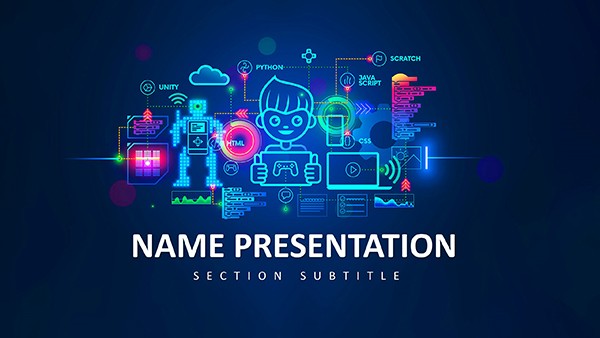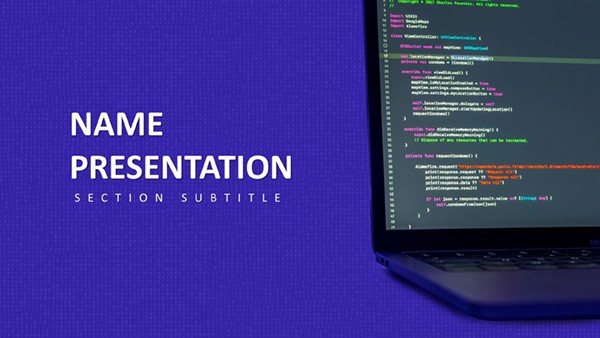In the fast-paced world of tech, where ideas spark and strategies evolve overnight, having a presentation that matches that energy is crucial. Enter the Digital Solutions PowerPoint Template, a polished toolkit tailored for tech firms, online agencies, and budding startups ready to illuminate their visions. With 28 dynamic diagrams spanning seven color schemes, plus three master layouts and three background variations, this template equips you to dissect digital ecosystems - from cloud migrations to app rollouts - with precision and panache. It's not just slides; it's a canvas for turning raw concepts into roadmaps that inspire action.
Envision leading a boardroom demo where your SaaS proposal unfolds through interconnected node diagrams, each pulse revealing integration points. Or, in a client workshop, leverage the strategy canvas to sketch monetization models that feel alive and intuitive. Designed for PowerPoint 2016+, every component invites tweaks: resize data bars, recolor network icons, or layer in live metrics from your dashboard. This frees you to dive into discussions, not debug designs, making your pitch as efficient as the solutions you sell.
Essential Tools in Your Digital Presentation Arsenal
This template's strength lies in its modular build, where each diagram serves a distinct purpose yet harmonizes seamlessly. The opening agenda slide sets a futuristic tone with holographic-style text boxes, priming your audience for innovation talks. Delve into the analytics suite, featuring donut charts for user acquisition funnels and heat maps for engagement hotspots - tools that make dense datasets digestible at a glance.
- Comprehensive Slide Set: Twenty-eight options, from SWOT matrices for risk assessment to Gantt charts for deployment timelines.
- Scheme Flexibility: Seven palettes, including vibrant greens for growth narratives and sleek grays for enterprise overviews.
- Edit-Friendly Design: Ungroupable groups allow precise adjustments, with placeholders for embeds like QR codes linking to prototypes.
A digital agency lead shared how they repurposed the ecosystem overview slide for a partnership deck, weaving in logos and flow arrows to depict symbiotic services - sealing a key collaboration.
Practical Scenarios: Deploying Digital Narratives
For new ventures seeking funding, the milestone tracker proves invaluable, plotting beta launches against revenue targets with milestone markers that advance on cue. In agency settings, the service matrix helps delineate offerings - SEO audits alongside custom dev - framing value propositions that resonate with diverse needs. Educators in tech bootcamps use the trend radar to forecast AI impacts, sparking debates that extend learning beyond the slide.
Think of a product manager aligning cross-functional teams: The decision tree diagram branches out pain points and solutions, guiding consensus without chaos. These uses amplify beyond virtual calls - print as booklets for hybrid events, preserving interactivity through scannable elements.
Guided Integration: From File to Final Polish
- Launch the Deck: Open the .pptx in PowerPoint; browse masters to select your base theme.
- Tailor the Look: Apply color schemes from the variants menu, syncing with your brand guidelines swiftly.
- Infuse Data: Populate tables with Excel pulls or chart wizards for real-time updates.
- Enhance Engagement: Add transitions like fade-ins for sequential reveals, testing in slideshow mode.
- Export Options: Save as video for async shares or PDF for archival integrity.
Such steps ensure your presentation not only informs but ignites, positioning you as the go-to innovator.
Elevating Beyond Basic Slides
What sets this apart from stock PowerPoint libraries? Its forward-leaning visuals - like circuit-inspired borders - echo the connectivity of digital realms, unlike flat defaults that fade into boredom. Adaptive layouts flex for varying content volumes, preventing overflow mishaps common in ad-hoc builds. For international pitches, built-in font fallbacks maintain readability across regions.
Integrate with tools like Tableau for dynamic viz imports, bridging data silos to static slides. The result? Decks that don't just present - they propel decisions.
Step up your digital storytelling game - grab the Digital Solutions PowerPoint Template for $22 now and code the future of your presentations.
Frequently Asked Questions
Does this template support embedded videos?
Yes, placeholders accommodate video inserts up to 1080p resolution for smooth playback.
What's the minimum PowerPoint version required?
PowerPoint 2016 or later, across Windows and Mac platforms.
Can I resize diagrams without distortion?
All elements are vector-based, ensuring crisp scaling at any size.
How do the color schemes work?
Each of the seven schemes applies globally via one-click variant selection.
Is it optimized for widescreen displays?
Absolutely, with 16:9 aspect ratio standard for modern projectors.
Can I share the template with my team?
Single-user license applies; contact support for multi-user options.