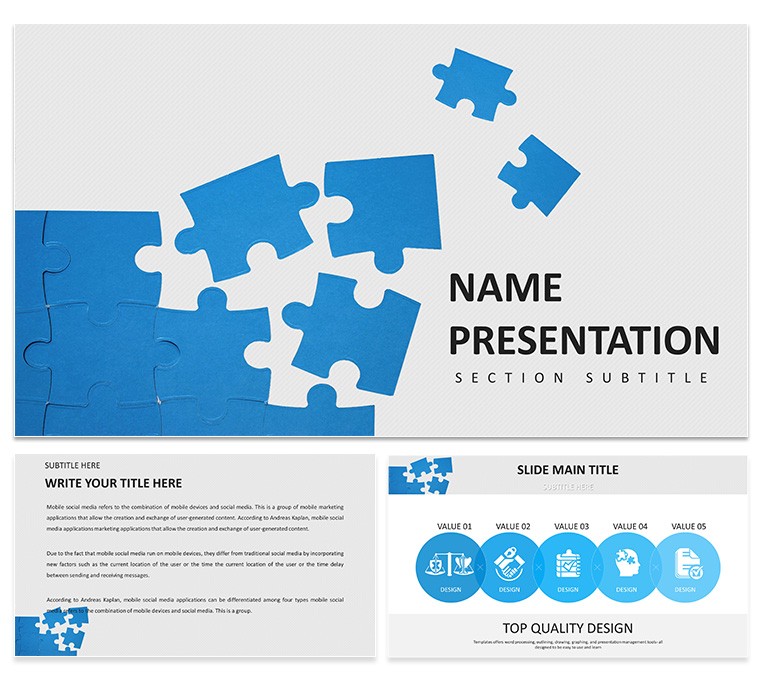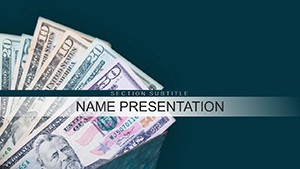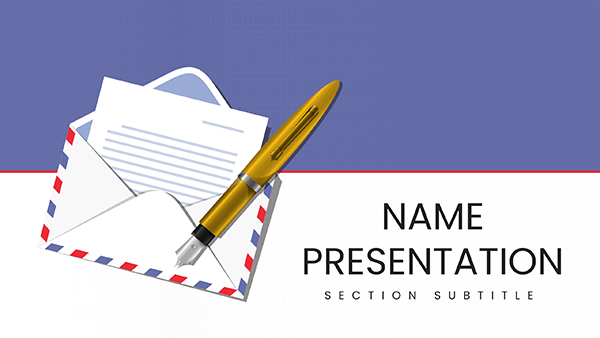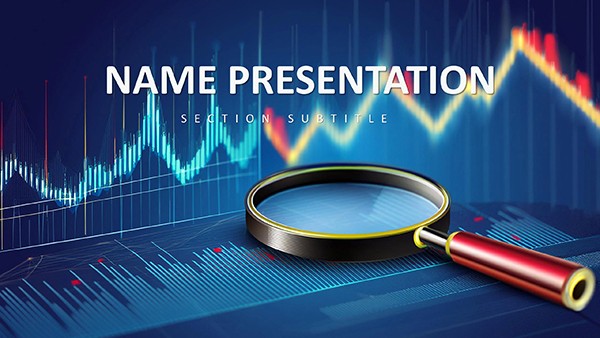Imagine walking into a boardroom where every slide tells a unified story of strategy, execution, and impact. That's the power of the Unified Solutions PowerPoint template, crafted for professionals who need to convey complex business ideas with clarity and confidence. Whether you're pitching a new project to stakeholders or updating your team on quarterly goals, this template transforms raw data into a cohesive visual journey. With 28 meticulously designed diagrams, three versatile master slides, and three background options, plus seven color schemes to match your brand, it's your go-to tool for professional presentations that resonate.
Built for the demands of modern business environments, this template goes beyond basic slides. It includes title layouts that set a commanding tone, content sections for detailed breakdowns, and infographic elements that make timelines and processes pop. Compatible with every version of Microsoft PowerPoint from 2007 onward, you can dive right in without compatibility headaches. And at just $22, it's an investment that pays off in saved hours and sharper delivery. Let's explore how this template can unify your message and drive decisions.
Core Features That Unify Your Deck
The beauty of Unified Solutions lies in its thoughtful structure, designed to keep your audience focused on the big picture while diving into specifics as needed. Start with the master slides: these aren't just placeholders; they're frameworks that ensure consistency across your entire deck. Choose from clean, minimalist backgrounds that let your content shine, or opt for subtle gradients that add depth without distraction.
At the heart are the 28 diagrams, each tailored for business storytelling. Picture a flowchart that maps out solution pathways with arrow icons that guide the eye effortlessly, or a pyramid chart breaking down hierarchical strategies - perfect for outlining team roles in a merger pitch. These aren't generic shapes; they're pre-animated for smooth transitions, saving you the tweak time. Switch between seven color palettes to align with corporate blues for finance talks or energetic greens for growth strategies.
- Editable Elements: Every text box, icon, and data point is fully customizable, so swap in your logos or metrics without reformatting.
- Infographic Variety: From radial diagrams for interconnected solutions to horizontal timelines for project phases, there's a visual for every angle.
- Aspect Ratio Flexibility: Standard 16:9 widescreen or 4:3 classic - adapt to any projector or screen.
One standout is the solution matrix slide, where rows and columns intersect to highlight synergies. A consulting firm lead I know used this to visualize client integrations, turning a potentially dry session into an interactive discussion. It's these details that make your presentation not just informative, but persuasive.
Real-World Applications: From Proposal to Pitch
Think of the Unified Solutions template as your business Swiss Army knife. For project proposals, leverage the agenda slide to outline phases, then flow into Gantt-style charts that track milestones with color-coded bars. This setup helped a mid-sized tech company secure funding by clearly showing ROI timelines - investors followed the progression without flipping back.
In team updates, the dashboard slide aggregates KPIs into a single view: pie charts for budget allocation, line graphs for performance trends, and callout boxes for wins. Customize the icons - perhaps a gear for operations or a lightbulb for innovations - to make it feel bespoke. And for strategy sessions, the SWOT analysis layout with quadrants and bullet integration keeps discussions grounded.
- Prep Your Content: Outline key points in a Word doc first, then map them to the template's sections.
- Customize Visually: Use PowerPoint's built-in tools to recolor schemes and resize elements proportionally.
- Test Flow: Run through presenter view to ensure animations align with your narrative pace.
- Export Options: Save as PDF for handouts or video for remote shares.
Compared to starting from scratch in PowerPoint, this template cuts assembly time while elevating polish. No more mismatched fonts or wonky alignments - just seamless integration that lets your ideas take center stage. Tailor it for sales funnels, where funnel diagrams visualize lead progression, or operational overviews with process maps that trace workflows end-to-end.
Enhancing Collaboration in Remote Settings
With hybrid work here to stay, the template's cloud-friendly design shines. Share via OneDrive for real-time edits, or embed hyperlinks in decision-tree slides for deeper dives into supporting docs. A project manager shared how this approach unified a cross-continental team, making quarterly reviews feel local and lively.
Why This Template Fits Your Workflow
Beyond the visuals, Unified Solutions embeds efficiency into every slide. The layered objects mean you can hide/show elements for different audience levels - executive summaries versus deep dives. Integrate with Excel for live data pulls in charts, keeping numbers fresh without manual updates. It's compatible with add-ins like Think-Cell for advanced analytics, too.
For those in consulting, the template's modular build supports scenario planning: duplicate slides to compare options side-by-side with Venn diagrams. In finance, balance sheet visuals with stacked bars clarify fiscal health at a glance. Even in HR, org chart layouts with photo placeholders humanize structure talks.
Download the Unified Solutions PowerPoint template now for $22 and unify your business communications with designs that command attention and inspire action.
Frequently Asked Questions
What versions of PowerPoint does this template support?
It's fully compatible with Microsoft PowerPoint 2007 and later, including Microsoft 365 subscriptions.
Can I change the color schemes easily?
Yes, select from seven built-in schemes or create custom ones via the Design tab for instant application across all slides.
Are the diagrams vector-based for resizing?
All elements are vector graphics, ensuring crisp quality at any scale without pixelation.
How do I add my own data to the charts?
Simply click into the chart, paste from Excel, or type directly - the template handles formatting automatically.
Is there support for animations?
Pre-set subtle animations are included; customize or remove them in the Animations pane for your preferred pace.