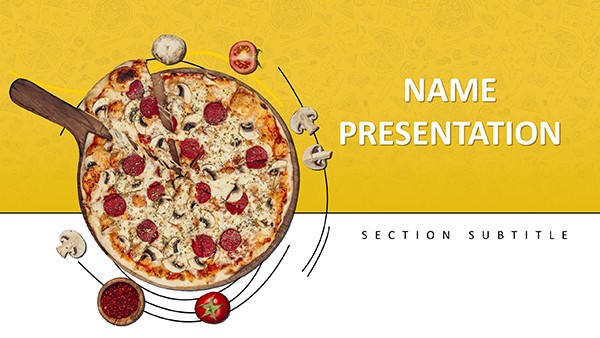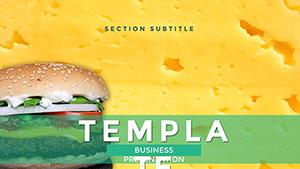Who says business slides have to be bland? The Pizza-Perfect PowerPoint template brings a dash of flavor to your food and beverage storytelling, turning menu overviews into mouthwatering narratives. Ideal for restaurateurs, marketers, or anyone pitching culinary concepts, this template features 28 zesty diagrams, three master layouts, and three backgrounds splashed with vibrant greens and cheesy accents. With seven color schemes ranging from classic red-checkered to modern herb-infused hues, it's designed to make your ideas as appetizing as a fresh pie.
Compatible across all PowerPoint versions, this $22 gem saves you from doughy designs, letting you focus on what matters: captivating your audience. From sales teams hawking new toppings to trainers demoing kitchen workflows, it adds that perfect crust of professionalism with a fun twist. Ready to roll out visuals that leave them hungry for more? Let's dig into the toppings.
Key Ingredients: Features That Pack a Punch
This template isn't just eye-candy; it's a full-course meal of functionality. The master slides provide a solid base - title pages with space for your eatery logo and tagline, content frames that layer info without overcrowding, and infographic spots primed for recipe breakdowns. Backgrounds evoke a cozy pizzeria vibe, but they're subtle enough for corporate boardrooms.
Dive into the 28 diagrams: think circular menu wheels that segment appetizers, mains, and desserts with slice icons, or bar graphs topped with pepperoni dots for sales data. Animations bubble up like rising dough, revealing layers sequentially. Switch color schemes to match seasonal themes - fiery reds for spicy launches or cool olives for health-focused lines.
- Customization Ease: Drag-and-drop icons like forks or flames; resize without losing that crispy edge.
- Chart Variety: Funnel slides for customer journeys from order to loyalty, or radial timelines for event planning.
- Print-Ready: High-res exports for flyers or menus alongside your deck.
A cafe owner once swapped in local ingredient photos on the process map slide, transforming a supplier pitch into a storytelling feast that sealed the deal. It's these playful yet precise elements that make Pizza-Perfect stand out from plain-Jane templates.
Serving Up Use Cases: From Kitchen to Conference
For marketing pitches, the template's hero is the product showcase slide - a grid of pie charts (pun intended) displaying flavor profiles with taste-bud icons. Layer in customer testimonials via quote bubbles, and watch engagement rise like temperature in an oven. In training sessions, step-by-step recipe flows with numbered arrows guide new hires through prep, complete with editable timers.
Sales reports get a boost from donut charts (irresistible, right?) tracking revenue slices by category. A food truck entrepreneur used this to visualize route expansions, coloring territories by hot spots - investors bit right in. And for business reports, the executive summary slide condenses quarterly metrics into a single, savory overview.
- Gather Your Recipe: Jot down key visuals needed, like sales funnels or org charts.
- Mix and Match: Paste data into charts; tweak icons to fit your brand's spice level.
- Bake with Animations: Sequence reveals to mimic a build-your-own pizza experience.
- Serve Hot: Rehearse with notes pane for seamless delivery.
Versus vanilla PowerPoint builds, this template infuses personality without overwhelming - think extra cheese, not the whole wheel. It's perfect for event planners mapping catering timelines or franchise owners outlining expansion dough.
Pairing with Digital Tools for Extra Flavor
Integrate with Canva for quick icon hunts or Excel for dynamic ingredient cost trackers. In virtual meetings, hyperlink menu slides to video demos, keeping remote tasters engaged. One marketer paired it with Zoom polls on the feedback slide, turning pitches interactive and fun.
Why It's the Topping on Your Presentation Pie
Pizza-Perfect excels in its balance: fun visuals that don't sacrifice clarity. Layered for accessibility - screen-reader friendly alt texts on images - and optimized for mobile views during on-the-go reviews. For creative directors, the mood board slide collages inspirations with overlay text, sparking team brainstorms.
Secure your copy for $22 today and let this template deliver presentations that are as satisfying as the last slice - crust to crumb.
Frequently Asked Questions
Does this template work with older PowerPoint?
Absolutely, it's optimized for versions 2007 through the latest Microsoft 365.
Can I remove the pizza theme for a neutral look?
Yes, swap backgrounds and icons via the slide master for a clean, versatile base.
Are animations included in all diagrams?
Most feature gentle entrances; adjust or disable in the animation timeline.
How many color options are there?
Seven schemes, from bold primaries to subtle pastels, all one-click apply.
Is it suitable for print materials?
High-resolution vectors ensure sharp prints up to poster size.
Can I add photos to the slides?
Easily - designated placeholders accept drag-and-drop images with auto-crop.