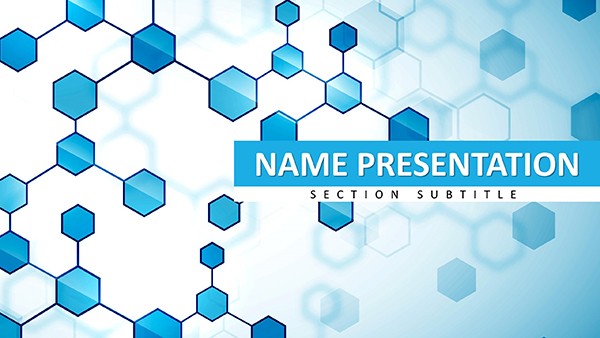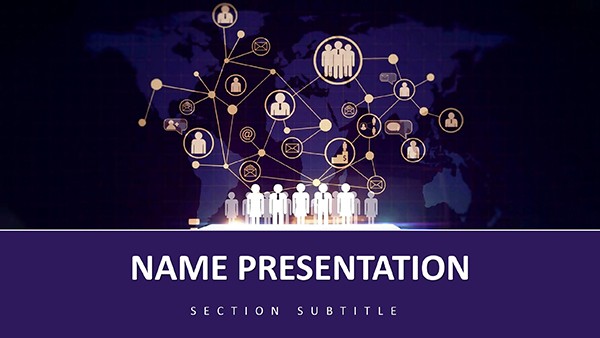Envision launching a groundbreaking app to a virtual crowd spanning continents, your slides syncing like code in perfect harmony - each frame advancing the story of disruption and connection. The Global Tech PowerPoint template captures that essence, a minimalist marvel built for innovators who demand clarity amid complexity. Targeted at IT leads unveiling solutions, conference speakers unpacking trends, or startups pitching scalability, it strips away fluff to spotlight your breakthroughs with global reach.
Foundationally, three master slides establish a sleek, circuit-board-inspired framework, adaptable for light or dark modes. Three background variants - from subtle grid patterns to ethereal data streams - set the stage without stealing it. Powering through are 28 diagrams, engineered for tech narratives: flowcharts for algorithm breakdowns, matrices for ecosystem mappings, all tweakable in seconds. Seven color schemes, from cool cyans to warm ambers, let you tune the tech tone to your brand's wavelength.
Circuit-Breaking Designs for Digital Dialogues
Kick off with the innovation hub slide (number 1), a central node radiating to global touchpoints - ideal for tracing a platform's rollout from Silicon Valley to Singapore. Input endpoints, and lines auto-route, curving elegantly around obstacles. Shift to process pipelines on slides 4-7, visualizing dev cycles with modular blocks that stack or branch, perfect for agile retrospectives where phases glow on entry.
Product roadmap timelines (slides 11-14) stretch like fiber optics, milestones pulsing with progress bars - drag to extend quarters, embed sprint details without clutter. For competitive landscapes, the quadrant analyses (slides 17-19) plot players by axes like adoption speed versus market share, with customizable bubbles that resize based on metrics.
Coding Your Custom Presentation
- Initialize Setup: Load in PowerPoint 2016 or newer; pick a master evoking your sector - neon edges for AI, matte for enterprise.
- Wire Data Flows: In network topology diagrams (diagram 2), connect nodes via drag-lines; embed hyperlinks to demos for interactive depth.
- Layer Insights: For growth projections (slides 8-10), feed in forecasts - the exponential curves adapt, shading confidence intervals.
- Tune Aesthetics: Select a scheme like metallic silvers; apply morph transitions for seamless evolutions between states.
- Deploy and Debug: Simulate on varied devices; the responsive elements hold form, then bundle with embedded fonts for cross-platform fidelity.
This methodical build turns chaotic briefs into orchestrated symphonies, emphasizing outcomes over overhead. Recall a CTO at a Davos panel leveraging similar structures: Interlinked org charts revealing remote collab efficiencies, funnel metrics charting user acquisition - all syncing to underscore hybrid work's triumphs.
From Pitch to Prototype: Tech Tales Unfolded
Conference keynotes thrive on these Sankey diagrams (slides 22-24), channeling resource flows from ideation to iteration, widths scaling to effort levels for intuitive grasps. Webinar hosts use heatmap overlays on world maps to spotlight user hotspots, color-coding engagement to guide expansion talks. Startup founders craft equity stories with waterfall charts, cascading valuations from seed to series, each drop annotated for milestone hits.
Imagine cybersecurity firms demoing threat vectors: Radial defenses encircling a core asset, intrusion paths fading in red to dramatize breaches averted. Or, in edtech, mind-map branches explore curriculum integrations, leaves budding with case snippets. These scenarios highlight the template's agility, bridging abstract code to concrete impact.
Enhance with integrations like Lucidchart imports or Figma prototypes, yet the native vectors - gears, clouds, nodes - sufficed for countless hackathon wins. Rooted in minimalist principles akin to Apple's design ethos, it ensures messages land with precision.
Outpacing Plain Pixels
Default slides drown in dated icons; this set's contemporary vectors render sharply at any zoom, from keynote halls to LinkedIn previews. Cohesive over patchwork downloads, it maintains narrative threads via recurring motifs like binary threads. For $22, unlock circuits that energize - secure it now to amplify your tech voice.
Frequently Asked Questions
Supports animations?
Yes, built-in effects like wipes and spins enhance flows without overwhelming; edit timings per slide.
Editable in Keynote?
Export to PDF for Keynote import, though full edits stay best in PowerPoint.
Icon library size?
Features 40+ tech-specific icons, from servers to VR headsets, all vector-based.
Team collaboration?
Cloud-compatible via OneDrive; changes sync in real-time for co-edits.
Custom shapes?
Duplicate and morph existing ones; no advanced skills needed for hybrids.
Resolution for videos?
4K-ready exports; pair with screen recorders for polished recaps.