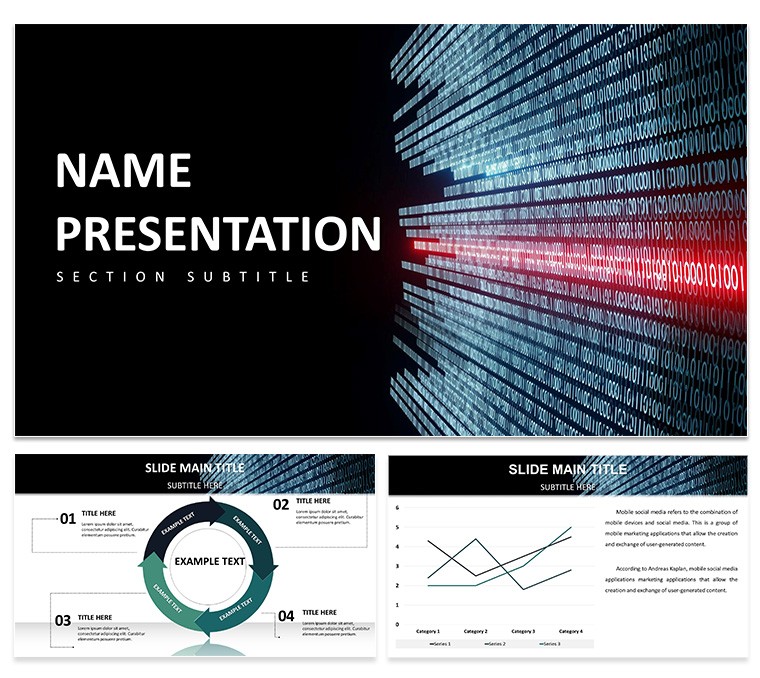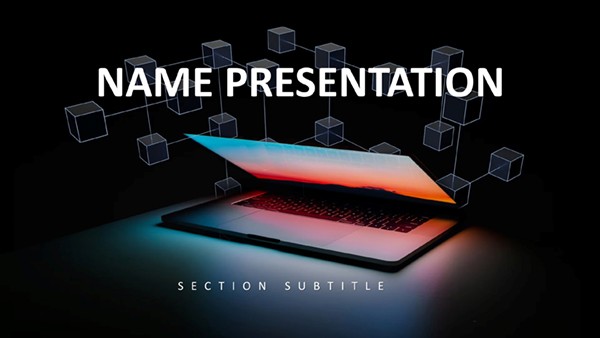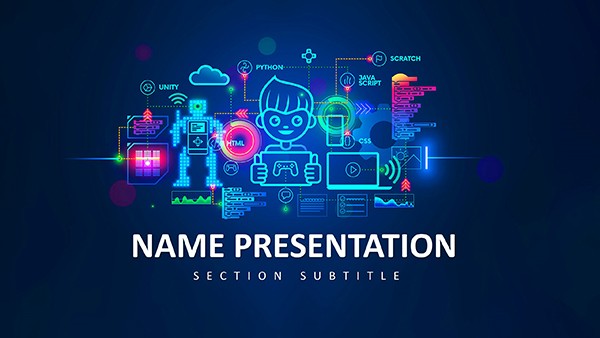Feel the pulse of the digital age as your slides cascade like lines of code resolving into clarity - each diagram a snippet executing flawless logic. The Binary Digital Code PowerPoint template, free and fierce, is crafted for coders, analysts, and digital disruptors who want to encode ideas with edge. Suited for seminars on algorithms, reports on system architectures, or classes on foundational computing, it wraps technical depth in a matrix of black-and-red intrigue that commands screens.
Structurally sound with three masters channeling terminal aesthetics - monospace fonts, grid alignments - it anchors your flow. Three backgrounds evoke scrolling consoles or encrypted veils, immersive yet unobtrusive. The 28 diagrams form the binary backbone: logic trees for decision branches, heatmaps for performance metrics, all hyper-editable. Seven color schemes modulate from stark contrasts to subtle gradients, dialing in the drama for your debugged delivery.
Streaming Signals: Diagrams That Compile Clean
Launch with the code stream opener (slide 1), binary strings morphing into your title - edit the sequence to spell custom messages, a nod to Easter eggs in software lore. Progress to flowchart fortresses on slides 3-6, gates and loops interlocking like if-then fortresses; reroute paths with ease to mirror refactoring.
Database schema visuals (slides 9-12) unfold as relational webs, tables linking via keys - populate with queries, and joins highlight dynamically. For error logging, timeline logs (slides 15-17) tick through incidents, flags popping like alerts in a dashboard.
Compiling Your Code Presentation
- Boot Up: Open in PowerPoint 2016+; choose a master with red accents for high-alert topics like security.
- Inject Variables: In algorithm pseudocode slides (diagram 5), replace placeholders - syntax highlights auto-apply for readability.
- Render Outputs: For data viz matrices (slides 7-8), array your datasets; cells color-code thresholds on input.
- Optimize Palette: Swap to a scheme like crimson on obsidian; sequence animations to simulate compiles.
- Run Tests: Preview in slideshow mode; glitch-free transitions ensure smooth runtime, export for embeds.
This pipeline debugs presentation pitfalls, channeling focus to your core thesis. Like a dev at PyCon unraveling neural nets: Branching trees depicting layer propagations, scatter plots graphing loss curves - all in a veil of falling ones and zeros that mesmerizes.
From Source to Sink: Digital Deployments
Hackathons harness these stack diagrams (slides 20-22), frames pushing and popping operations for recursion demos. Educators employ bit-shift illustrations for low-level ops, sliders shifting patterns to demystify shifts. Consultants chart API ecosystems with endpoint constellations, orbits denoting calls and responses.
Visualize a fintech audit: Hash chain blocks securing transactions, vulnerability funnels narrowing mitigations. Or, in AI ethics talks, decision lattices weighing biases, nodes branching to outcomes. It's code in motion, turning static specs into live simulations.
Sync with VS Code snippets or Draw.io imports, but the intrinsic bits - circuits, qubits, streams - boot most builds. Inspired by hacker conference aesthetics, it hacks attention spans effectively.
Superior to Syntax Errors in Standards
Basic templates glitch on scalability; these maintain matrix integrity across resizes, from projectors to prints. Unified over scattered scripts, recurring code motifs weave cohesion. Free access means zero barriers - download and deploy your digital manifesto today.
Frequently Asked Questions
Free for workshops?
Yes, unlimited use in educational or professional settings, no attribution required.
Font compatibility?
Uses standard monospace; substitutes gracefully if custom loads fail.
Animation controls?
Per-element sequencing; delay code falls for rhythmic reveals.
Vector exports?
SVG-friendly; ideal for web integrations or animations.
Theme variations?
Beyond schemes, tweak grid densities for sparse or dense feels.