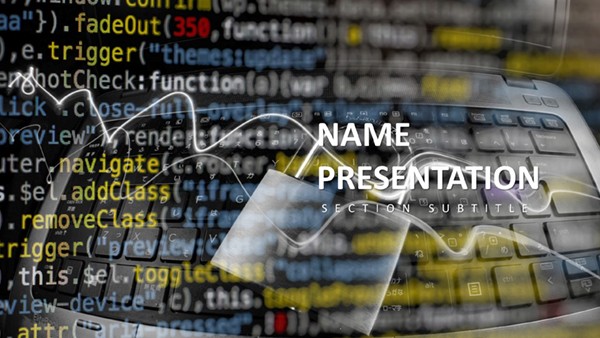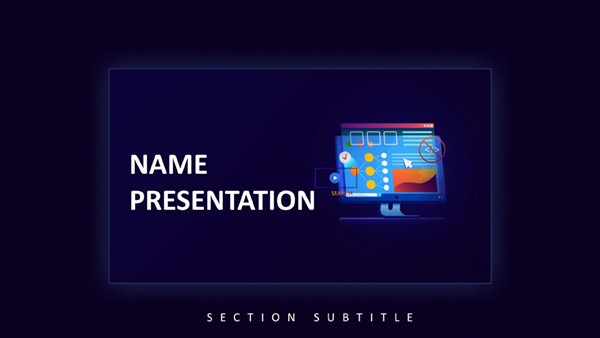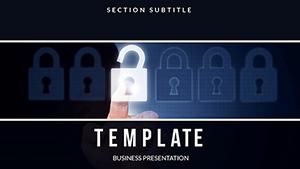Step into a realm where every slide stands as a bulwark against digital threats, clad in a resolute blue palette that evokes trust and vigilance. The Cyber Security PowerPoint template equips IT managers, compliance officers, and risk analysts with 28 meticulously crafted diagrams to dissect vulnerabilities and champion protections. Priced at $22, it's a steadfast ally compatible with PowerPoint 2016 onward, transforming routine reports into riveting defenses of your organization's perimeter.
Designed for those on the front lines of data guardianship, this template's shield-like icons and layered grids mirror the multi-tiered nature of modern security. Launch with a lock-emblazoned title, then delve into assessments that feel as impenetrable as the strategies they outline. Say goodbye to clunky, unthemed decks - here, visuals reinforce your authority, making complex protocols accessible and actionable.
Core Safeguards: Features That Anchor Your Deck
Built on a foundation of reliability, the template includes three masters for uniform shielding, three backgrounds varying from subtle gradients to bold barricades, and seven color schemes to signal urgency levels - from calm indigos for overviews to stark cyans for alerts. All 28 diagrams are risk-ready, with placeholders for embedding real-time threat feeds.
- Threat Visuals: Flowcharts tracing attack vectors, from phishing lures to ransomware chains.
- Policy Layouts: Structured tables for compliance checklists, expandable for granular details.
- Infographic Shields: Layered icons representing firewalls, encryption layers, and monitoring nodes.
Edit with ease: vector graphics scale flawlessly, and smart art integration lets you input audit logs directly, auto-generating visuals that evolve with your data.
Strategic Deployments: Use Cases in Action
During corporate training sessions, this template demystifies protocols. An HR lead could use the incident response slide to sequence steps - detection to recovery - with arrowed paths highlighting team roles, ensuring every attendee leaves equipped.
- Assess Risks: Populate the matrix slide with your assets and threats, color-coding severity.
- Outline Responses: Build timelines on flowchart templates, timing evacuations or backups.
- Demonstrate Tools: Screenshot integrations into demo slides, showing endpoint detections in context.
- Review Outcomes: Conclude with metrics dashboards, tracking mitigation effectiveness.
For client pitches, it underscores service value. Map their network on a topology diagram, overlaying proposed defenses - breaches averted become visible victories. Compliance meetings benefit too: align slides to standards like GDPR, using checklist visuals to prove adherence without the tedium of text walls.
Enhancing Incident Reporting
Post-breach, the report slides provide structure: timeline of events, impact assessments via bar graphs, and lessons via bullet hierarchies. A CISO recounted how this format streamlined board updates, turning panic into poised recovery plans.
Training for Frontline Teams
In workshops, interactive elements shine - quiz slides with reveal animations test knowledge on password hygiene, reinforcing with icon-backed explanations. The blue theme calms nerves, focusing on empowerment over fear.
Superiority to Blank-Slate Builds
Ad-hoc PowerPoint efforts risk gaps in coverage, like unsecured flanks. This template enforces completeness: pre-set sections for policies, risks, and mitigations ensure nothing slips. Hyperlink navigation mimics dashboard interfaces, for intuitive jumps between modules.
Enhance with external links to NIST guidelines, or embed secure videos of simulations - your deck becomes a living strategy hub.
Deployment Tips from Security Vets
Customize masters first: embed your org's crest as a watermark for instant branding. For high-stakes reveals, layer animations - threat icons "breach" then "block" to dramatize interventions. Always audit for sensitive info; use shape protections to lock non-editable layers.
Collaborate securely via OneDrive shares, with version history tracking changes like audit trails. Test readability in low-light; the high-contrast blues hold firm.
Acquire the Cyber Security PowerPoint template for $22 and armor your presentations against oversight. Deliver defenses that protect - and persuade.
Frequently Asked Questions
Are the diagrams vector-based?
Yes, ensuring crisp scaling for any output size or resolution.
Compatibility with older versions?
Optimized for 2016+, with fallbacks for earlier via save-as options.
Can I integrate live data?
Certainly, link charts to Excel for automatic refreshes on threat stats.
What's the focus on mobile security?
Slides include dedicated sections for BYOD policies and app vetting visuals.
Editable text styles?
Fully, with theme fonts that maintain security-serif consistency.