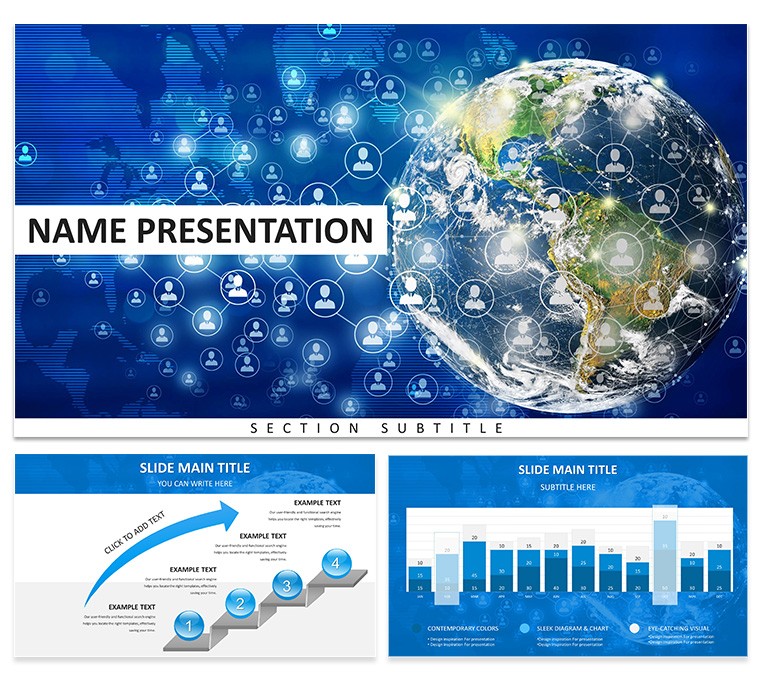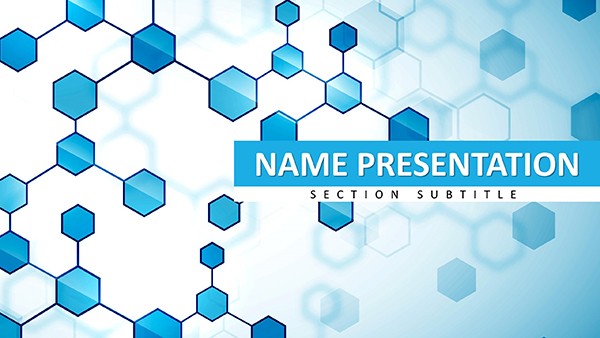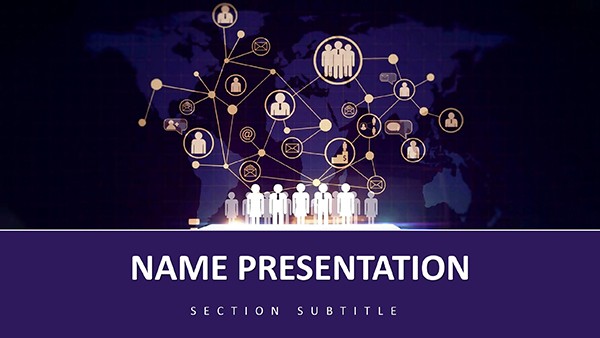Picture your strategy unfolding like a vast web, nodes lighting up from Tokyo boardrooms to Toronto data centers - this is the promise of the Global Network PowerPoint template. Tailored for IT visionaries, international marketers, and startup founders, it delivers 28 interconnected diagrams to chart expansions and ecosystems. For just $22, compatible with PowerPoint 2019 and up, it turns sprawling concepts into navigable paths, fostering decisions that span the globe.
Aimed at those weaving digital tapestries, the template's globe-centric visuals - pulsing lines and clustered hubs - embody collaboration's thrill. Kick off with a networked title that expands outward, then navigate through layouts that echo real infrastructures. Ditch fragmented freeforms; embrace cohesion that mirrors your ambitions.
Networked Essentials: Features Fueling Fluidity
Its backbone is adaptability: three masters for scalable structures, three backgrounds from wireframe abstracts to satellite views, and seven color sets evoking metallic sheens or vibrant virals. Diagrams pulse with potential, ready for topology tweaks or trend overlays.
- Node Maps: Editable clusters for org charts or supply webs, with drag-to-reconnect ease.
- Line Dynamics: Curved paths for process flows, thickness-variable for bandwidth cues.
- Globe Inserts: Rotatable earth views for geo-data, pinpointing presences precisely.
Vectors ensure endurance; resize for billboards or emails without pixel betrayal. Smart connectors auto-straighten, saving hours on manual alignments.
Deployment Scenarios: Nets in Motion
For IT firms demoing infrastructures, the topology slide stars - layer servers and switches, animating traffic to spotlight bottlenecks. A cloud architect used it to pitch migrations, nodes shifting from on-prem clusters to hybrid heavens, clinching buy-in.
- Chart Territories: Base your map slide with current footprints, adding projections via layered shapes.
- Trace Flows: Sequence partnerships on arrowed timelines, curving to reflect negotiations.
- Quantify Ties: Bar-link hybrids for metrics, tying volumes to visual strengths.
- Forecast Expansions: Speculative branches on radial slides, inviting strategic inputs.
Startups pitching alliances thrive here: visualize investor ecosystems with central hub logos radiating to value adds. Educational seminars on trade use infographics to dissect tariffs' ripples, world maps grounding abstract economics.
Business Expansion Blueprints
Multinationals map mergers via connection diagrams - acquisition targets as incoming nodes, synergies as reinforced links. The consistent styling turns dense due diligence into digestible overviews.
Tech Trend Tracking
In workshops, radial charts radiate emerging protocols; animate spokes to prioritize, engaging participants in prioritization polls.
Beyond Basic Builds: The Network Advantage
Standard slides scatter like unlinked servers; this template binds them - uniform motifs prevent visual silos, transitions like signal hops propel progression. Pull in GIS data for authentic maps, or hyperlink to dashboards for deeper dives.
It's a canvas for foresight: dark themes for late-night reviews, bright for daylight demos.
Pro Navigation: Tips to Tighten Ties
Edit globals first: calibrate line styles to brand curves. For complexity, segment into sub-nets - tease overviews, zoom to details. Verify cross-device; responsive paths adapt flawlessly.
Team up via shared links, comments as node notes for refined routings. Protect with outline views, collapsing for focused edits.
Snap up the Global Network PowerPoint template for $22 and spin webs that capture imaginations. Connect, conquer, create.
Frequently Asked Questions
Scalable for large networks?
Yes, handles hundreds of nodes with performance tweaks in PowerPoint settings.
Integration with mapping tools?
Seamless - import from Visio or Google Earth for enriched embeds.
Animation controls?
Granular, from sequential reveals to looped pulses for live sims.
Color scheme flexibility?
Seven bases, plus manual overrides for spectrum-spanning needs.
Suitable for non-profits?
Perfectly, with outreach-focused layouts for global aid visuals.