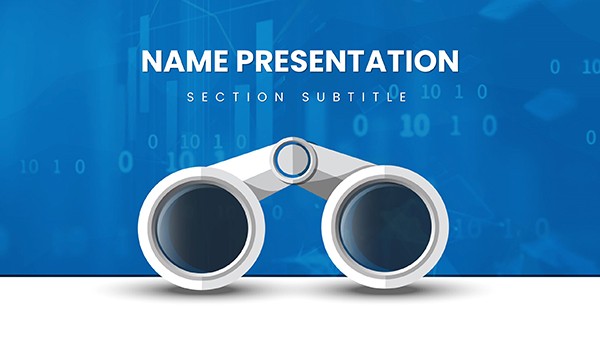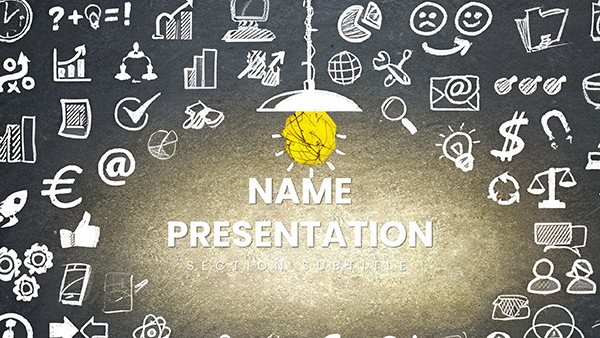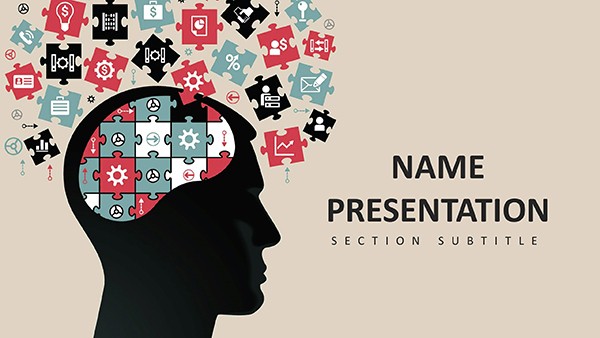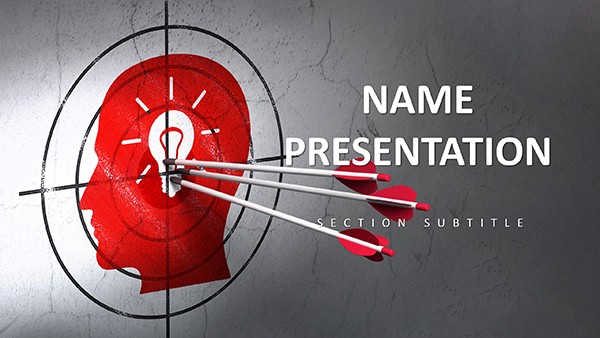In the fast-paced world of business, where every slide can sway a decision, having a reliable ally in your corner makes all the difference. Enter our Versatile Business PowerPoint Presentation Template - a sleek, adaptable toolkit that transforms mundane meetings into strategic showcases. Tailored for professionals who juggle sales demos, quarterly reviews, and investor updates, this template equips you with 28 ready-to-deploy diagrams that blend minimalist design with maximum impact. Whether you're a startup founder mapping growth trajectories or a seasoned exec outlining market shifts, it empowers you to convey confidence and clarity without the hassle of from-scratch builds.
Crafted with a nod to modern aesthetics, the template features three master slides and backgrounds that enforce brand consistency, while seven color schemes - from trustworthy blues to energetic oranges - let you align with your company's vibe. Editable elements like smart charts and icon sets mean you can infuse your unique data seamlessly, turning numbers into narratives that resonate. Compatible with PowerPoint 2016 and beyond, it's the shortcut savvy leaders use to elevate their game, focusing on persuasion rather than pixels.
Essential Features That Drive Business Success
This template isn't just visually appealing; it's strategically built to support your goals. The 28 diagrams cover everything from SWOT analyses to sales funnels, each optimized for quick tweaks that keep your momentum rolling.
- Dynamic Charts and Graphs: Bar and line variants on slides 5-8 auto-populate from your spreadsheets, with customizable axes for precise forecasting visuals.
- Icon and Image Integration: A curated set of 40+ business icons, plus placeholder spots for photos - like that tablet-wielding team member on slide 15 - to humanize your story.
- Flexible Layouts: Three masters handle title, content, and divider slides, with backgrounds that subtly texture without cluttering.
- Scheme Variety: Seven options ensure your deck matches seasonal campaigns or executive preferences effortlessly.
These elements combine to create decks that feel bespoke, yet are assembled in minutes - think of it as your personal design assistant, always on call.
Practical Use Cases for Everyday Business Wins
Envision a marketing director prepping for a client pitch: Load the template, slot your campaign metrics into the KPI dashboard on slide 10, and tweak the blue scheme for a sense of reliability. As you present, the fade-in effects on metrics build a crescendo of progress, leaving the room nodding in agreement. It's a far cry from clunky defaults, offering polish that underscores your expertise.
For training sessions, a consultant might leverage slide 20's process map to outline onboarding steps. Add bullet hierarchies with drag-and-drop ease, then export sections for handouts. In financial reporting, adapt the balance sheet layout on slide 24 to highlight year-over-year trends, using green accents to signal growth - much like how Fortune 500 firms streamline their earnings calls.
Your Quick-Start Customization Roadmap
- Load and Layer: Open in PowerPoint, paste revenue data into pie charts on early slides for instant visual punch.
- Personalize Elements: Swap icons for industry-specific ones, like gears for operations, via the content pane.
- Harmonize Design: Cycle through color schemes in the variants menu to find your fit, applying globally with one click.
- Test and Tweak: Use slide sorter view to reorder for logical flow, then rehearse timings for flawless delivery.
This approach ensures your presentations not only inform but inspire action, turning viewers into advocates.
Standing Apart in a Sea of Spreadsheets
What sets this apart from vanilla PowerPoint? Depth in versatility - while basic tools offer rigid grids, our diagrams like interconnected node maps on slide 18 reveal relationship dynamics in partnerships or supply chains. Consultants often pair it with tools like Tableau for exports, creating hybrid decks that blend interactivity with accessibility.
In one scenario, a sales VP repurposed it for Q4 projections, layering regional data over a world map overlay to spotlight opportunities. The result? A deck that sparked targeted discussions, proving how thoughtful visuals can shift strategies on the fly.
Why wait for the next boardroom battle? Secure this PowerPoint template for $22 and arm yourself with slides that close deals.
Frequently Asked Questions
How versatile is this business template for different industries?
Its 28 diagrams adapt seamlessly to finance, marketing, or operations, with editable elements for sector-specific tweaks.
Does it support animations for engaging presentations?
Yes, subtle entrance and emphasis animations are built-in on charts to guide audience focus dynamically.
Can I integrate my company logo easily?
Absolutely, the master slides have dedicated placeholders for logos and branding elements.
What file formats are provided?
Download includes .pptx, .potx for editing, and .jpg previews for reference.
Is it suitable for remote presentations?
Designed with screen-sharing in mind, ensuring crisp visuals on Zoom or Teams.