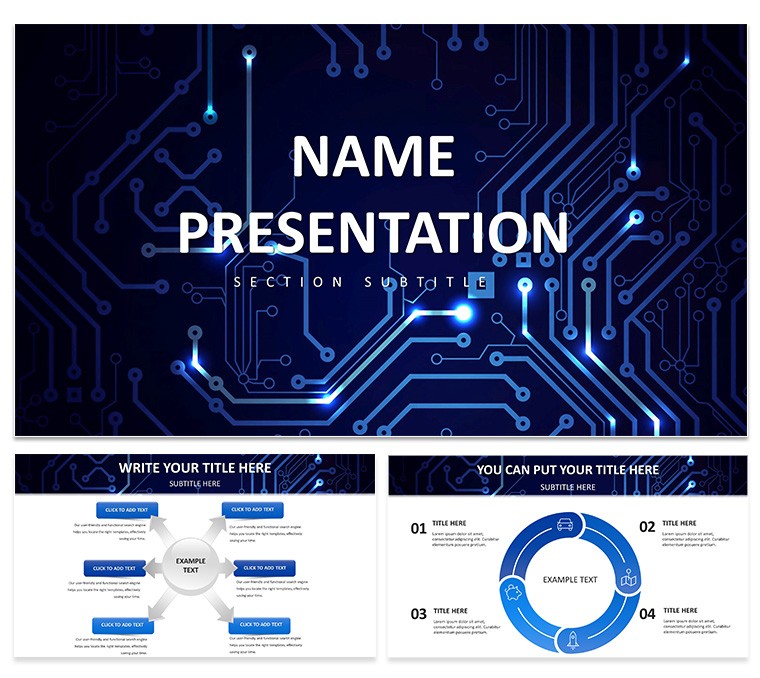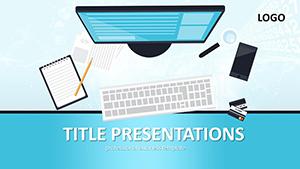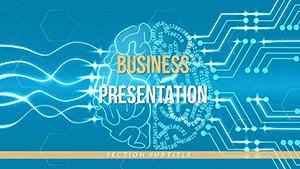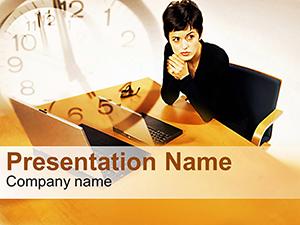In the humming core of innovation, where code meets circuitry and ideas ignite like live wires, presentations must pulse with that same energy. The Circuitry of Success PowerPoint Template channels this vibe, a high-voltage asset for IT pros, engineers, and strategists unveiling digital blueprints or tech roadmaps. Its circuit board motif - etched lines glowing against dark substrates - evokes the thrill of breakthroughs, paired with a palette of silvers, blues, and neon accents that scream cutting-edge without screaming overload. Packing 28 diagrams across seven schemes, it's primed for PowerPoint 2016+, where nodes snap, paths reroute, and sparks fly on edit. From debugging demos to cybersecurity overviews, it maps the abstract to the actionable, turning tech talk into tactical triumphs. No more dim slides; this is wired for impact. Plug in today and supercharge your delivery - your audience will thank you with nods of recognition.
Electrifying Elements at Your Fingertips
Three masters energize the framework: a node-heavy title for project kicks, a traced content path for sequential logic, and a board expanse for system architectures. Backgrounds circuit from matte blacks mimicking PCBs to luminous grids suggesting neural nets, all optimized for laser-sharp laser pointers.
The 28 diagrams conduct the current: Logic gate arrays on page 3 chain AND/OR symbols - toggle inputs to simulate boolean flows, with glow effects on outputs. Network topologies on pages 10-12 sprawl as mesh or star configs, ports linking via drag lines for bandwidth viz.
- Seven Charged Color Sets: "Silicon Blue" for hardware or "Neon Pulse" for AI, flipping polarity deck-wide.
- Tech Icon Circuits: 45+ components, from resistors to qubits, as modular connectors.
- Dynamic Pathways: Animated traces that light up routes, mimicking signal propagation.
These pulse with IEEE diagram ethos, where clarity circuits through complexity.
From Schematic to Spotlight: Deployment Drills
For product pitches, initiate with the gateway master, etching value props as input pins on page 1. Cascade to feature flows via pipeline diagrams on page 6: stages buffering data, animations queuing throughput. IT roadmaps employ the bus architecture on page 15, lanes paralleling milestones - branch for contingencies.
Keynote circuits for devs:
- Ground in overview trace.
- Route algorithms with flowchart gates on pages 8-9.
- Amplify metrics via oscilloscope waves.
- Ground to ROI capacitors, discharging future states.
Resonant with how firms like Cisco blueprint networks, sparking investor currents.
Cyber briefs adapt firewall layers on page 21, barriers fortifying threats - breach paths fading to underscore defenses.
Jolt-Proof Customizations for Peak Performance
Power on in master mode, soldering fonts like Consolas for code-like crispness. Volt schemes via color controls, phasing to corporate spectra. Rewire diagrams by splicing segments - forge custom loops - or splice API mocks into nodes.
Overclock with: Snap lines for aligned traces, averting shorts. Pulse animations to gate reveals, per ACM guidelines. Outputs: Vector SVGs for docs or looping GIFs for prototypes.
Superior Conductivity in Tech Viz
Outpacing plain builds, it pre-fuses ports for API diagrams, streamlining from wireframes to wins. Crucial for CTOs charting migrations or coders demoing stacks, it volts presentations to voltage. Envision a dev tracing microservice meshes on page 27, threads weaving scalability - igniting scale stories.
Or a sysadmin plotting outage cascades on page 18, nodes flaring failure points. Circuitry crafts connection.
Frequently Asked Questions
What tech themes does it cover?
From hardware logic to software architectures and networks.
Can diagrams simulate real-time flows?
Animations mimic propagation; link to scripts for interactivity.
Is it compatible with collaborative tools?
Yes, .potx shares seamlessly in Teams or SharePoint.
How flexible are the circuit icons?
Modular - combine, recolor, and animate as needed.
Does it support code snippet embeds?
Syntax-highlighted boxes ready for Python, Java, etc.
Are paths editable for custom topologies?
Fully - draw, curve, and junction freely.