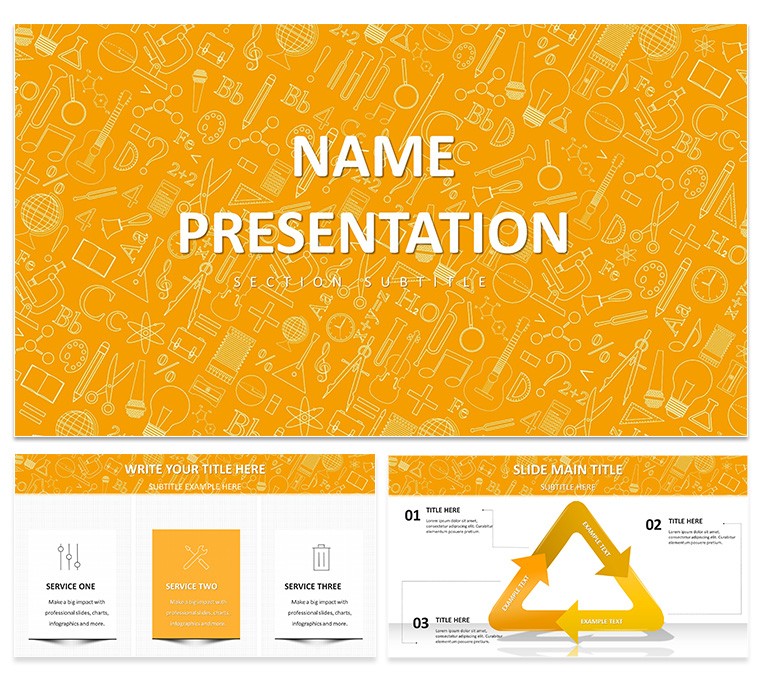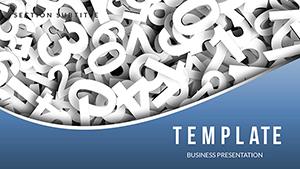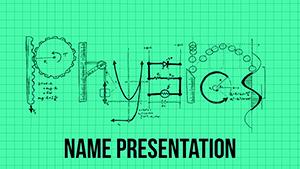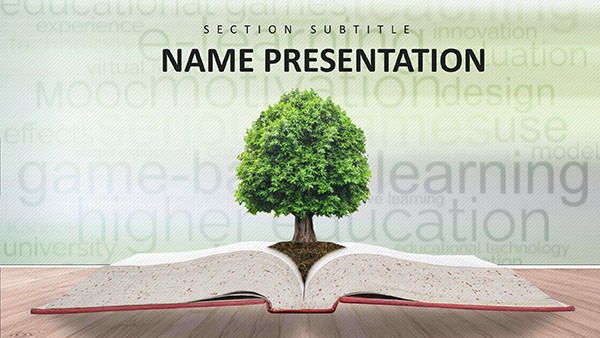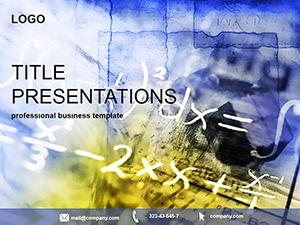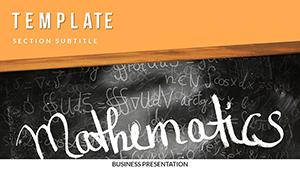Imagine stepping into a classroom where every slide doesn't just inform but inspires, turning dry facts into dynamic stories that stick with students long after the bell rings. That's the magic of this Educational PowerPoint Template, crafted specifically for educators who want to blend creativity with clarity. With its sunny yellow backdrop dotted with playful white doodle symbols - like lightbulbs flickering over equations or speech bubbles bursting with ideas - this template breathes life into lessons on everything from basic arithmetic to advanced biology. Whether you're a high school teacher mapping out historical timelines or a university professor illustrating complex theories, these slides make abstract concepts feel approachable and fun.
At its core, this template offers 28 meticulously designed diagrams across three master layouts and three background variations, all ready to adapt to your teaching style. Swap in your own images, tweak text for age-appropriate language, or layer in animations that reveal information step by step - think of a solar system diagram where planets orbit in sync with your narration. It's not just about looking good; it's about making learning stick. Students retain more when visuals align with their world, and this template's doodle elements mimic the hand-sketched notes they jot in margins, fostering a sense of familiarity and ownership.
For busy educators juggling lesson plans and grading, the real win here is efficiency without sacrificing polish. Start with a blank canvas? No more. These slides come pre-loaded with charts, graphs, and infographics that handle data visualization effortlessly. Picture prepping a unit on ecosystems: drop in population stats into a ready-made pie chart, add icons for species interactions, and voila - a slide that not only explains food chains but invites questions like "What if we removed the top predator?" This template empowers you to focus on what matters: guiding discussions, not fiddling with formatting.
Discover the Core Features That Make Lessons Pop
Diving deeper, let's unpack what sets this template apart for everyday classroom use. The seven color schemes let you match your school's branding or the theme of the day - opt for earthy tones for geography or cool blues for science experiments. Each diagram is fully editable in PowerPoint, from resizing vectors to recoloring icons, ensuring compatibility across versions like 2016 and beyond. No clunky workarounds; just seamless integration with your existing files.
- Versatile Diagram Library: From flowcharts tracing the water cycle to Venn diagrams comparing literary themes, these 28 elements cover core subjects without overwhelming your deck.
- Interactive Elements: Built-in animations for timelines that build chronologically, helping visual learners grasp sequences like the American Revolution's key events.
- Text and Media Flexibility: Resizable text boxes that accommodate bullet points or full paragraphs, plus placeholders for embedding videos of lab demos or student interviews.
Customization is straightforward: select a diagram, right-click to edit shapes, and apply your font preferences for consistency. It's like having a design assistant who knows education inside out, freeing you to experiment with hybrid formats - say, flipping a traditional lecture into a collaborative group activity where teams build on your slides.
Real-World Applications: From Lecture Halls to Lab Reports
Consider a middle school science teacher facing the annual unit on human anatomy. Instead of static textbook images, she pulls up a layered diagram from this template, peeling back organ systems with simple click transitions. Students lean in, sketching their own versions as the slide reveals the heart's chambers - engagement skyrockets, and comprehension follows. Or take a graduate seminar on educational policy: the professor uses a SWOT analysis slide to debate reform strategies, with doodle icons adding a touch of levity to heavy topics.
In administrative settings, school principals turn to these slides for staff development workshops. Outline professional growth paths with a roadmap infographic, highlighting milestones like certification renewals. The template's clean structure ensures even non-design-savvy users produce materials that command attention, much like how seasoned presenters rely on visual anchors to drive points home.
Step-by-step, here's how to weave this into your workflow: First, outline your objectives - what key takeaway do you want? Second, select relevant diagrams and populate with your content. Third, rehearse with transitions to ensure smooth flow. Finally, share via cloud links for remote learning. This approach not only saves hours but builds confidence in your delivery, turning "I have to present" into "I get to share."
Comparing to Basic Builds: Why This Template Wins
Building from scratch in PowerPoint often leads to mismatched fonts and pixelated clipart, diluting your message. This template sidesteps those pitfalls with vector-based graphics that scale perfectly and a unified aesthetic that screams professionalism. It's the difference between a handout that gets folded away and a deck that sparks post-class emails asking for more resources.
Tips for Maximizing Impact in Your Presentations
To elevate your use, pair slides with audience polls - use a bar graph template to display real-time responses on historical figures' influences. For younger learners, incorporate gamified elements: hide "fun facts" behind clickable icons, rewarding curiosity. And don't overlook accessibility: high-contrast doodles ensure readability for all, aligning with inclusive teaching practices.
In one instance, a community college instructor adapted the timeline slide for a literature course on Shakespeare, plotting play releases against historical events. The result? Students connected dots between "Hamlet" and Elizabethan politics in ways rote reading never achieved. Such tailored applications highlight the template's role as a versatile partner in pedagogy.
Ready to transform your next lesson? Download this Educational PowerPoint Template today and watch your classroom come alive with ideas that resonate.
Frequently Asked Questions
What makes this template suitable for different grade levels?
Its flexible diagrams and color options allow simplification for elementary users or complexity for advanced courses, with editable elements to match any curriculum.
Can I add my own animations?
Yes, PowerPoint's native tools integrate seamlessly, letting you add fades or zooms to diagrams for enhanced interactivity.
Is it compatible with older PowerPoint versions?
Designed for 2016 and later, but most features work in earlier editions with minor adjustments.
How do I change the color schemes?
Select the diagram, go to Format, and apply one of the seven preset schemes or create custom ones via the color palette.
Does it include icons for specific subjects?
The doodle library covers broad themes like science and history, with placeholders for subject-specific additions.
Can students use this for projects?
Absolutely - its user-friendly edits make it perfect for group assignments or thesis defenses.