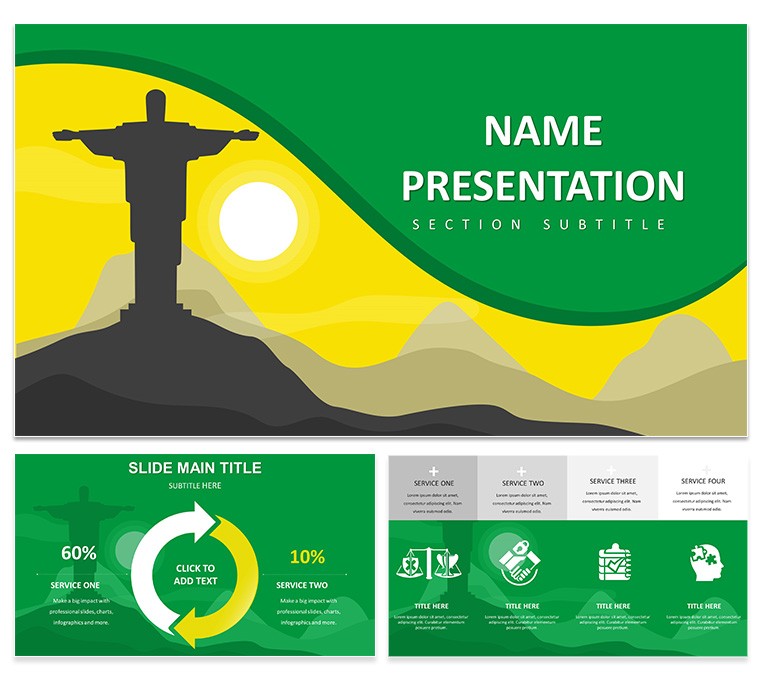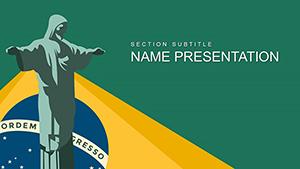Brazil pulses with rhythm - from Copacabana's waves to the Amazon's whispers - and now, that vibrant energy flows into your presentations with the Brazil PowerPoint Template. Tailored for those sharing stories of sun-soaked beaches, historic favelas, or booming markets, this deck draws from the flag's greens, yellows, and blues to evoke national pride and possibility. Whether you're a travel agent hyping eco-tours or an investor scouting agribusiness ops, these slides turn data into destinations, making every pitch feel like a festival invitation.
Core to its appeal are 28 diagrams spanning three masters and backgrounds, each editable to spotlight specifics like Rio's skyline or São Paulo's skyline stats. Infographics for economic growth, photo galleries for landmark montages, and charts mapping tourist influxes - all primed for your narrative. The seven color schemes nod to regional diversity, from Pantanal wetlands to urban buzz, ensuring your visuals resonate culturally without overwhelming the message.
For creators tired of bland borders, this template unlocks authenticity: embed Carnival footage in a timeline slide chronicling festival evolutions, or layer GDP figures onto a map highlighting export hubs. It's built for PowerPoint's strengths, from shape layering to theme syncing, so your focus stays on storytelling, not setup.
Key Elements That Capture Brazil's Essence
Delve into the toolkit: title slides with flag motifs set a festive tone, content layouts balance text and imagery for balanced flow, and specialized infographics like pie charts dissecting cultural demographics. Vectors ensure crisp prints for brochures, while placeholders welcome high-res photos of Iguazu Falls or Christ the Redeemer.
- Cultural Infographics: Timelines for independence history or radial charts for biodiversity hotspots.
- Business Visuals: Bar graphs for trade volumes, adaptable to coffee yields or tech startups.
- Gallery Options: Three background styles for immersive photo essays on indigenous arts.
Tweaking is breeze: recolor via theme colors for brand matches, or drag-drop images into frames. This adaptability shines in hybrid events, where virtual attendees zoom on details like samba school hierarchies.
Targeted Scenarios: Pitching Paradise and Profit
A tour operator preps a client proposal: she sequences beach itineraries on a journey map slide, annotating with cost breakdowns and sustainability notes. The flag hues add warmth, sealing deals with visual allure. In academia, a geography prof uses content slides to contrast urban vs. rural Brazil, pulling in census data via editable tables that spark debates on migration patterns.
For nonprofits, event planners craft festival rundowns with agenda timelines, embedding performer bios and venue layouts. The template's structure keeps chaos at bay, much like how Brazilian planners orchestrate massive street parties.
Workflow wise: Brainstorm themes - culture, commerce, conservation. Slot data into diagrams, refine with font tweaks. Test on projectors for color fidelity. Distribute digitally for follow-ups. This cycle crafts decks that not only inform but immerse, fostering connections across oceans.
Outshining Stock Options: The Cultural Edge
Generic templates lack soul, flattening Brazil's diversity into monotony. Here, thematic cohesion elevates - envision pitches where visuals whisper "vamos" before words do, drawing viewers into the narrative's heart.
Insights for Standout Sessions
Enhance with audio embeds: link bossa nova clips to music history slides for sensory depth. For inclusivity, alt-text icons describing capoeira moves. Tailor pacing - short bursts for high-energy topics like soccer legacies.
An event promoter once layered sponsor logos onto a festival grid, turning a logistics slide into a partnership showcase. The buzz generated partnerships that echoed through seasons. Such ingenuity reveals the template's spark for creative minds.
Bring Brazil's beat to your next talk - secure this PowerPoint Template today and let your slides samba.
Frequently Asked Questions
Can I adjust colors beyond flag schemes?
Yes, the seven options serve as bases, with full palette access for custom regional tones.
What slide types suit tourism pitches?
Journey maps, photo galleries, and stat charts for itineraries and visitor trends.
Is it easy for beginners?
Pre-set layouts and drag-drop features make it accessible, with tutorials in-file.
Does it handle large images well?
Optimized placeholders compress without loss, ideal for high-res landscapes.
How to add Portuguese text?
Embed fonts via PowerPoint's library for seamless bilingual support.
Compatible with team collaborations?
Works with OneDrive sharing for real-time edits on group projects.