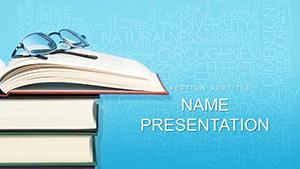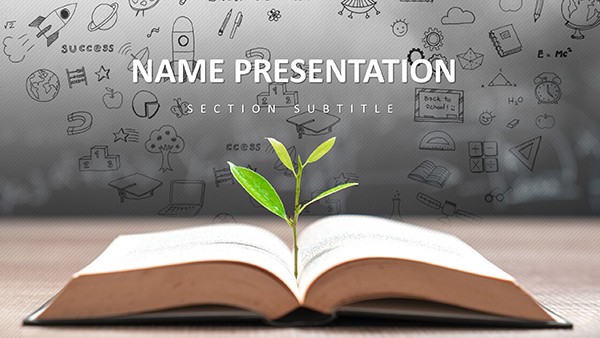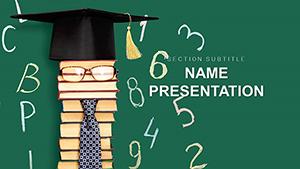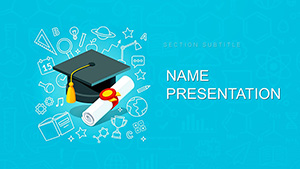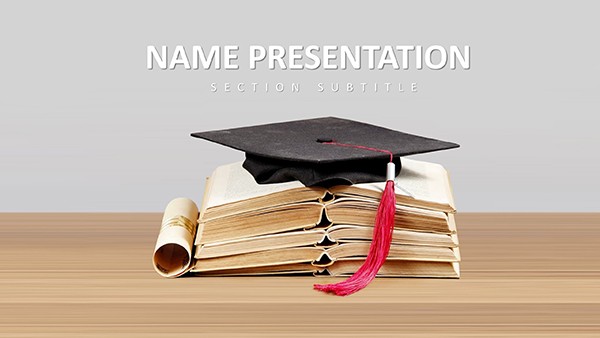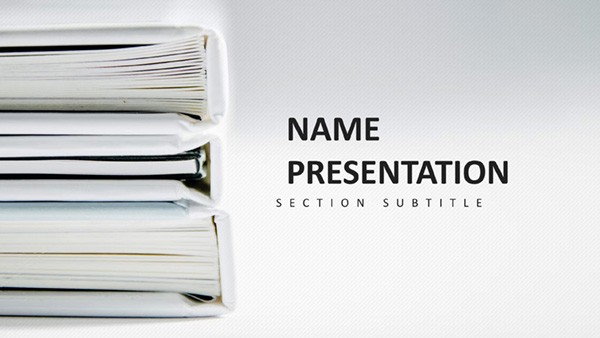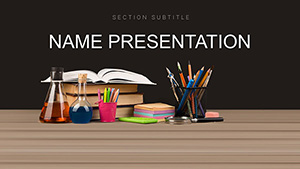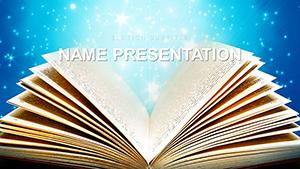Imagine stepping into a classroom where every slide sparks curiosity and holds attention from the first equation to the final takeaway. That's the power of our Innovative Modern Education PowerPoint Template, crafted specifically for educators who want to blend creativity with clarity in their presentations. Whether you're a K-12 teacher illustrating historical timelines or a university lecturer breaking down scientific concepts, this template turns routine lessons into dynamic stories that resonate. With 28 meticulously designed diagrams, three master slides, and three versatile backgrounds, it offers a clean, professional canvas ready for your ideas. The vibrant yet balanced color schemes - seven options to match any classroom vibe - ensure your visuals pop without overwhelming young minds or professional peers.
Designed for real-world teaching challenges, this template addresses the common pain of starting from scratch. No more wrestling with bland defaults; instead, dive into editable layouts that let you swap in student photos, embed interactive polls, or layer in multimedia clips seamlessly. Compatible with PowerPoint 2016 and later versions, it works across Windows and Mac, making collaboration a breeze for remote or hybrid setups. Think of it as your secret weapon for parent-teacher nights, where a well-visualized progress report can turn skeptics into supporters, or for staff meetings where innovative strategies need to land with impact.
Unlocking the Core Features for Effortless Engagement
At its heart, this template shines through its thoughtful features that prioritize user ease and audience connection. Start with the three master slides, each tailored for different presentation flows: one for narrative-driven lessons, another for data-heavy reviews, and a third for interactive Q&A sessions. These masters include pre-set fonts and alignments that echo modern educational design principles, drawing from clean sans-serif styles used in top ed-tech platforms.
- 28 Customizable Diagrams: From flowcharts for process explanations to infographics for ecosystem overviews, these aren't generic shapes - they're education-focused visuals like mind maps for brainstorming or pyramid charts for Maslow-inspired motivation theories.
- Seven Color Schemes: Choose from energizing primaries for elementary recaps or sophisticated neutrals for high school debates, all ensuring accessibility with high contrast for diverse learners.
- Three Backgrounds: Subtle patterns like abstract waves for creativity boosts or grid layouts for math tie-ins, keeping slides airy and focused.
Customization is where it truly excels. Drag-and-drop elements mean you can resize icons representing global cultures for a world history unit or animate transitions to reveal step-by-step problem-solving in literacy workshops. It's like having a design assistant who understands pedagogy, saving you hours while amplifying your unique voice.
Practical Tips for Integrating into Your Workflow
To get started, open the .potx file in PowerPoint and select a master to apply globally. Then, duplicate a diagram slide and tweak the text placeholders - they're smartly positioned to avoid clutter. For instance, in a biology lesson on cell structures, use the radial diagram to branch out organelles, adding hyperlinks to video embeds for deeper dives. Pro tip: Layer in subtle animations like fade-ins for bullet points to mimic natural discussion pacing, keeping energy high without distracting from content.
Real-World Applications: From Classroom to Conference
This template's versatility extends beyond traditional classrooms, making it a go-to for corporate trainers rolling out compliance modules or nonprofit leaders pitching community programs. Consider a middle school science fair prep: Use the timeline diagram to map experiment phases, inserting placeholders for hypothesis visuals that students can personalize. Or, in a professional development session on inclusive teaching, the balance scale graphic illustrates equity discussions, with editable labels for real policy examples.
For higher ed, picture a sociology professor using the network diagram to connect social theories, pulling in threaded discussions from online forums. It's not just about looks; these elements foster active learning, encouraging questions like "How does this connect to your experience?" In one urban planning elective, an instructor adapted the layered chart to overlay city growth data, sparking debates that extended into office hours.
- Lesson Planning: Build agendas with agenda timelines, color-coding sections for time management - ideal for substituting teachers juggling multiple classes.
- Student Projects: Provide as a starter pack for group reports, where pie charts visualize survey results on environmental impacts, teaching data literacy hands-on.
- Administrative Briefs: Superintendents can leverage bar graphs for enrollment trends, ensuring board meetings stay concise and compelling.
Compared to standard PowerPoint tools, this template's education-tuned icons - like book stacks for literature units or gears for STEM challenges - cut customization time in half, letting you focus on facilitation rather than formatting.
Why This Template Stands Out in Educational Design
What sets it apart is the subtle nod to proven visual learning strategies, such as chunking information into digestible visuals that align with dual-coding theory - pairing words with images for better retention. The diagrams support this seamlessly; a cycle graphic for water conservation lessons reinforces loops without text overload. Plus, with .pptx and .jpg sources included, exporting for Google Slides or printing handouts is straightforward.
Educators often share how it bridges generational gaps: Younger teachers appreciate the drag-and-drop modernity, while veterans value the structured yet flexible bones. In a recent webinar series on hybrid learning, facilitators used similar setups to alternate between live polls and pre-built slides, maintaining flow across time zones.
Step-by-Step: Crafting Your First Presentation
1. Launch PowerPoint and import the template via File > Open.2. Browse the slide sorter for a diagram matching your opener, like a central hub for theme intros.3. Edit placeholders: Swap default lorem ipsum with your objectives, adjusting font sizes for readability from back-row seats.4. Apply a color scheme via Design tab, testing on a projector mockup.5. Add transitions sparingly - wipe effects for page turns in story-based narratives.6. Rehearse with Timer tool, noting where visuals enhance pauses for reflection.
This process ensures your deck feels polished yet personal, ready to adapt mid-lesson if a tangent arises.
Ready to infuse innovation into your next session? Download this template for $22 and watch engagement soar as your slides become the highlight of the day.
Frequently Asked Questions
Is this template compatible with older PowerPoint versions?
It's optimized for PowerPoint 2016 and newer, but you can save as .ppt for broader compatibility - test on your setup for animations.
How many customization options are there?
With 28 diagrams across seven color schemes and three backgrounds, you'll have dozens of starting points, all fully editable via standard PowerPoint tools.
Can I use it for non-educational presentations?
Absolutely - its clean design works for team trainings or client overviews, just tweak icons to fit your industry.
Does it include fonts or images I need to install?
No extras required; it uses standard Microsoft fonts, and images are embedded or sourced as .jpg for easy swaps.
What's the file size for quick loading?
Around 10-15 MB uncompressed, compressing images if needed for email shares or slower connections.