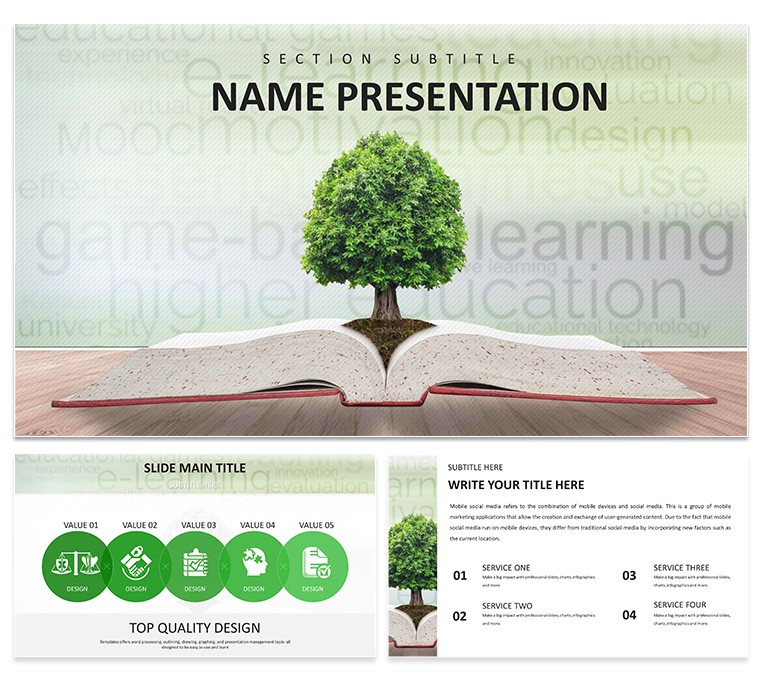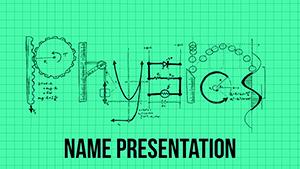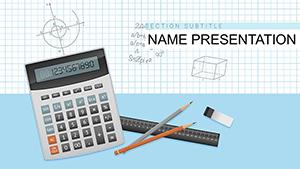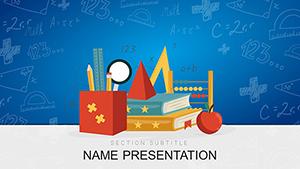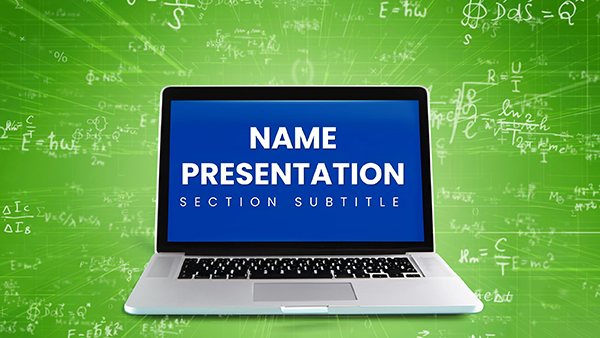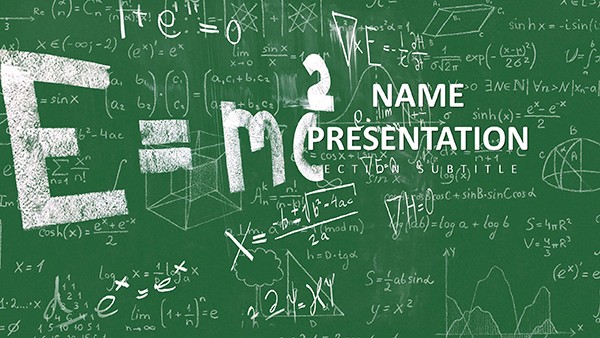In a world overflowing with information, standing out means crafting presentations that not only inform but inspire deep reflection. Enter the Source of Knowledge PowerPoint Template, a serene sanctuary of slides designed to channel wisdom without distraction. With its calming blues and grays evoking quiet libraries and thoughtful seminars, this template is your ally for moments when clarity trumps flash. Tailored for educators unveiling literary analyses, trainers unpacking leadership frameworks, or researchers demystifying data trends, it features 28 diagrams that guide eyes gently through complex ideas. Three masters and backgrounds provide a tranquil base, while seven color schemes let you fine-tune the mood - from cool oceanic tones for oceanography dives to soft slate for philosophy debates.
What makes this template a quiet revolution is its focus on substance over spectacle. Forget cluttered animations; here, subtle fades reveal insights like turning pages in a well-worn tome. Built for PowerPoint 2016+, it syncs effortlessly with OneDrive for team edits, ideal for co-creating conference abstracts. Whether you're a high school counselor mapping career paths or a corporate analyst tracing market evolutions, this deck dissolves barriers between presenter and point, fostering "aha" moments that linger long after the projector dims.
Delving into Design Elements That Foster Focus
The template's strength lies in its understated elegance, where every element serves the narrative of discovery. The three master slides cater to varied rhythms: one for sequential builds like historical overviews, another for comparative grids in ethics discussions, and a third for radial explorations of interconnected concepts.
- 28 Thoughtful Diagrams: Ranging from tree structures for knowledge hierarchies to Venn overlaps for interdisciplinary links, these visuals use minimal lines to maximize meaning - perfect for illustrating how quantum physics informs everyday tech.
- Seven Harmonious Color Schemes: Blues dominate for trust and intellect, accented by grays for neutrality, ensuring slides read well in dim lecture halls or bright Zoom grids.
- Three Subtle Backgrounds: Faint textures like parchment hints or ethereal gradients keep the backdrop supportive, not stealing the spotlight from your words.
Editing feels intuitive, like annotating a favorite book. Select a diagram, align it with your cursor's nudge, and infuse placeholders with quotes from thinkers like Dewey on experiential learning. It's compatible across platforms, with .potx files opening smoothly in Keynote exports too.
Workflow Hacks for Seamless Knowledge Sharing
Begin by applying a master in the View tab, then scout thumbnails for a fitting opener - perhaps a fountain graphic symbolizing idea flows. Replace text with your core thesis, scaling elements to balance white space. For a research seminar on climate models, animate a flowchart to unspool variables sequentially, pausing for audience sketches. Insider advice: Use the Eyedropper tool to match scheme colors with your institution's palette, creating instant cohesion.
Versatile Scenarios: Where Wisdom Takes Root
This template thrives in environments craving depth over dazzle, from TEDx-style keynotes on mindfulness to boardroom briefings on strategic foresight. Envision a psychology workshop: The pathway diagram traces cognitive development stages, with branches for case studies like Piaget's experiments, inviting participants to add sticky-note insights.
In business settings, a VP might deploy the cascade chart to link supply chain knowledge gaps, layering in hyperlinks to dashboards for drill-downs. Or, for a library orientation, the archive infographic catalogs resources, easing new students into digital realms. These applications highlight its adaptability - scaling from 10-minute icebreakers to hour-long symposia.
- Educational Lectures: Structure syllabi with milestone timelines, embedding audio clips of guest experts for hybrid classes.
- Research Dissertations: Organize lit reviews via cluster maps, color-coding methodologies to spotlight innovations.
- Professional Workshops: Facilitate goal-setting with balance wheels, prompting self-assessments during breaks.
Versus vanilla slides, its knowledge-centric icons - like open scrolls for sourcing or lightbulbs for epiphanies - elevate discourse, turning passive viewers into active contributors.
Elevating Impact Through Subtle Sophistication
Drawing from cognitive load principles, the design minimizes extraneous details, letting schemas like the funnel graphic for research processes shine. This approach, akin to minimalist exhibits in knowledge museums, ensures retention spikes as viewers process freely. Sources include high-res .jpgs for print-ready posters, extending reach beyond screens.
Users rave about its calming influence: A trainer noted how the gray tones diffused tense diversity sessions, while a prof credited the layouts for smoother thesis defenses. It's a bridge between ancient scrolls and digital scrolls, honoring timeless teaching.
Guided Customization Journey
1. Import via Insert > Reuse Slides for hybrid builds.2. Curate a diagram deck, deleting extras for lean narratives.3. Infuse content: Bold key terms, hyperlink references.4. Scheme swap under Variants for thematic shifts.5. Transition tweaks: Morph for fluid concept evolutions.6. Export test: PDF for handouts, video for async shares.
This ritual transforms prep from chore to craft, yielding decks that whisper wisdom effectively.
Embrace the flow of ideas - secure this template for $22 and let your presentations become beacons of understanding.
Frequently Asked Questions
Does the template support dark mode adaptations?
Yes, the gray-heavy schemes adapt well; invert colors in PowerPoint's Design settings for low-light venues.
Are animations included by default?
Minimal fades are preset, but you control all via Animations pane - keep light for focus.
Can it integrate with other tools like Canva?
Export .pptx to PDF then import; for direct, use as base and layer in Canva elements.
What's best for group collaborations?
Share .potx via cloud; lock masters to preserve integrity while freeing content slides.
Any tips for accessibility?
Alt text placeholders are ready; ensure 4.5:1 contrast ratios with built-in checkers.
Is it suitable for short talks?
Perfectly - trim to 5-10 slides using modular diagrams for punchy keynotes.