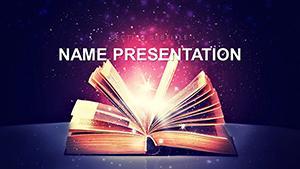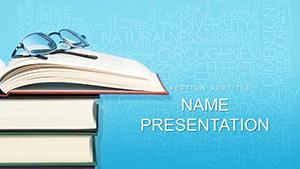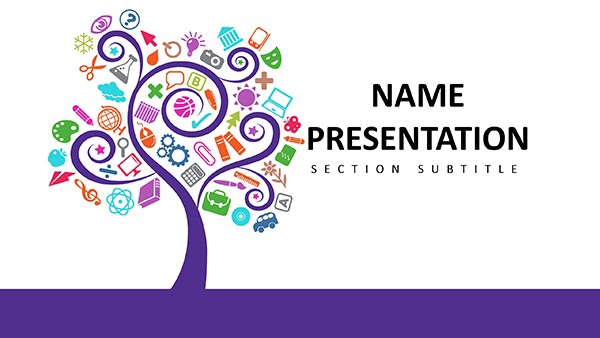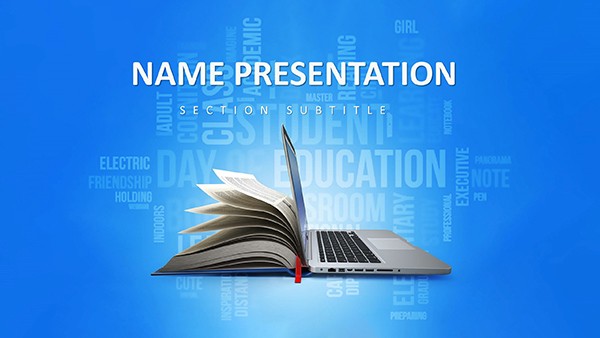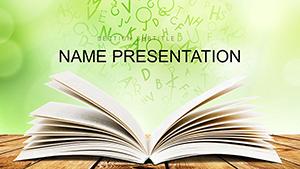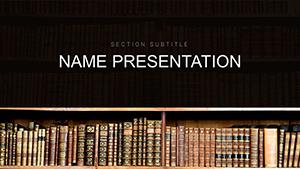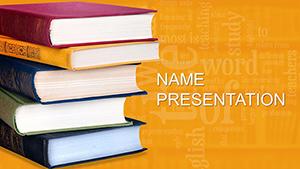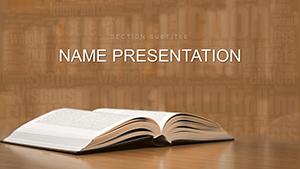Training isn't about rote delivery - it's about igniting capabilities that stick. Our Education and Training PowerPoint Template lays the groundwork for transformative sessions, where every slide propels participants forward. Suited for workshop facilitators unpacking soft skills or online course creators sequencing modules, it delivers 28 diagrams in a sleek, adaptable shell. Three masters anchor consistency, three backgrounds infuse subtle energy, and seven schemes adapt from corporate cool to academic warmth.
It confronts the chaos of content curation, providing plug-and-play structures that honor diverse paces. From embedding quiz interactives to charting skill progressions, it's PowerPoint 2016+ fortified for Teams integrations. Picture a leadership retreat where agenda wheels spin priorities, or a compliance webinar where checklists cascade mandates - this template ensures your message lands with clarity and conviction.
Building Blocks: Features for Fluid Facilitation
Flexibility fuels its form, with masters for modular mixes: overview for intros, detailed for dives, recap for reinforces.
- 28 Adaptive Diagrams: Roadmaps for career ladders, cycles for feedback loops - modular for scenario swaps.
- Seven Flexible Color Schemes: Neutrals for focus, accents for emphasis, tuned for virtual fatigue avoidance.
- Three Engaging Backgrounds: Texture fades for warmth or clean slates for data dominance.
Refinement is reflexive: Merge shapes for custom icons, theme fonts for brand sync. It's the scaffold for scaffolded learning.
Integration Insights for Trainers
Customize in Themes pane, then layer a process diagram for workshop flows. Populate with agenda items, linking to breakout rooms. For DEI trainings, radial menus branch inclusivity tactics. Tip: Compress media for swift LMS uploads.
From Lecture Halls to Virtual Venues
It navigates needs like corporate onboarding flows or grad seminars on pedagogy. A coordinator might funnel objectives into tiers, tiering for role-based views.
For e-learning, the mosaic slide tiles competencies, embeddable with SCORM quizzes. Embraces all: From bootcamps to boardrooms.
- Lecture Deliveries: Bullet hierarchies unfold topics, paced for note-taking.
- Workshop Dynamics: Group matrices assign roles, printable for tables.
- Course Outlines: Gantt timelines milestone modules, synced to calendars.
Beyond basics, training motifs - like puzzle pieces for collab - cultivate connection.
The Training Template Advantage
Embodying andragogy, it spaces info for adult absorption, like spaced grids for retention recaps. .pptx portability suits Moodle merges.
A facilitator highlighted agenda adaptability for agile agendas, an admin its charts for ROI visuals. It's the catalyst for capable cohorts.
Session Setup Steps
1. Template open, master choose.2. Diagram drag, content curve.3. Hyperlink hops, scheme shift.4. Animate arcs for engagement.5. Rehearse routes, export extras.6. Launch live, listen learn.
This blueprint builds better sessions.
Train to transform - claim for $22 and train with triumph.
Frequently Asked Questions
Works for corporate vs. academic?
Yes - tweak schemes for boardroom polish or campus casual.
Supports interactive elements?
Built-in; add hyperlinks, actions for polls/forms.
Easy for beginners?
Intuitive placeholders guide; tutorials via Help if needed.
Multi-language ready?
Fonts support Unicode; RTL via direction flips.
Backup for large files?
AutoRecover on; save versions in folders.