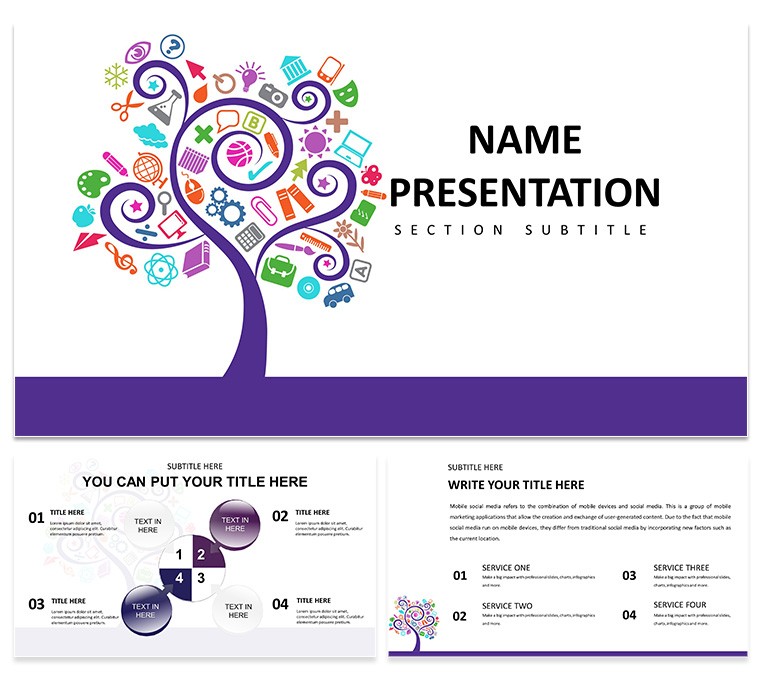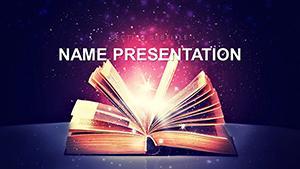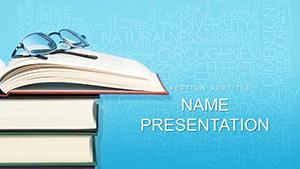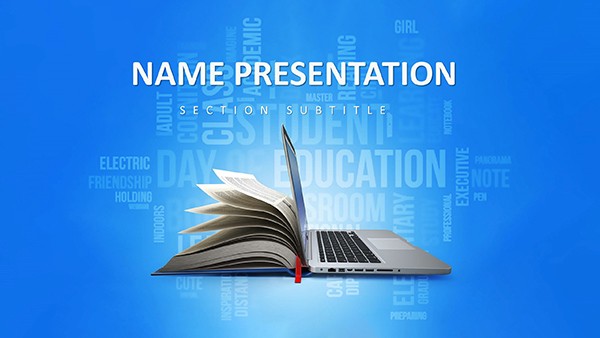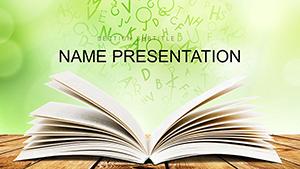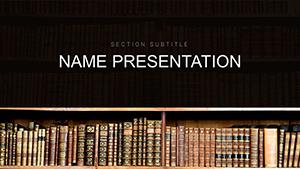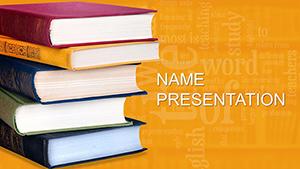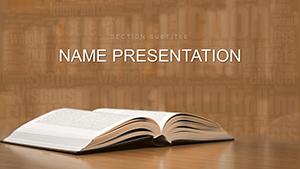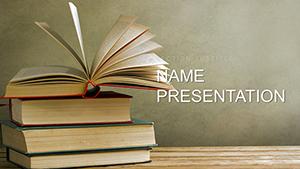Imagine transforming dry facts into a living narrative where ideas grow like branches reaching toward the sun. That's the essence of the Tree of Knowledge PowerPoint template - a thoughtfully crafted deck that uses the timeless tree motif to symbolize expansion, connections, and enlightenment. Whether you're an educator mapping out a semester's curriculum, a trainer diagramming skill development paths, or a business leader outlining organizational hierarchies, this template turns complex concepts into clear, memorable visuals. With 28 fully editable diagrams across seven vibrant color schemes, three master slides, and three background options, it offers flexibility to match your brand or mood. Available in .pptx, .potx, and .jpg formats, it's compatible with PowerPoint 2016 and later versions, ensuring smooth integration into your workflow.
At its core, this template invites you to root your message in something organic and relatable. The central tree design isn't just decorative; it's a versatile framework for flowcharts, mind maps, and process diagrams that show how knowledge builds layer by layer. Picture a sales manager using it to depict customer journey stages, from initial awareness (the sturdy trunk) to loyalty (spreading leaves) - each element customizable with SmartArt graphics for precision. Or consider a researcher presenting data interconnections, where branches represent variables linking back to a shared base. This isn't about flashy effects; it's about creating slides that guide your audience's eye naturally, fostering deeper understanding without overwhelming them.
What sets this apart from standard PowerPoint builds is the built-in icon library - over 50 tree-themed and abstract symbols - that you can drag and drop to emphasize points. Need to highlight team roles? Swap in leaf icons for collaboration nodes. Adjusting colors? The seven schemes range from earthy greens for grounded topics to bold blues for innovative ideas, all while keeping text legible on any projector. And since everything's vector-based, scaling works flawlessly, whether you're prepping for a webinar or a boardroom printout.
Unlocking the Branches: Core Features That Grow With You
Diving deeper, let's explore how this template's features make preparation feel effortless. Start with the three master slides: one for title intros with subtle root-line accents, another for content-heavy layouts balancing text and visuals, and a third for summary closes that circle back to the tree's canopy. These masters ensure consistency, so your deck feels cohesive from slide one to the finale.
- Editable Diagrams Galore: Twenty-eight pre-built options cover everything from radial trees for brainstorming sessions to hierarchical structures for org charts. Tweak shapes, add animations like gentle branch growth, or layer in your data via integrated charts - all without breaking a sweat.
- Smart Customization Tools: Beyond basics, enjoy one-click color swaps and font pairings optimized for readability. Integrate your logo seamlessly into the trunk base for that personal touch.
- Background Versatility: Choose from clean white for professional settings, a faint woodland texture for creative workshops, or a gradient sky for aspirational talks. Each supports dark mode tweaks if your audience prefers it.
These elements combine to save hours of design time, letting you focus on refining your story rather than wrestling with alignment grids.
Real-World Roots: Applying the Template to Everyday Challenges
Now, think about where this shines in action. For educators, it's a game-changer in lesson planning. Take a history teacher outlining the Renaissance: Use the tree's roots for foundational events, trunk for key figures like da Vinci, and branches for spreading influences across art and science. Students grasp timelines not as linear lists but as an evolving ecosystem - interactive polls via hyperlinks to branch details keep engagement high.
In business training, a corporate coach might adapt it for leadership development. Map skills progression: Base level for core competencies, mid-branches for advanced tactics, and crown for visionary strategies. During sessions, reveal layers progressively with fade-in animations, mirroring real growth. One workshop facilitator shared how this visual shifted participant buy-in, turning abstract concepts into tangible paths forward.
Even in research presentations, it excels. A environmental scientist could illustrate biodiversity networks, with nodes as species and links as dependencies. The organic flow makes dense data approachable, inviting questions like "How does this branch affect the whole?" - sparking discussions that extend beyond the slide.
Step-by-Step: Building Your First Tree Deck
- Select Your Base: Open the .pptx file and pick a master slide that fits your theme - say, the content one for a workshop outline.
- Plant the Core Idea: Drag a radial diagram to slide two, input your main topic in the trunk text box, and branch out subpoints with bullet integration.
- Add Leaves of Detail: Insert icons from the library to visualize each branch - perhaps a lightbulb for ideas or gears for processes. Adjust colors to match your palette.
- Grow with Data: Embed a pie chart into a leaf shape via SmartArt, pulling in your metrics for instant relevance.
- Prune and Polish: Review transitions for smooth reveals, test on a sample audience, and export to PDF for backups.
This workflow turns novices into confident presenters, with the template handling the heavy lifting.
Why This Template Branches Above the Rest
Compared to vanilla PowerPoint diagrams, which often feel stiff and generic, this one breathes life into your slides. No more clunky clipart; instead, polished vectors that scale and animate elegantly. It's not just functional - it's inspiring, reminding viewers that knowledge isn't static but ever-expanding. Professionals in fields like consulting have leaned on similar organic visuals to convey strategy evolutions, much like how firms like McKinsey use metaphors to simplify frameworks.
Ready to let your ideas take root? Download the Tree of Knowledge PowerPoint template for just $22 and watch your presentations flourish.
Frequently Asked Questions
Is this template fully editable in PowerPoint?
Yes, every element - from text and shapes to colors and icons - is fully editable, making it simple to adapt to your needs.
What versions of PowerPoint does it support?
It's optimized for PowerPoint 2016 and newer, including Microsoft 365, with full compatibility across Windows and Mac.
Can I use it for non-educational presentations?
Absolutely; its versatile tree motif works great for business strategies, research overviews, or any topic involving growth and connections.
Does it include animation presets?
The diagrams support standard PowerPoint animations, which you can apply easily to reveal branches sequentially for dynamic flow.
How many color schemes are available?
There are seven distinct schemes, allowing quick switches to align with your branding or presentation tone.