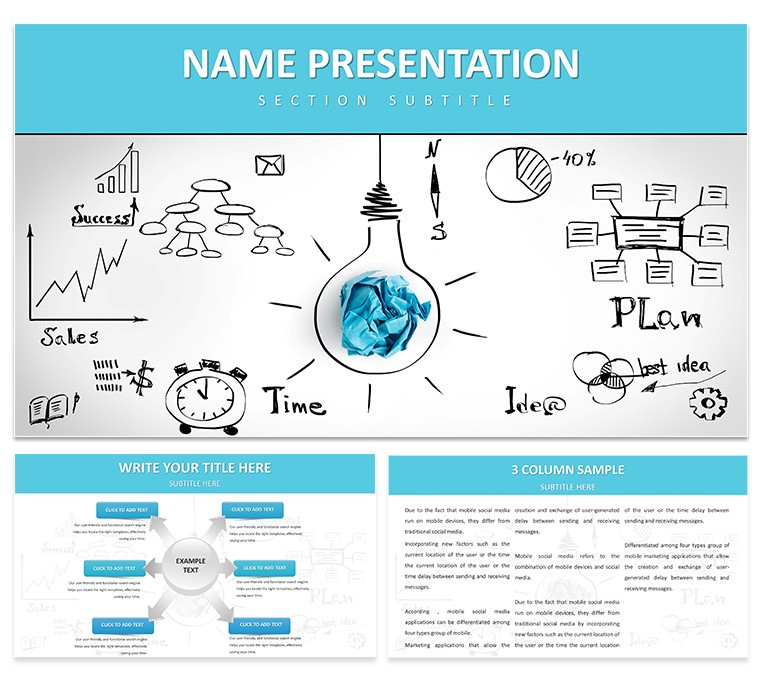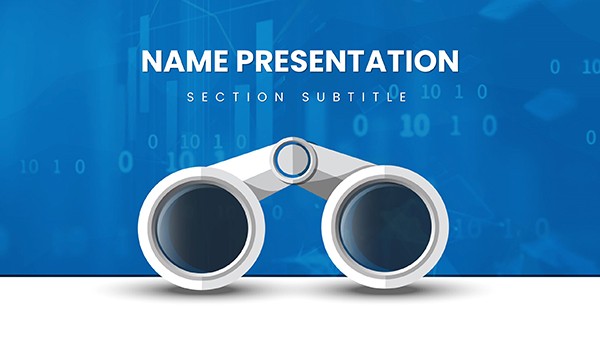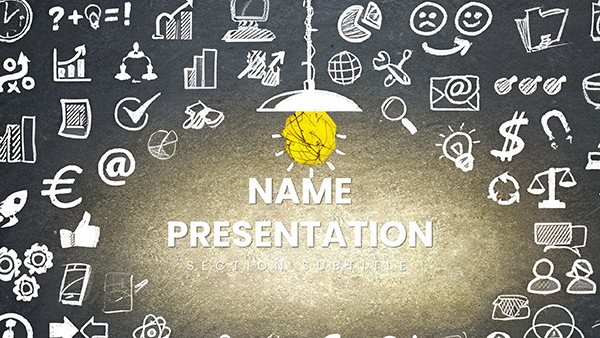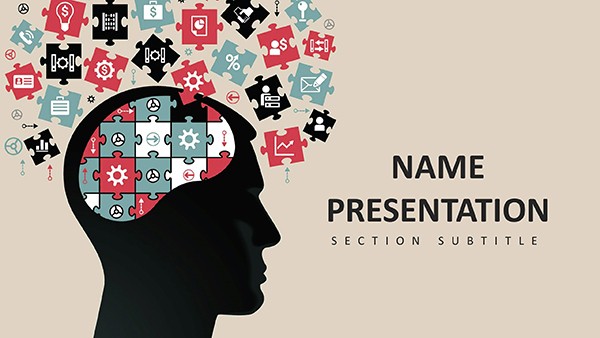Ever felt that spark of an idea begging to burst free, only to get tangled in uninspired slides? The Creativity Innovation PowerPoint template flips that script, arming entrepreneurs and visionaries with a canvas that's as bold as your breakthroughs. This 28-diagram powerhouse, laced with seven color schemes, three masters, and three backgrounds, channels modern flair into every frame. Tailored for pitching disruptive startups, unveiling product evolutions, or rallying teams around fresh concepts, it's your ally in turning "what if" into "watch this." Formats include .pptx, .potx, and .jpg, working flawlessly from PowerPoint 2016 onward.
Its magic lies in the blend: harmonious colors that evoke energy without chaos, typography that commands attention, and imagery slots primed for your sketches or stock shots. Think of a tech founder demoing an app - deploy swirl diagrams for user flow innovations, mosaic layouts for feature breakdowns, and burst icons for "aha" moments. This isn't cookie-cutter; it's a provocation, urging your audience to lean in and dream bigger. For creative educators, it reframes lectures as idea labs, where students co-build slides on collaborative tools.
Flexibility reigns: Photo-centric slides let visuals lead, while text-heavy ones ground flights of fancy. The icon collection - portraits for human stories, lightbulbs for eurekas, gears for iterations - adds layers you can peel back with simple clicks.
Sparking the Fire: Features That Fuel Innovation
Peel back the layers, and you'll find features engineered for the inventive mind. Masters include a dynamic title with abstract waves, versatile content grids, and reflective closers that echo your opener's energy.
- Diagram Diversity: Twenty-eight layouts, from radial innovation wheels to layered process pyramids, all ripe for your data and doodles.
- Visual Vocabulary: Icons and illustrations in thematic sets, scalable and recolorable to whisper or shout your point.
- Layout Liberty: Mix text, images, and infographics across schemes that shift from serene pastels to electric neons.
It's like having a design studio in your software - intuitive enough for quick sketches, robust for polished prototypes.
Vision in Motion: Where It Thrives
For startup pitches, it's pure adrenaline. A biotech innovator might use helix diagrams to unwind R&D timelines, spotlighting pivot points with animated reveals. Investors see not just slides, but a living roadmap - echoing how ventures like Airbnb visualized community growth in early decks.
In team huddles, it democratizes brainstorming: Assign illustration slots for wild ideas, vote via interactive polls embedded in bubbles. Creative pros in advertising agencies adapt it for mood boards, where color floods represent campaign vibes, blending harmony with disruption.
From Flash to File: Crafting Your Innovation Deck
- Ignite the Opener: Choose the wave master; infuse your tagline and a hero image to set the inventive tone.
- Wheel the Wonders: Place a radial diagram, populating spokes with core innovations and sub-bullets for depth.
- Illustrate Impacts: Layer icons over a timeline slide, linking to appendices for proof points.
- Pyramid the Path: Build a base-to-peak structure for strategy rollout, animating levels for progressive unveils.
- Reflect and Rally: Close with a mirror slide, recapping sparks and prompting Q&A with embedded forms.
This path turns ephemeral thoughts into enduring pitches, one slide at a time.
Beyond the Blank Page
Where basic templates fade to flat, this one flares with possibility - its elements not just placed, but placed to provoke. Customize it today for $22 and let your creativity cascade.
Frequently Asked Questions
Can I incorporate my own images easily?
Yes, photo-centric slides have drag-and-drop frames with auto-crop and filter options for seamless blending.
What makes the layouts flexible?
Modular grids allow resizing sections, swapping elements, and aligning across masters without reformatting.
Are there theme-specific icons?
The library includes 40+ creativity-focused pieces, from abstract shapes to motivational symbols, all editable.
Does it support collaborative editing?
Perfect for shared PowerPoint sessions or OneDrive syncing, enabling real-time tweaks by teams.
How do the color schemes work?
Seven pre-sets apply globally with one click, but you can fine-tune individual accents for nuance.
Is it suitable for educational use?
Ideal for workshops or classes, with interactive elements that encourage student input and exploration.