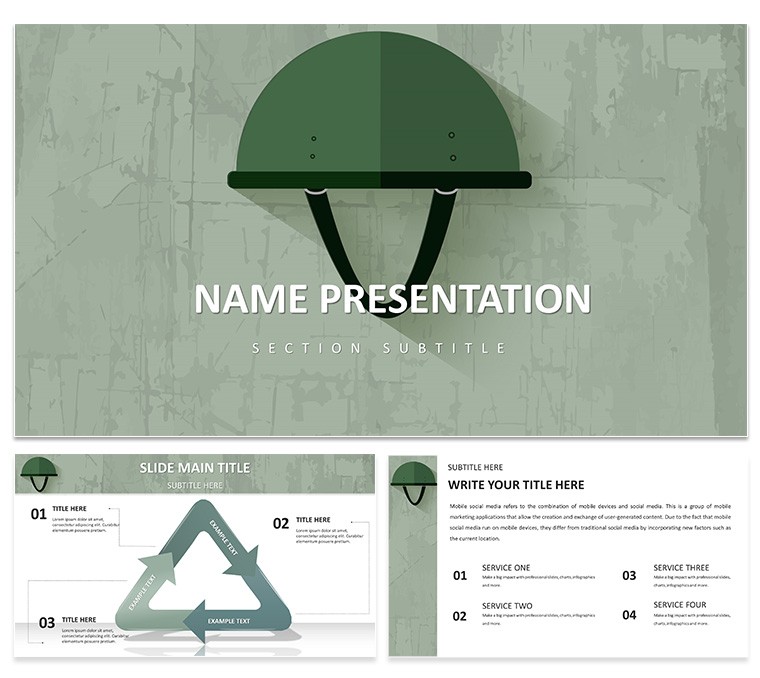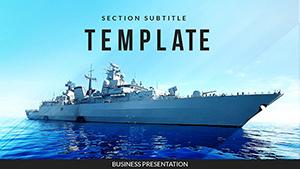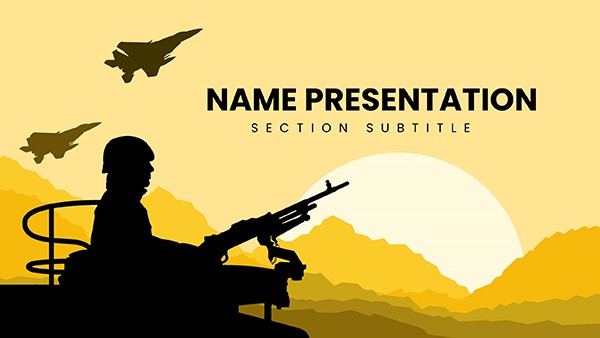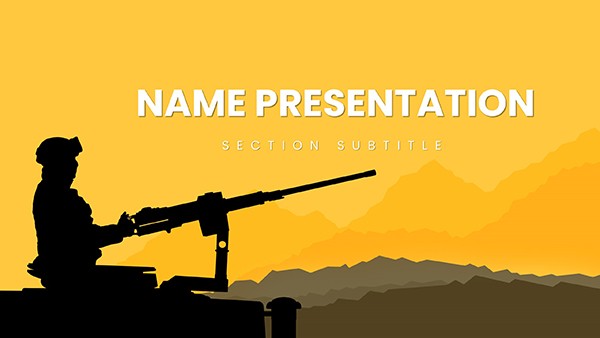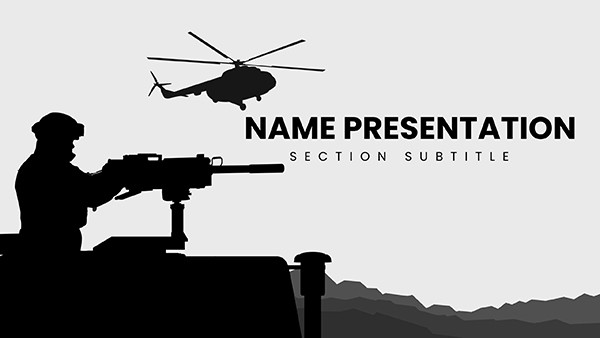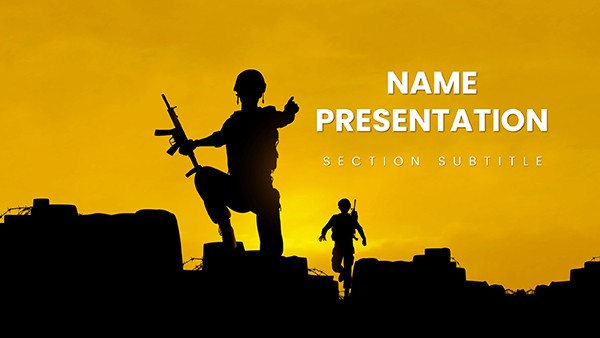Imagine stepping into a high-stakes briefing room where every slide reinforces your command of the situation. That's the power of the Military Protection PowerPoint Template, crafted for defense professionals who need to convey complex strategies with unyielding clarity. This template isn't just a set of slides - it's your tactical edge, blending camouflage aesthetics with precision tools to make protection plans resonate. Whether you're outlining threat assessments for a joint operation or presenting budget justifications to leadership, these 28 customizable diagrams transform raw data into a narrative of preparedness and resolve.
Designed with the rigors of military communication in mind, this template draws from real-world briefing needs, like those seen in operational reviews by agencies such as the Department of Defense. You'll find three master layouts that ensure consistency across your deck, paired with three background options in earthy greens, khaki, and navy blue to evoke authority without distraction. The seven color schemes for diagrams let you adapt visuals on the fly - switch from tactical green for field ops to crisp navy for formal reports. And with fully editable elements, from icons of armored vehicles to interactive maps, you can tailor every detail to your mission's specifics.
What sets this apart from standard PowerPoint builds? It's the seamless integration of warfare-themed icons that ground your content in authenticity, helping you avoid the bland charts that dilute impact. Picture a timeline slide mapping out a protection rollout: drag and drop phases, adjust milestones with a click, and watch your audience grasp the sequence at a glance. Or use the infographic layouts to break down resource allocations, turning numbers into strategic stories that stick. This template saves you hours of design drudgery, letting you focus on the intel that matters.
Unlocking Key Features for Tactical Presentations
Dive deeper into what makes this template a must-have for any defense toolkit. Start with the core structure: 28 dedicated diagram slides cover everything from process flows to comparative analyses. Each one is built for scalability - resize elements without losing quality, perfect for projecting in large command centers.
- Timelines and Roadmaps: Visualize multi-phase operations, like phased security implementations, with linear or circular formats that highlight dependencies and deadlines.
- Charts and Graphs: From bar comparisons of threat levels to pie breakdowns of asset distributions, these are vector-based for sharp edits in PowerPoint 2016 and later.
- Maps and Geospatial Tools: Overlay custom markers on world or regional maps to pinpoint vulnerabilities, inspired by tools used in strategic planning sessions.
- Infographics and Icons: Over 50 warfare motifs, including shields and barriers, that you can recolor to match classified or public versions of your deck.
Beyond the visuals, the template's smart layouts ensure text never overwhelms - use the built-in placeholders for bullet points that align with military brevity standards. Compatible across Windows and Mac, it even supports hyperlinks for navigating to appendices during Q&A.
Real-World Applications: From Field Briefs to Boardrooms
Consider a defense contractor pitching a new shielding technology to procurement officers. With this template, you layer in spec sheets via the modular chart slides, using the khaki scheme to mirror uniform subtlety. The result? A deck that not only informs but persuades, much like the structured visuals in annual threat reports from think tanks such as RAND Corporation.
For operational teams, apply it to after-action reviews: sequence events on a flowchart slide, annotating with icon callouts for lessons learned. In training scenarios, educators can adapt the maps for simulated exercises, fostering interactive discussions that build team cohesion. And for policymakers, the budget slides - equipped with stacked bars and trend lines - demystify fiscal impacts, making abstract figures tangible.
One practical tip: Pair the navy blue background with high-contrast text for low-light venues, ensuring readability during late-night strategy huddles. Another: Leverage the duplicate slide function to create variants, like civilian-facing versions with toned-down icons, streamlining your workflow across audiences.
Step-by-Step: Building Your First Protection Deck
- Select Your Base: Choose a master slide that fits your tone - camouflage for immersive ops, solid navy for executive overviews.
- Populate Core Data: Insert timelines first to set the narrative arc, then layer in supporting charts for evidence.
- Customize Visually: Swap icons via the content pane, adjusting colors with the theme editor to align with branch-specific palettes.
- Test Flow: Run through animations - subtle fades on maps reveal layers progressively, keeping viewers locked in.
- Finalize and Export: Add speaker notes for off-slide details, then save as PDF for secure sharing.
This process, honed from feedback in professional development workshops, turns novices into confident presenters in under an hour.
Why This Template Outshines Basic Builds
Compared to vanilla PowerPoint, where you'd wrestle with alignment grids for hours, this template's pre-vetted layouts enforce polish from slide one. No more mismatched fonts or pixelated inserts - everything scales cleanly. It's like having a graphic designer embedded in your software, but without the coordination calls.
For global teams, the Unicode support means seamless integration of multilingual labels, essential for multinational exercises. And with no bloat, files stay under 10MB, zipping through email chains without a hitch.
Ready to fortify your presentations? Grab this Military Protection PowerPoint Template for just $22 and turn strategies into standout stories.
Frequently Asked Questions
Is this template compatible with older PowerPoint versions?
Yes, it works fully with PowerPoint 2016 and newer, including Microsoft 365. For earlier versions, some animations may simplify.
How editable are the diagrams?
All 28 diagrams are fully vector-based, allowing changes to shapes, colors, and data points without quality loss.
Can I use this for non-military presentations?
Absolutely - adapt the icons and colors for corporate security or emergency response decks.
Does it include animation presets?
Yes, subtle transitions are pre-applied to timelines and maps for smooth reveals.
What file formats are supported?
Primary is PPTX, with easy export to PDF or Google Slides compatibility.
Are there instructions for customization?
Built-in tooltips guide edits, plus a quick-start guide is included in the download.