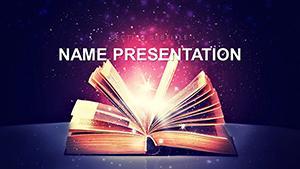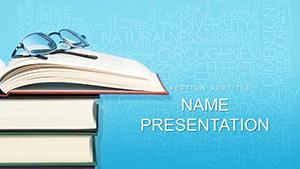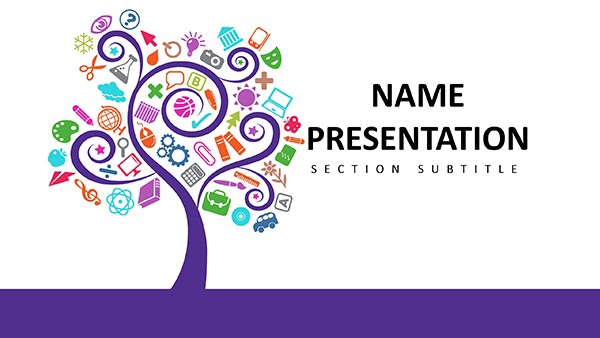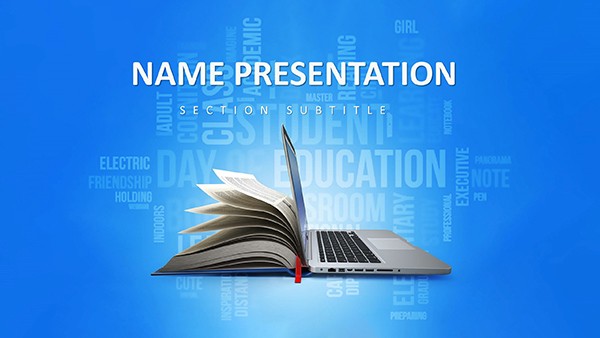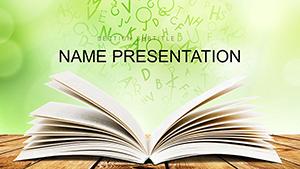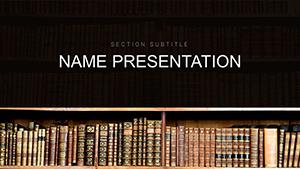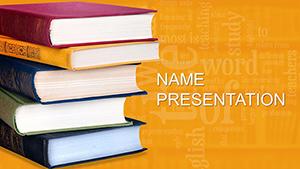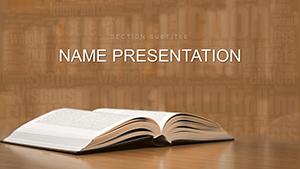Envision a workshop where screens pulse with possibility, turning passive listeners into active innovators. The Educational Technologies PowerPoint Template realizes that vision, equipping trainers with sleek, forward-thinking slides that fuse tech savvy with teaching finesse. For e-learning gurus rolling out VR modules or classroom leads demoing apps, its 28 diagrams act as your digital toolkit, vibrant palettes and fluid transitions making edtech concepts click.
Built for the hybrid horizon, it deploys three masters for modular mastery and three backgrounds - from minimalist grids to gradient glows - that echo innovation hubs. Seven color schemes span electric blues to warm ambers, fully editable so you mirror your platform's hue. It's the bridge from theory to practice, where a swipe reveals gamification layers or a chart animates learner analytics.
Eclipsing cookie-cutter decks, this one's interactive hooks - like clickable prototypes in slide form - draw from agile ed design, fostering the "aha" in every interaction.
Tech-Savvy Specs: What Drives the Design
Under the hood, features accelerate your content delivery, each tuned for maximum learner uptake.
- Interactive Flows: Decision trees for course paths, branching with hyperlinks to simulate choices.
- Analytics Dashboards: Gauge visuals for engagement metrics, updating via linked tables.
- Multimedia Slots: Embeds for videos or AR previews, framed seamlessly.
- Transition Icons: 50+ digital motifs, from code snippets to neural nets, ready for recolor.
Intuitive nav bars let you pivot mid-session, while transitions - morphs and zooms - mimic app interfaces for familiar flow.
From Virtual Classrooms to Corporate Upskilling: Impactful Implementations
An online course creator might map module progress on a Gantt slide, tagging milestones with tech tool icons to guide self-paced journeys. In boardroom trainings, dashboard layouts visualize ROI on LMS investments, stacking bars to spotlight retention lifts.
Workshop facilitators use the radial diagrams for brainstorming edtech stacks, circling apps like Moodle or Kahoot in collaborative edits. For global webinars, the adaptable backgrounds ensure cultural resonance, swapping gradients for locale vibes.
Insight: Layer audio cues via embedded clips, syncing with slide advances to reinforce key tech terms aurally.
Wireframe to Wow: Customization Blueprint
- Sync Your Style: Apply a scheme - tech teal for digital, amber for creative - through global themes.
- Wire in Content: Slot lesson plans into flows; auto-aligns keep it grid-perfect.
- Embed Extras: Insert media via drag, with resize snaps for balanced embeds.
- Dial Dynamics: Set morph paths for element evolutions, previewing in motion.
- Launch Live: Test hyperlinks, then share via link or deck export.
This workflow, echoed in edtech conferences, flips prep from chore to charge.
Outpacing Plain Presentations: The Tech Tilt
Leave legacy layouts in the dust - this template's vectors render razor-sharp on any device, from tablets to teleprompters. No lag in loads, even with embeds, keeping virtual vibes vibrant.
For accessibility, built-in contrasts and screen-reader tags make it inclusive out of the gate, aligning with WCAG nods.
Revolutionize your reach - download the Educational Technologies PowerPoint Template for $22 and code success into every slide.
Frequently Asked Questions
Works with webinar tools?
Yes, exports cleanly to Zoom or Teams, preserving interactions.
Diagram edit depth?
Deep - alter paths, data, and links in all 28 for bespoke builds.
For beginners in edtech?
Spot on, with intuitive placeholders guiding first-timers.
Multimedia limits?
None - handles up to 4K clips and interactive PDFs.
Collaboration features?
Google Slides ready, with real-time co-editing support.
Transition variety?
Dynamic set, from fades to 3D rotates, all adjustable.