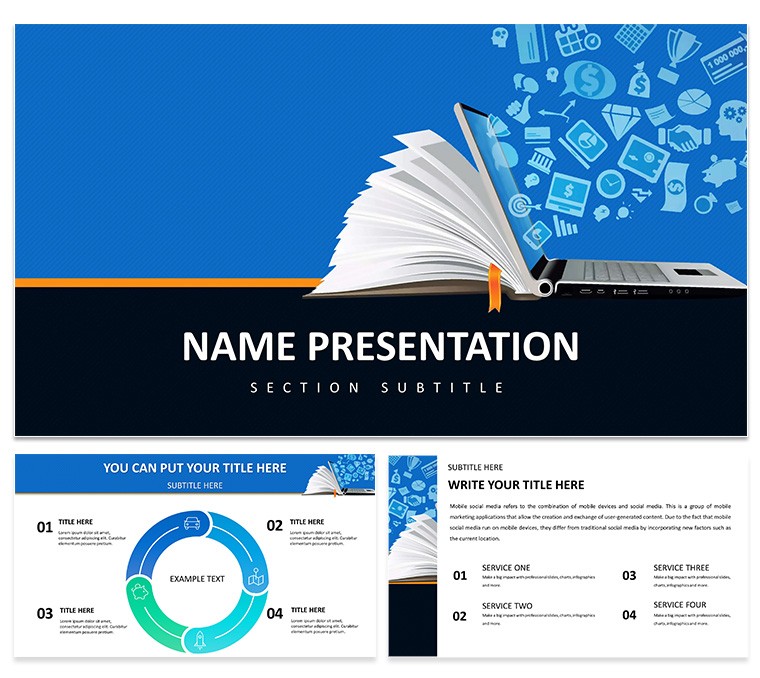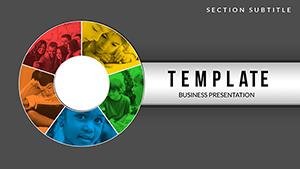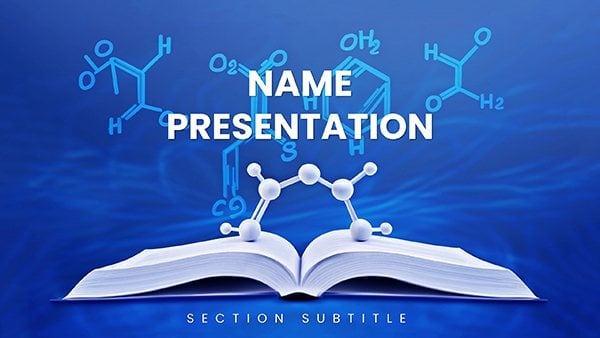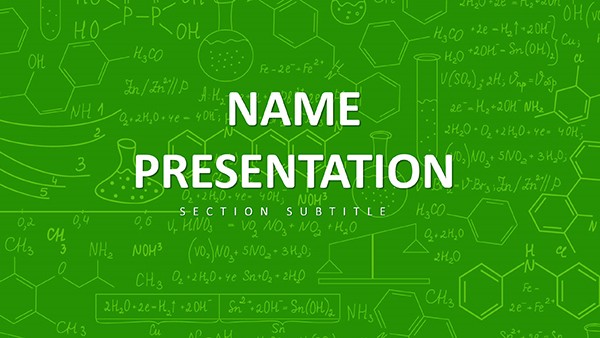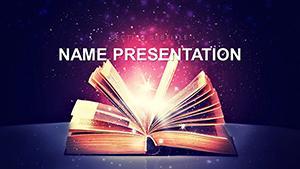Imagine stepping into a virtual classroom where every slide sparks curiosity and simplifies complex ideas. That's the power of this Digital Learning PowerPoint template, crafted specifically for educators navigating the world of remote and hybrid teaching. With its clean, modern aesthetic, this template turns dry lesson plans into dynamic visual stories that keep students hooked from the first click. Whether you're a high school teacher breaking down historical events or a corporate trainer rolling out new protocols, these slides make your content accessible and memorable.
At its core, this template offers 28 meticulously designed diagrams across three master layouts and three background variations, all adaptable to your unique style. Swap in your branding with ease, tweak colors from the seven pre-set schemes, and watch as infographics come alive to illustrate timelines, processes, or hierarchies. It's not just about looking good - it's about making learning stick. Picture explaining photosynthesis with a flowing cycle diagram that students can follow intuitively, or mapping out a literature analysis with interconnected nodes that reveal character relationships. This template bridges the gap between information overload and crystal-clear understanding, saving you hours of design drudgery so you can focus on what matters: connecting with your audience.
Built for compatibility with PowerPoint 2016 and later versions, including seamless integration with Google Slides, it ensures your presentations run smoothly across devices. No more fumbling with mismatched fonts or pixelated icons - these elements are vector-based and fully editable, ready to scale without losing quality. For educators like you, who juggle lesson prep with grading deadlines, this means more time for creativity and less for technical tweaks.
Unlocking the Core Features for Seamless Teaching
Dive deeper into what sets this template apart: its thoughtful blend of functionality and flair. Start with the 28 diagrams, each tailored for educational narratives. From pyramid structures ideal for Maslow's hierarchy in psychology classes to Venn diagrams for comparing literary themes, every element is plug-and-play. Customize the seven color schemes to match your school's palette - think vibrant blues for science or earthy tones for history - ensuring visual consistency that reinforces your message.
- Infographic Mastery: Layered charts that build step-by-step, perfect for demonstrating scientific methods or historical progressions.
- Icon Library: Over 50 thematic icons, from lightbulbs for ideas to gears for processes, all resizable and recolorable.
- Flexible Layouts: Three masters let you switch between minimalist, illustrative, or data-heavy styles mid-presentation.
One standout is the process flow diagram on slide 12, where arrows guide viewers through a learning cycle - assess, teach, review, refine. Edit the text boxes to fit your flipped classroom model, and add hyperlinks to external resources for interactive depth. It's these details that transform a standard lecture into an immersive experience, much like how platforms such as Khan Academy use visuals to demystify math.
Real-World Applications: From Lesson Plans to Parent Nights
Teachers often face the challenge of adapting content for diverse audiences, and this template shines here. For a middle school science unit, use the radial charts to radiate out key concepts from a central theme, like ecosystems branching into food chains and habitats. A quick drag-and-drop of your photos or student work elevates it from textbook to personalized showcase.
In higher education, consider a university lecturer presenting research methodologies. The timeline slides (slides 18-20) allow chronological breakdowns with milestones marked by customizable milestones - insert publication dates or experiment phases, and animate transitions to reveal one step at a time. This keeps focus sharp during Zoom sessions, reducing drop-off rates by maintaining momentum.
Don't overlook administrative uses: Craft parent-teacher conference recaps with progress trackers that visually chart student growth over quarters. Or, for professional development workshops, employ the comparison matrices to juxtapose teaching strategies side-by-side. A district administrator once adapted these for a staff training on inclusive education, layering in diverse icons to highlight equity principles - proving its versatility beyond the classroom.
Step-by-Step: Integrating into Your Workflow
- Download and Open: Unzip the .pptx file and launch in PowerPoint - immediate access to all masters.
- Personalize Basics: Select a color scheme via the theme tab, then replace placeholder text with your objectives.
- Build Diagrams: Click into any of the 28 slides; use SmartArt integration to expand or contract elements as needed.
- Add Interactivity: Embed videos or quizzes via hyperlinks, testing playback on your presentation device.
- Rehearse and Refine: Animate subtle entrances for diagrams to guide the eye, ensuring smooth delivery.
This workflow cuts prep time dramatically, letting you iterate based on feedback without starting from scratch. Compared to vanilla PowerPoint shapes, these pre-built elements offer precision alignment and theme harmony, avoiding the frustration of manual resizing.
Tips for Maximum Impact in Virtual Settings
To truly leverage this template, pair diagrams with high-contrast backgrounds for screen readability - opt for the light variant during evening parent sessions. Incorporate subtle animations, like fade-ins on bullet points, to mimic natural pacing in a physical room. For inclusivity, ensure alt text on images describes diagrams for screen readers, aligning with best practices from educational accessibility guidelines.
Experiment with hybrid formats: Record a voiceover on key slides for asynchronous learning, using the template's clean lines to frame your narration. This approach has helped adjunct professors extend reach beyond live sessions, turning one presentation into reusable modules.
Ready to make your next lesson unforgettable? Download this Digital Learning PowerPoint template today for just $22 and watch engagement soar.
Frequently Asked Questions
Is this template fully editable in PowerPoint?
Yes, every element - from text and colors to diagrams and icons - is fully editable, allowing complete customization to fit your teaching style.
Does it work with Google Slides?
Absolutely; the .pptx format imports seamlessly into Google Slides, with all features intact for collaborative editing.
How many color schemes are included?
There are seven versatile color schemes, designed to adapt to various educational themes while maintaining professional appeal.
Can I use it for non-educational presentations?
While optimized for teaching, its flexible diagrams suit any instructional or training context, like corporate onboarding.
What file formats are available?
You'll receive .pptx for PowerPoint, .potx for templates, and .jpg previews for quick reference.