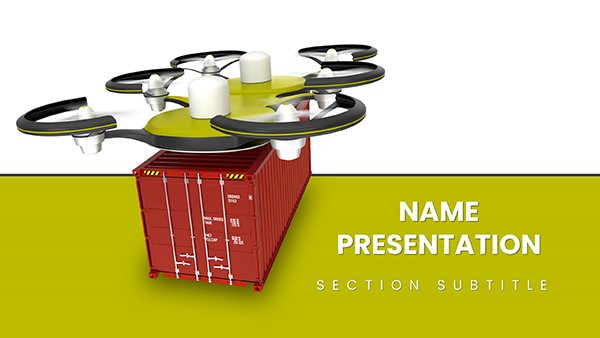In the fast-paced realm of information technology, where ideas must land as sharply as code executes, your presentations need to cut through the noise. Enter this IT Technology PowerPoint template, a sleek arsenal for developers, IT managers, and analysts who demand precision in every pixel. Its blue and grey palette evokes trust and innovation, mirroring the calm focus of a well-debugged system, while versatile layouts turn raw data into compelling roadmaps that drive decisions.
This template isn't merely a collection of slides - it's a framework for storytelling in tech. With 28 diagrams spanning three masters and three backgrounds, it equips you to visualize everything from agile sprints to network architectures. Seven color schemes let you dial in the vibe: cooler tones for cybersecurity briefings or warmer accents for product launches. Editable vectors ensure scalability, whether you're projecting on a conference screen or sharing via tablet during a remote standup.
Compatible across PowerPoint 2016+, Google Slides, and even Keynote, it eliminates format headaches, letting you collaborate without compromise. For teams racing deadlines, this means deploying polished decks that align with brand guidelines, freeing bandwidth for innovation over iteration.
Essential Features: Built for Tech Precision
What elevates this template? Its laser-focused elements, engineered for IT workflows. The 28 diagrams cover essentials like flowcharts for API integrations, mind maps for system overviews, and Gantt charts for project timelines. Each is modular - resize nodes, reroute arrows, or inject live data links without breaking the flow.
- Professional Icons: A library of 60+ tech symbols, from servers to blockchain links, all stroke-based for effortless recoloring.
- Layout Versatility: Switch masters to pivot from dense data slides to minimalist executive summaries.
- Color Dynamics: Blue-grey base with seven schemes, optimizing for dark mode views in virtual meetings.
Highlight: Slide 15's network topology diagram, where interconnected nodes represent devices and data flows. Customize ports with your topology specifics, add hover effects for demos, and it becomes a live blueprint - ideal for explaining migrations to non-technical stakeholders.
Targeted Use Cases: From Code Reviews to Boardrooms
Software engineers, this template's process diagrams (slides 8-12) map out DevOps pipelines with crystal clarity. Layer in stages like code commit to deployment, annotating with metrics from your CI/CD tools - transforming audits into actionable insights.
For cybersecurity pros, leverage the risk matrix on slide 22 to plot threats versus impacts. Populate quadrants with real vulnerabilities, color-code severity, and pair with icon overlays for threat actors. It's a staple for compliance reports, echoing frameworks used in industry standards like NIST.
Data analysts will appreciate the dashboard mocks on slides 25-28, where pivot tables visualize trends in user analytics. Import CSV snippets for dynamic updates, ensuring your quarterly reviews pulse with current KPIs. A systems architect adapted this for a cloud migration pitch, using radial diagrams to fan out service dependencies - securing buy-in from execs in under 10 minutes.
Implementation Guide: From File to Frontline
- Launch and Load: Open the .pptx in your preferred app; explore masters via the slide sorter.
- Theme Alignment: Apply a color scheme, then global-search-replace fonts to match your team's style guide.
- Diagram Tweaks: Select shapes, use alignment tools for perfection, and embed equations for algo breakdowns.
- Enhance Engagement: Add transitions like zoom-ins on key nodes, previewing in slideshow mode.
- Export and Share: Save as PDF for archives or video for async reviews, maintaining fidelity.
Versus stock PowerPoint, these pre-vetted diagrams shave hours off build time, with built-in responsiveness for multi-device delivery.
Pro Tips: Amplifying Tech Talks
For virtual pitches, test diagrams on low-bandwidth connections - the lightweight vectors load fast. Integrate QR codes linking to GitHub repos, turning static slides into gateways for deeper dives. In team huddles, use the checklist slides to track sprint velocities, fostering accountability with visual progress bars.
This setup has powered countless tech conferences, where speakers layer in audience polls via hyperlinks, keeping energy high. Tailor animations to reveal code snippets progressively, mimicking a live debug session.
Elevate your next tech demo - grab this IT Technology PowerPoint template for $22 and code your success visually.
Frequently Asked Questions
Is it compatible with macOS Keynote?
Yes, the template imports cleanly into Keynote, preserving layouts and colors for Apple users.
Can I add animations to the diagrams?
Certainly; all elements support PowerPoint's animation pane for sequenced reveals and emphasis.
How editable are the icons?
Fully - icons are vector paths, allowing resize, recolor, and even path edits in advanced modes.
Does it include data import features?
It supports linking to Excel for live updates in charts, ideal for dynamic IT metrics.
What about file sizes for large presentations?
Optimized at under 10MB, ensuring quick loads even with embedded media.
Is there support for dark themes?
One of the seven schemes is dark-mode ready, with inverted contrasts for low-light viewing.