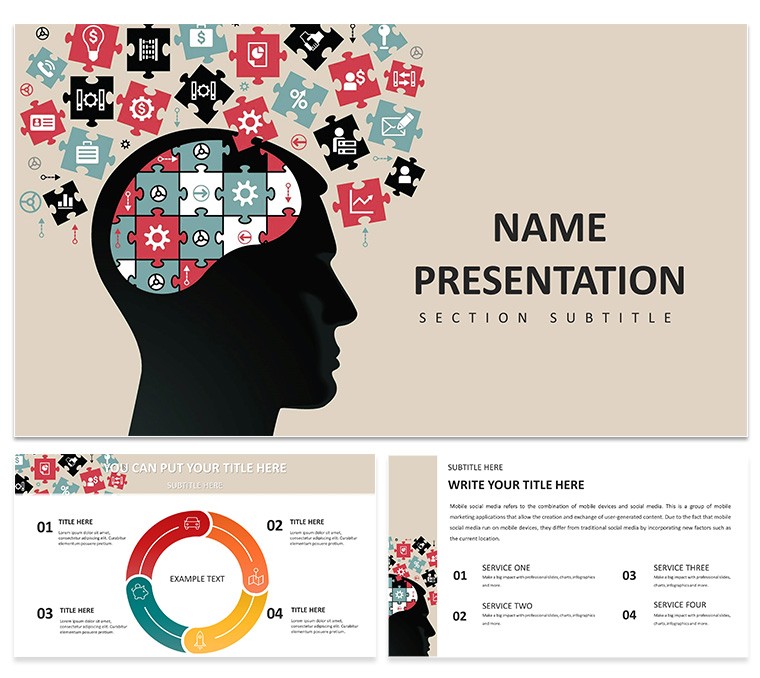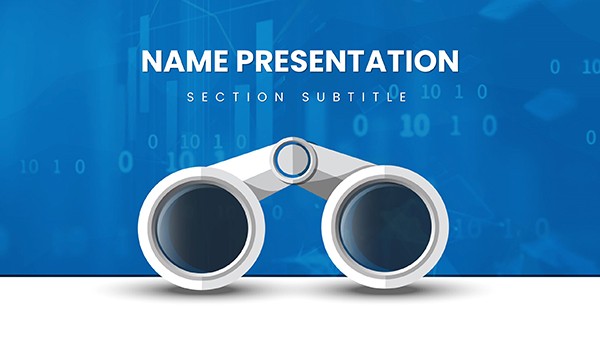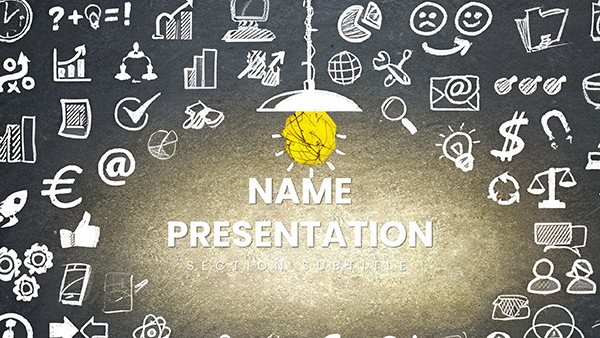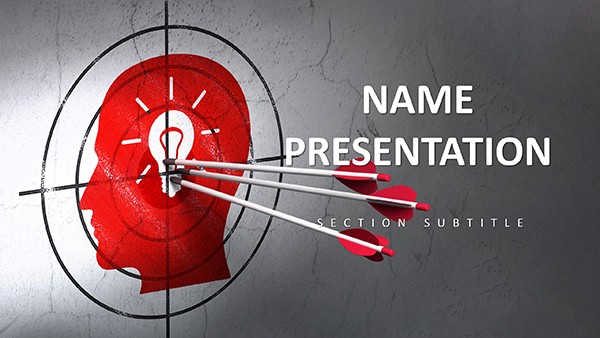In the fast-paced world of marketing, your pitch isn't just words - it's a visual blueprint that seals the deal. Our Marketing Consultation PowerPoint Template steps in as your secret ally, delivering 28 dynamic diagrams across three masters and backgrounds to transform raw strategies into polished narratives. Aimed at consultants who juggle client briefs and big ideas, this tool shines in scenarios like competitor audits or campaign roadmaps, all wrapped in a modern aesthetic that screams expertise without shouting.
What sets it apart? The freedom to adapt. With seven color schemes - from vibrant pops for creative agencies to subdued tones for corporate overviews - you'll align every slide with your client's brand DNA. Built for PowerPoint 2016+, it plays nice with Google Slides too, so your tweaks sync across teams. Envision a session with a retail client: you pull up a SWOT analysis slide, plug in their market share data, and the quadrant diagram reshapes intuitively, highlighting opportunities like a spotlight. It's that effortless pivot that turns consultations into contracts.
Crafting Compelling Strategies with Ease
This template's strength lies in its layered approach to storytelling. Begin with the master slides, embedding your consultancy's watermark or key metrics for a cohesive thread. The three backgrounds offer flexibility: a clean white for data-heavy dives or a textured overlay for brainstorming vibes. Delve into the 28 diagrams, each a building block for marketing mastery - funnel visuals for customer journeys, bubble charts for segmentation, or mind maps for idea clustering.
A freelance strategist once adapted the Gantt chart slide for a social media rollout, dragging milestones to reflect phased content drops. Her client saw the timeline's logic unfold, leading to an extended retainer. You can do the same: resize elements with drag-and-drop precision, ensuring your unique insights take center stage over generic fluff.
Standout Slides for Consultation Wins
- SWOT Matrices: Dissect strengths and threats with color-coded cells, ideal for initial client assessments.
- Marketing Funnels: Trace leads from awareness to conversion, customizable stages for e-commerce or B2B flows.
- Competitor Radar Charts: Plot rivals' positions on axes like pricing and reach, revealing your edge.
- Campaign Calendars: Grid-based layouts for scheduling emails and ads, with placeholders for KPIs.
Vector graphics keep everything crisp, even when zoomed, and subtle animations let you unveil insights progressively - think fading in threats to build tension in a risk review.
Tailoring for Impactful Client Interactions
Customization is where the magic happens. The template's smart objects auto-format your inputs, whether pasting from Excel or typing notes. For educators using it in workshops, the modular design supports group edits, fostering collaborative strategy sessions. Pro tip: Leverage the sans-serif fonts for readability on projectors, pairing them with icons that nod to trends like AI-driven personalization.
Compare it to vanilla PowerPoint: no more manual grid-snapping or color-matching marathons. Here, a marketing director prepping for a pitch deck swapped layouts mid-flow, using the org chart for team roles in execution plans. The result was a deck that felt bespoke, not boilerplate.
Your Roadmap to a Winning Deck
- Assess Needs: Pick a background that matches the consultation's tone - subtle for formal bids.
- Input Core Data: Fill funnels or matrices; labels adjust on the fly.
- Scheme Switch: Test the seven palettes to evoke energy or calm as needed.
- Enhance with Extras: Add hyperlinks to supporting docs or embed quick polls for interactive elements.
- Rehearse Flow: Sequence slides to mirror your consultation agenda, from discovery to deliverables.
This process embeds into your workflow, whether solo freelancing or agency huddles, making every session more strategic and less scramble.
Elevating Consultations to Conversations
Ultimately, this template empowers you to focus on what matters: forging connections. In business classrooms, it's a staple for case studies on viral campaigns; for pros, it's the canvas for turning consultations into lasting partnerships. The professional sheen, inspired by clean agency portfolios, instills confidence from slide one.
Don't let subpar slides sabotage your next big opportunity. Snag this Marketing Consultation PowerPoint Template for $22 and start strategizing with style.
Frequently Asked Questions
What's the slide count and variety?
Enjoy 28 diagrams focused on marketing tools like funnels and SWOTs, all fully editable.
Compatibility details?
Fully supports PowerPoint 2016+, Google Slides, for hassle-free use across devices.
How flexible are the designs?
Seven color schemes and three backgrounds let you tweak for any brand or audience.
Suitable for non-marketers?
Yes, its clear structure works great for educators or students tackling strategy topics.
Animation options available?
Built-in animations enhance reveals, keeping consultations dynamic and engaging.
Editing ease for teams?
Cloud-friendly format enables real-time collaboration without version conflicts.