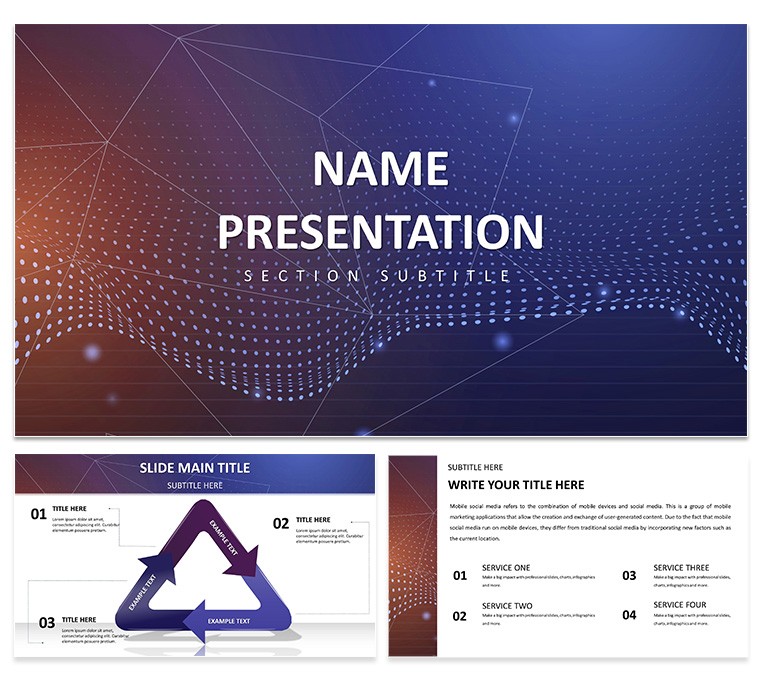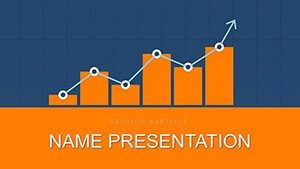In the high-stakes arena of business consulting, where first impressions can seal deals or lose them, your slides need to exude expertise from slide one. Enter the Business Consultation PowerPoint Template - a refined toolkit designed for consultants, entrepreneurs, and corporate strategists who demand precision and persuasion in equal measure. With 28 diagrams spanning SWOT breakdowns to cash flow projections, this template distills intricate strategies into visuals that resonate, fostering trust and sparking dialogue.
What sets it apart is its neutral abstract aesthetic, blending soft grays with accents of teal for a modern, approachable vibe that screams professionalism without intimidation. Three master slides provide foundational flexibility, while three backgrounds let you shift tones from boardroom formal to workshop casual. Seven color schemes ensure your branding integrates flawlessly, and every element is primed for PowerPoint's native editing tools - no advanced skills required.
Think of it as your silent partner in client meetings: While you articulate the vision, the slides handle the heavy lifting of data display. A corporate specialist might use the process flow diagram to map client onboarding, revealing efficiencies at a glance. Entrepreneurs pitching to investors appreciate the timeline slides, which sequence milestones with elegant arrows, turning ambitious roadmaps into credible paths forward.
Compatible across PowerPoint 2016+, it sidesteps version glitches, letting you focus on content over compatibility woes. Subtle animations - think gentle fades on bullet reveals - keep energy high without distracting from your narrative.
Key Elements That Drive Consulting Success
The template's diagrams are its powerhouse, each crafted to tackle specific consulting challenges. Start with the title layouts, where minimalist headers frame your firm's tagline alongside a subtle abstract graphic, setting an authoritative yet inviting stage.
Bullet slides evolve the standard list into something strategic: Nested hierarchies for recommendation tiers, or side-by-side comparisons for option evaluations. For data-heavy sessions, the table and graph sections excel - import projections from spreadsheets, and the smart charts auto-adjust axes for accuracy.
- Versatile Infographics: From radial charts for stakeholder mappings to horizontal timelines for project phases.
- Customizable Text Boxes: Resizable and repositionable, ideal for inserting client-specific quotes or key takeaways.
- Icon Library: Abstract symbols for concepts like innovation or collaboration, enhancing visual storytelling.
Image integration is seamless, with framed placeholders that balance text and visuals, perfect for embedding case study photos or team headshots. The overall flow encourages logical progression: Introduce the problem, analyze with SWOT, propose solutions via flows, and close with metrics-driven outcomes.
Guided Workflow: Crafting a Client Strategy Session
- Foundation Setup: Apply your chosen master slide, tweaking the teal accents to align with client colors.
- Agenda Build: Use a bullet slide to outline the session, hyperlinking to later diagrams for easy navigation.
- Analysis Deep Dive: Populate the SWOT grid - drag icons to quadrants, then animate quadrants to reveal one by one during discussion.
- Projection Layering: In the cash flow graph, layer bars for scenarios (base vs. optimistic), using the color schemes to differentiate.
- Polish and Preview: Scan for consistency, then rehearse with slide sorter view to refine pacing.
This methodical approach mirrors how seasoned consultants prepare, ensuring every slide supports your expertise rather than overshadowing it.
Tailored Use Cases for Diverse Consulting Needs
For entrepreneurs bootstrapping growth, the template's projection slides become a canvas for financial modeling, illustrating burn rates alongside revenue ramps in a single view. Corporate pros in team gatherings deploy the mind map layouts to brainstorm initiatives, fostering collaborative input visually.
At conventions, keynote speakers leverage the motivational quote slides, pairing abstract backgrounds with bold typography to underscore transformation themes. A thought leader might draw from this for a workshop on agile methodologies, using the cycle diagrams to loop through sprints and retrospectives.
In client assessments, the assessment matrix shines - grid out criteria against options, color-coding viability to guide decisions swiftly. It's akin to the structured visuals in renowned consulting playbooks, where clarity accelerates buy-in.
Extend its reach to internal strategy sessions: HR leads mapping talent pipelines, or ops managers diagramming supply disruptions. The beauty lies in its adaptability - pair with polling tools for interactive elements, or export to PDF for handouts, creating a multi-touchpoint experience.
Pro Tips for Polished Delivery
Harness the white space: Keep 40% of each slide empty to let ideas breathe, directing eyes to focal points. For hybrid audiences, optimize fonts for screen readability - stick to sans-serif at 24pt minimum. And always embed fonts to avoid substitution surprises on shared devices.
Encourage interaction by leaving blank slides for live annotations, turning passive viewers into active participants.
Empower your next consultation with clarity and confidence - secure the Business Consultation PowerPoint Template for $22 and watch your ideas land stronger.
Frequently Asked Questions
How customizable are the diagrams in this template?
Fully customizable - edit shapes, colors, and data directly in PowerPoint for quick adaptations.
Is it suitable for team workshops?
Yes, the interactive layouts like mind maps and tables encourage group collaboration seamlessly.
What file formats are included?
You get .pptx for editing, .potx for templates, and .jpg previews for quick references.
Can animations be removed?
Absolutely, all animations are optional and can be toggled off in the animation pane.
Does it work with Mac PowerPoint?
Yes, fully compatible with PowerPoint for Mac 2016 and newer.
Are there templates for specific industries?
This one is broad for business consulting, but pairs well with sector add-ons for deeper focus.