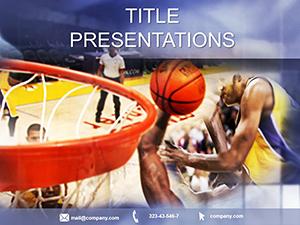Coaches know the thrill of a well-executed play - one that turns potential into points on the board. The Basketball Basket PowerPoint Template captures that same energy, delivering a suite of slides that energize your debriefs, strategy sessions, and motivational huddles. Tailored for basketball enthusiasts, from high school coaches plotting defensive schemes to pro analysts dissecting footage, this template infuses your presentations with the court's dynamism.
Its vibrant palette - think bold oranges against deep blues - mirrors the game's intensity, while clean layouts keep focus sharp. With 28 diagrams, three master slides, and three backgrounds, you have the canvas to sketch plays or chart progress. Seven color schemes let you tweak for team uniforms or seasonal themes, all editable in PowerPoint 2016 and beyond. Subtle animations, like bouncing transitions on stat reveals, add flair without overwhelming the message.
Forget clunky clipart or mismatched fonts; this template streamlines prep, letting you drag in player photos or embed video clips effortlessly. An athlete reviewing post-game footage might use the timeline slide to sequence key moments, highlighting turnovers with targeted callouts. Teachers incorporating sports into PE curricula find the goal-setting layouts motivational, framing objectives as hoops to sink.
It's about more than slides - it's fueling performance. Business pros drawing parallels to team dynamics use these visuals to underscore collaboration in corporate training, blending athletic metaphors with metrics.
Essential Features to Fuel Your Game Plan
At the heart are the versatile slide types: Title pages with hoop silhouettes set an explosive tone, priming your audience for action. Content slides layer stats over court diagrams, using vector lines for free-throw arcs or zone markings.
Infographic-heavy diagrams cover rosters in circular layouts or performance radars for multi-faceted player evals. Bullet points get a sporty twist with jersey-numbered lists, ideal for drill breakdowns.
- Dynamic Vectors: Scale play diagrams without distortion, perfect for zooming into defensive setups.
- Sports Icons: Balls, whistles, and scoreboards - over 40 ready-to-use for quick enhancements.
- Flexible Placeholders: For images of star plays or team photos, with auto-cropping for seamless fits.
The backgrounds evoke hardwood floors or arena lights, subtly reinforcing the theme. Animations path along play arrows, simulating ball movement to visualize strategies vividly.
Step-by-Step: Designing a Winning Scrimmage Review
- Master Choice: Pick the energetic orange master for post-win vibes or blue for analytical reviews.
- Outline the Flow: Agenda slide with numbered plays, linking to detailed diagrams.
- Map the Action: Edit the court overlay slide - draw routes with line tools, color-coding positions.
- Layer Stats: Insert bar charts for shooting percentages, applying a scheme that pops against the background.
- Animate and Align: Sequence reveals to mimic game tempo, then rehearse for timing.
This process empowers instructors to turn raw footage into teachable moments, much like elite programs structure their film sessions.
Versatile Applications On and Off the Court
For coaches, the roster slide becomes a living document - profile players with headshots, stats, and strengths in a grid format, updating seasonally. Event planners schedule tournaments via Gantt-style timelines, plotting brackets with matchup previews.
Athletes in self-analysis use radar charts to self-assess skills, plotting agility against endurance for balanced growth. In educational realms, lesson plans unfold via sequence diagrams, sequencing dribbling progressions with checkpoints.
Business trainers adapt for leadership workshops: Funnel slides track talent pipelines, or pyramid structures hierarchy team roles, infusing corporate talks with competitive spirit. Picture a sales manager using play breakdowns to illustrate objection handling - deflecting "press" with counter-moves.
Motivational speakers close with quote slides, overlaying wisdom from legends like Jordan on victory arches, inspiring beyond basketball.
Coaching Hacks for Slide Supremacy
Keep it concise: One key stat per slide to avoid overload, using white space like open lanes. For remote teams, high-res exports ensure clarity on any device. Incorporate polls - pause on decision-tree slides for input, making sessions interactive.
Always end with a huddle slide: Blank canvas for live sketches, rallying your group forward.
Score big with visuals that motivate - get the Basketball Basket PowerPoint Template for $22 and strategize like a champion.
Frequently Asked Questions
Can I add my own team logos?
Yes, placeholders accept logos easily; just drag and drop onto master slides for global application.
Is it editable for other sports?
Core diagrams adapt well - swap icons for soccer or track with minimal tweaks.
What about video embeds?
PowerPoint supports direct embeds; use image placeholders as fallbacks for compatibility.
Are the diagrams scalable for print?
Vector-based, so they scale perfectly for handouts or posters.
Compatible with Google Slides?
Best in PowerPoint, but export to PDF for Google viewing.