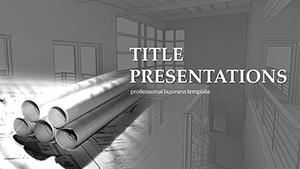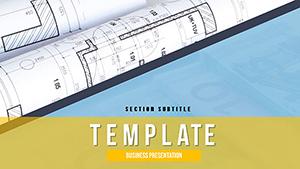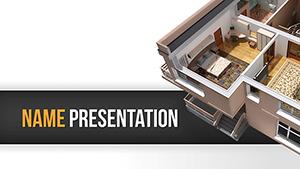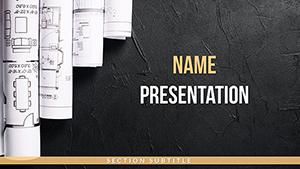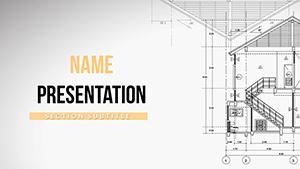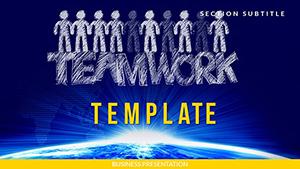Envision a blueprint that doesn't just outline structures but blueprints success - where every slide propels your vision forward with futuristic flair. The Architectural Future PowerPoint Template is your ally in crafting presentations that bridge innovative designs with stakeholder buy-in. Tailored for architects, urban planners, and construction leads, this 59-slide powerhouse transforms abstract concepts into tangible triumphs, whether you're unveiling a skyline-altering project or pitching sustainable builds. Its sleek lines and dynamic layouts capture the essence of forward-thinking design, making complex plans accessible and exciting.
Built on three master slides and three evocative backgrounds - from metallic gradients evoking steel frameworks to ethereal blues suggesting open skies - this template adapts to your narrative's arc. The 28 diagrams, versatile across seven color schemes, range from 3D mockups to phased timelines, all editable to infuse your unique style. Compatible with PowerPoint and Google Slides, it supports collaborative edits, ensuring your team stays aligned from concept to critique.
Core Elements That Build Stronger Presentations
This template's strength is its precision-engineered components, mirroring the meticulousness of architectural drafting. The opening slide features a wireframe overlay on a cityscape, inviting viewers into your world of possibilities. Subsequent layouts balance text with visuals, using rule-of-thirds composition for natural flow - guiding eyes from problem statements to solution renders.
Diagrams Designed for Design Storytelling
Delve into the diagram suite: isometric views for site analyses, Gantt charts for construction sequences, and radial org charts for team hierarchies. A highlight is the sustainable materials slide, with layered pie charts breaking down eco-factors - edit segments to spotlight recycled steel or solar integrations. In a proposal for green retrofits, animate layers to reveal cost savings over time, turning data into a compelling ROI story.
These tools go beyond static images; they're interactive canvases. Resize floor plan icons without distortion, or hyperlink sections to full CAD files, creating a navigable deck that feels like a virtual walkthrough.
Customization for Every Project Phase
Flexibility reigns with editable fonts in clean geometrics, scalable for billboards or laptops. Backgrounds shift to match moods: stark white for technical specs, warm earth tones for community impact. Drag-and-drop placeholders for photos ensure high-res images pop, while the master enforces brand consistency - your firm's logo etched subtly like a cornerstone.
Workflow perk: Sync with Google Slides for real-time feedback from consultants, or export to PDF for print-ready portfolios. This connectivity keeps your momentum unbroken, from initial sketches to final approvals.
Applying the Template: From Concept to Construction
Picture an urban planner defending a mixed-use development. Leverage the SWOT matrix slide: quadrants filled with pros like transit links, cons mitigated by green spaces - colors coding optimism in greens, challenges in grays. Stakeholders emerge convinced, seeing not hurdles but harmonious growth.
For engineering firms, the process flow diagram maps permitting stages, with milestones as interactive nodes. Click to expand details on zoning variances, making regulatory mazes feel navigable and your expertise indispensable.
Step-by-Step Customization for Impactful Pitches
- Foundation Setup: Pick a master aligning with your project's era - futuristic for high-rises, classic for restorations.
- Layer Data: Input metrics into charts; auto-formatting ensures proportional accuracy.
- Color Code Vision: Select a scheme from seven options, previewing against sample renders for harmony.
- Infuse Media: Embed 360-degree views or drone footage, linking to immersive experiences.
- Test Flow: Run through Presenter View, noting transitions that mimic build progressions.
Such steps, drawn from practices in firms like those behind the Guggenheim Bilbao, streamline ideation to delivery.
Advantages Over Conventional Slides
Standard PowerPoint often yields flat elevations; this template adds depth with perspective shadows and modular grids, akin to BIM models. Generic charts lack sector icons - cranes, blueprints - that contextualize instantly. Here, 59 slides cover agendas to appendices, with drag-and-drop easing revisions mid-pitch.
Students in design studios use it for thesis defenses: timeline slides chronicle inspirations from Le Corbusier to contemporaries, animations unfolding eras sequentially for a narrative sweep.
Fostering Collaboration and Innovation
In team huddles, dashboard slides aggregate feedback - bar graphs on budget variances, scatter plots on site feasibility. Colors differentiate phases, clarifying next moves without verbose explanations.
For client walkthroughs, narrative arcs via story slides: begin with challenges like urban density, climax in visionary solutions, resolve with projected livability scores. The template's whitespace breathes, letting renders dominate and emotions connect.
Pro tip: Use hyperlinks to appendices for deep dives on materials, preserving pace while offering thoroughness - a hallmark of thoughtful architecture.
Design Your Path to Persuasive Proposals
The Architectural Future PowerPoint Template turns visions into victories, one slide at a time. Secure yours for $22 today and architect presentations that stand tall.
Frequently Asked Questions
Is this template compatible with Google Slides?
Yes, it integrates seamlessly for cloud-based editing and sharing.
How editable are the diagrams?
Fully customizable, with vector elements that scale perfectly.
Does it support animations?
Yes, subtle builds and transitions enhance without distracting.
Can I add my own images?
Absolutely, placeholders make insertion quick and aligned.
What's the file format?
Available in .pptx, .potx, and .jpg for versatility.