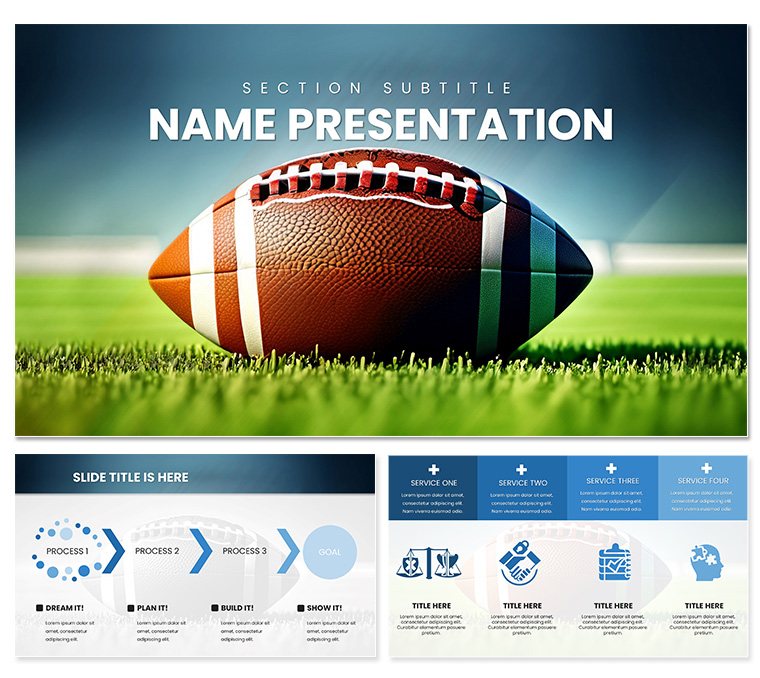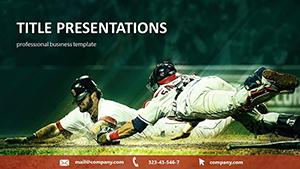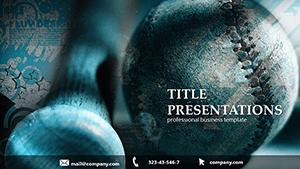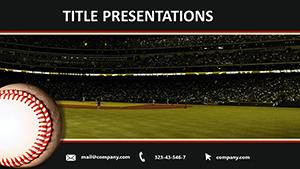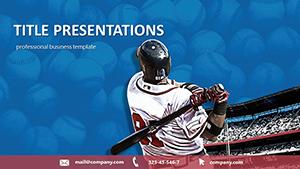Imagine stepping up to the plate in a high-stakes meeting, your slides popping with the energy of a packed stadium. That's the vibe this Baseball PowerPoint Template delivers - crisp, dynamic designs that turn dry data into a grand slam. Tailored for coaches, sports marketers, or anyone rallying a team, it packs 28 fully editable diagrams across seven color schemes, three master slides, and three thematic backgrounds. Whether you're breaking down player stats or pitching sponsorship deals, these slides make your message stick like a perfect catch.
Built for PowerPoint 2016 and later, plus seamless Google Slides integration, this template lets you swap in your logos, tweak fonts, or adjust layouts without breaking a sweat. No more fumbling with clunky defaults; instead, focus on what matters - delivering insights that drive action. Picture a timeline slide mapping a season's highs and lows, or a pie chart slicing up batting averages, all rendered in high-res baseball motifs that keep eyes glued.
Unlock the Infield of Features
Dive into the details that make this template a MVP. Start with the core: those 28 diagrams aren't just placeholders - they're smart visuals ready for your numbers. Think bar graphs for strikeout trends or scatter plots for fielding efficiency, all vector-based for sharp scaling on any screen. The seven color schemes range from classic team reds to fresh turf greens, ensuring your deck matches your brand's playbook.
- Master Slide Magic: Three masters mean consistent headers, footers, and transitions across your deck, saving you hours of alignment tweaks.
- Background Brilliance: Choose from stitched-leather textures or diamond-dust patterns that evoke the crack of the bat without overwhelming your content.
- Icon Arsenal: Over 50 baseball-themed icons - gloves, bats, bases - drop right in to punctuate points, like marking milestones in a process flow.
Customization is as easy as a base hit: right-click to recolor, drag to resize, and layer in photos of your star players. It's designed for real-world workflows, like prepping a post-game analysis where every slide builds momentum toward your call to action.
Step-by-Step: Building Your Winning Deck
- Select Your Scheme: Pick a color palette that vibes with your team's spirit - vibrant for youth leagues, sleek for pro scouts.
- Populate Diagrams: Input data into the editable charts; watch as they auto-format to maintain that pro look.
- Add Narrative Flair: Use content slides to weave stories, like how a new training regimen boosted home runs, backed by your visuals.
- Preview and Polish: Run through transitions - smooth fades mimic a fly ball's arc - and export to PDF for handouts.
This flow turns novices into presenters who command the room, much like how analytics transformed scouting in the Moneyball era.
Swing for the Fences with Real-World Applications
For sports managers charting recruitment strategies, this template shines in SWOT analyses where strengths (like a pitcher's velocity) dominate the infield slide. Sales pros in athletic gear can deploy comparison charts to showcase product edges over competitors, using the template's layered layouts for side-by-side stats. Even educators teaching game theory find value in flowchart slides that map decision trees during a ninth-inning rally.
Consider a regional league coordinator: They used similar visuals to rally sponsors, layering infographics over crowd-shot backgrounds to evoke community spirit. The result? Funding that covered new equipment. Or take a fantasy league commissioner - quick pie charts for standings keep members hooked, fostering loyalty without endless emails.
Beyond the diamond, adapt it for motivational talks. A slide with radial diagrams circling key values - like teamwork and resilience - mirrors the bases, reminding audiences that success is a cycle of advances. It's versatile enough for corporate team-building, where "hitting targets" metaphors land every time.
Versus Vanilla PowerPoint: Why This Wins
Stock slides feel like a rain delay - boring and unpredictable. This template? It's extra innings of excitement: pre-vetted alignments prevent text overflow, and theme-locked colors avoid mismatched mishaps. Plus, with built-in animations for data reveals (think sequential bar growth like building runs), your narrative unfolds with drama, not glitches.
FAQs: Your Dugout Questions Answered
Can I use this on Google Slides?Absolutely - export the .pptx file and open in Google Slides for collaborative edits, though some advanced animations may need PowerPoint tweaks.
How many total slides does it include?While focused on 28 powerhouse diagrams, the masters let you duplicate and customize for unlimited length, typically building 20-40 slide decks.
Is it suitable for non-sports topics?Yes, strip the motifs for general business visuals; the diagrams excel in any data-driven pitch.
What file formats are available?Download .potx for templates, .pptx for ready decks, and .jpg previews to share concepts fast.
Does it support high-res exports?Vector elements ensure crisp 4K outputs, ideal for projectors or large-format prints.
Any tips for mobile viewing?Optimize by simplifying animations; test in PowerPoint's mobile app for seamless on-the-go reviews.