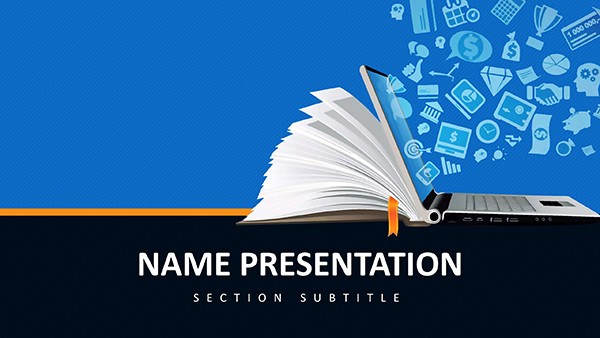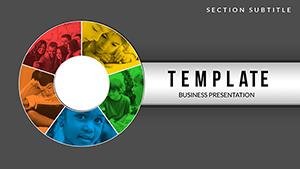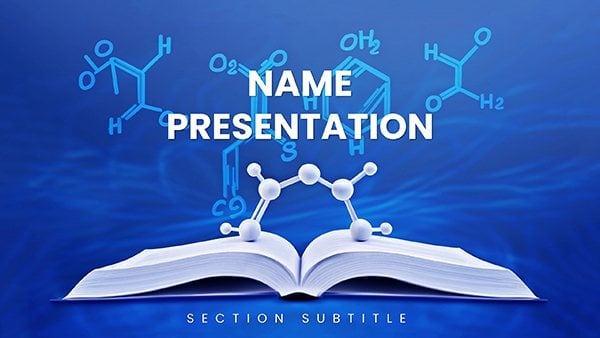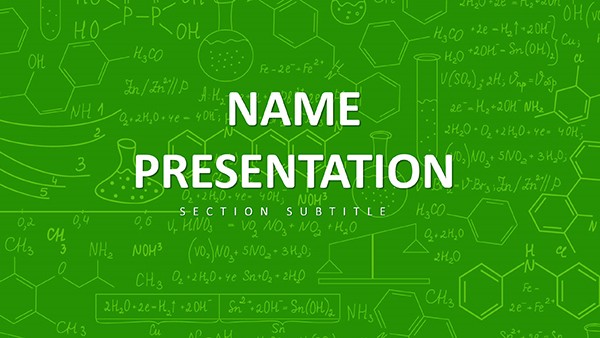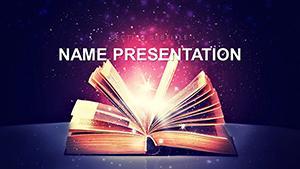In a world where screens are the new chalkboards, your presentations need to spark connection, not just convey info. Enter the Education Learning Online PowerPoint Template, a vibrant toolkit that turns remote lessons into immersive experiences. With blues and oranges that energize without overwhelming, it`s designed for educators ready to redefine digital teaching.
PowerPoint 2016+ compatible, it includes 28 diagrams in 7 schemes, pre-loaded with engagement boosters like poll placeholders and interactive timelines. From workshop overviews to strategy breakdowns, this template adapts to your pedagogy. One-time $22 investment yields endless customizations, empowering lifelong learning on any budget.
Features That Foster Engagement
Energize your deck with modular layouts that prioritize interactivity - hyperlinked tabs for module jumps, embed zones for videos. The color duo evokes creativity and focus, while sans-serif fonts ensure readability on any device, from laptops to projectors.
- Interactive Elements: Clickable flowcharts for self-guided tours.
- Diagram Variety: Mind maps for concepts, bar charts for progress tracking.
- Customization Ease: Drag-and-drop graphics for syllabus integrations.
- Three Masters: For intros, deep dives, and Q&A wrap-ups.
Ditch default slides that blend into Zoom fatigue; this injects personality, making virtual sessions as dynamic as in-person.
Navigating the Slide Spectrum
Launch with a header slide boasting a laptop icon amid swirling ideas, titled "Mastering Online Education." Early diagrams (1-8) tackle foundations: infographics on e-learning benefits, radial charts for platform comparisons. Core (9-20): Strategy deep dives, like pyramid models for student retention, with editable tiers for your metrics.
Closing slides 21-28 focus on futures - SWOT matrices for course evals, timelines for curriculum rollouts. Each diagram scales with 7 palettes, ensuring seasonal refreshes feel fresh. It`s a curriculum in a click.
Use Cases for Modern Educators
Teachers craft webinar series on hybrid models, using cycle diagrams to loop through best practices - attendance jumps as visuals clarify. PD facilitators outline tech integrations, Sankeys tracing tool adoptions, inspiring admins to invest.
Students-turned-presenters demo projects via animated builds, gaining confidence in virtual defenses. Case in point: A university prof used the engagement grid to revamp lectures, reporting 25% higher participation scores.
Standard PowerPoint lacks the ed-tech flair; this bridges gaps with prepped multimedia slots, turning monologues into dialogues.
Insider Tips for Virtual Victory
Pair with Mentimeter embeds for live polls, or alt-text all elements for accessibility. Schedule slide variants for cohort-specific tweaks. Remote pro: Compress files under 10MB for smooth shares.
Transform teaching with one download. Get the Online Learning Template and connect like never before.
Quick FAQ Rundown
Best for which platforms?
Optimized for PowerPoint on Windows/Mac, exports great to Google Slides too.
Video integration possible?
Yes - dedicated frames for YouTube/Vimeo embeds without quality loss.
Accessibility features?
Built-in alt tags and high-contrast options for inclusive design.
Number of color schemes?
Seven, from cool blues to warm oranges for mood-matching.
Suitable for K-12 or higher ed?
Versatile for all levels, with scalable complexity.
Update frequency?
Lifetime access includes free revisions as ed trends evolve.