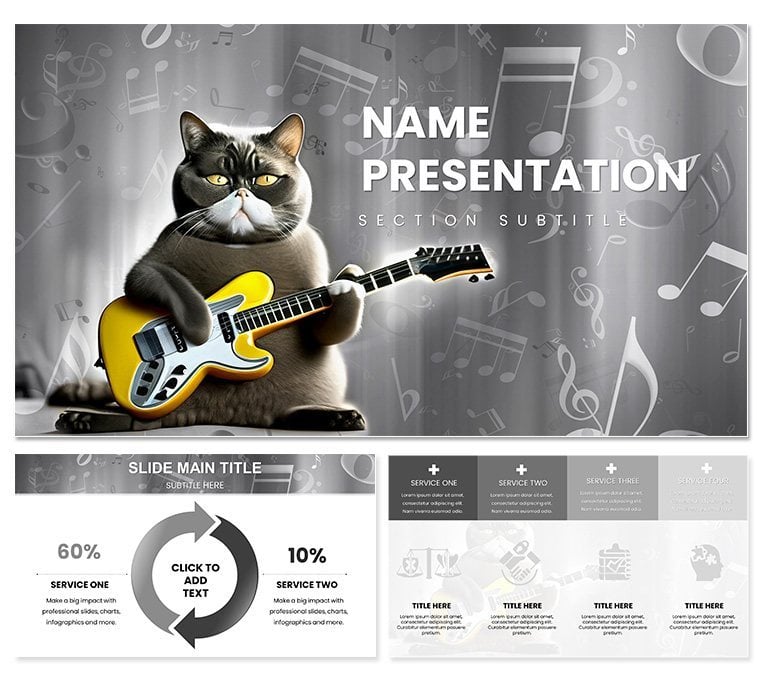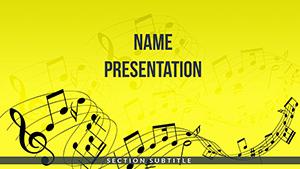Every musician knows the magic happens when rhythm meets resonance, but translating that to a presentation? That's where notes can sour fast. The Music PowerPoint Template changes the tune, offering a symphony of over 50 slides tuned for performers, producers, and industry pros who want to amplify their message without missing a beat. Infused with melodic motifs - think subtle waveform lines and note scatters - this deck turns pitch decks into performances that linger like a killer hook.
Designed for stages big and small, it features 28 diagrams in seven harmonious color schemes, from electric blues evoking jazz nights to warm ambers for folk tales. Three masters lay the groundwork: a spotlight intro slide for openers, a stage-lit background for builds, and a encore layout for closers. Whether demoing album tracks or pitching label deals, these elements harmonize data with design, making complex setlists or tour budgets sing.
Envision a band manager charting streaming growth with the line graph, peaks mimicking sound waves to visualize virality. Or a composer illustrating orchestration layers via the stacked bar, each instrument a color-coded block in a score-like flow. Built for PowerPoint across Windows and Mac, it pairs effortlessly with audio embeds, letting you layer tracks right into slides for live demos that pulse with energy.
Key Features That Compose Winning Slides
This template conducts with finesse, balancing creative flair and technical reliability. The three backgrounds pulse with understated patterns - vibrant yet not overwhelming - framing your content like a well-mixed track. At its core, the 28 diagrams form the orchestra: radial clocks for set timings, bubble maps plotting genre influences, and flowcharts sequencing production pipelines.
- Seven Melodic Schemes: Palettes inspired by genres, like metallic silvers for electronic or earthy tones for acoustic, all vector-sharp for print or projection.
- Drag-and-Drop Mastery: Icons of guitars, mics, and keys snap into place, with text paths curving along staff lines for thematic depth.
- Over 50 Slides: Pre-built for variety, from lyric breakdowns to revenue pies, each editable to fit your set's tempo.
In practice, these shine bright. A producer might remix the Gantt for album timelines, bars syncing like drum fills to track milestones - much like how Spotify's artist dashboards layer metrics visually for intuitive scans.
Stage-Ready Use Cases: Perform Your Pitch
For live performers, the template scores big in showcase reels. Use the timeline to sequence a career arc, milestones marked by crescendo icons that build narrative tension. It transforms a standard bio into a setlist of triumphs, keeping bookers hooked through the bridge.
Industry execs leverage it for funding rounds, the pyramid diagram stacking investor tiers with equity notes, apex pointing to breakout potential. In one tour promo, a manager adapted the scatter for venue mapping, dots sized by capacity to spotlight optimal routes - turning logistics into a roadshow anthem.
Educators in music theory find harmony too, employing the Venn for chord progressions, overlaps revealing harmonic resolutions that click for students. These scenarios underscore the template's versatility: it doesn't just display; it directs the emotional flow, ensuring your audience leaves humming your tune.
Orchestrating Your Deck: Step by Step
- Choose Your Key: Launch in PowerPoint, select a scheme that vibes with your genre - neon for EDM, muted for blues.
- Layer the Elements: Drop audio clips into media placeholders, sync animations to fade in like a verse drop.
- Tune the Visuals: Adjust diagram scales via the format pane, ensuring fonts groove with your script's meter.
- Rehearse the Set: Use slide sorter for sequencing, then presenter view to cue transitions on cue.
This routine dovetails with DAWs like Logic, embedding waveforms directly for hybrid demos. Against vanilla PowerPoint, it accelerates from sketch to spotlight, freeing you to refine the performance.
The Harmony That Sets This Template Apart
Beyond surface appeal, it's the nuanced integration - like embedding hyperlinks in note icons for instant track jumps - that elevates it. Drawing from principles in visual musicology, slides use proportion to evoke tempo, wide layouts for expansive ballads, compact for punchy riffs.
A session musician raved about repurposing the org chart for band hierarchies, nodes linking roles to contributions, fostering team sync. It's these connections that amplify impact, making your deck not just seen, but felt.
Strike up your next presentation - download the Music PowerPoint Template and let your visuals resonate.
Frequently Asked Questions
How many slides are included?
Over 50 unique designs, fully expandable as needed.
Is it Mac-compatible?
Yes, works seamlessly on both Windows and Mac PowerPoint.
Can I embed audio files?
Absolutely, with built-in media support for smooth playback.
What's the customization level?
High - drag-and-drop for elements, plus theme-wide recoloring.
Does it suit educational use?
Perfectly, with diagrams tailored for theory and history lessons.