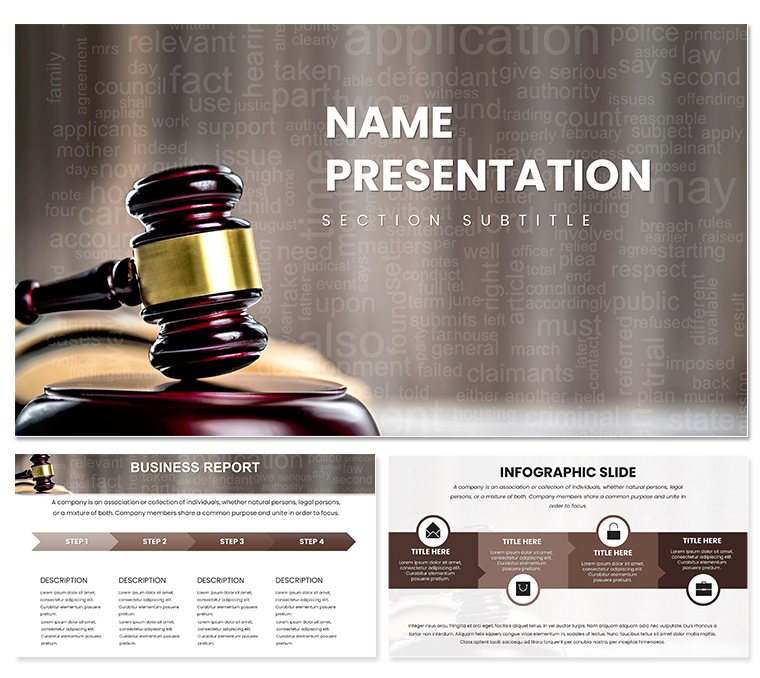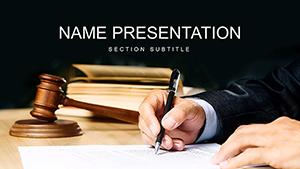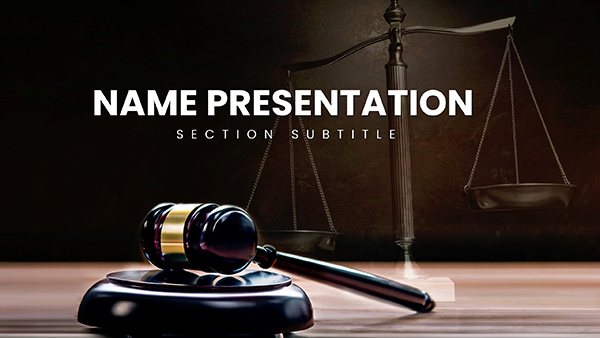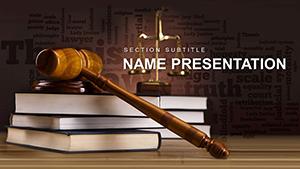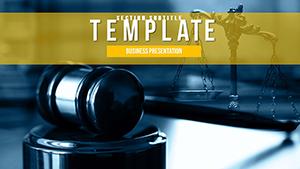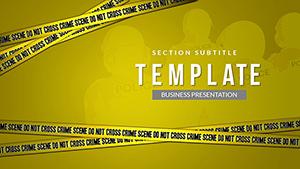Legal battles are won in the details, but in the courtroom or classroom, it's the clarity of delivery that seals verdicts. The Comprehensive Legal Acts PowerPoint Template arms attorneys, law students, and legal teams with a arsenal of articulate slides, blending solemn gavel motifs with modern edges - like a drone's aerial view scanning case terrains. This deck demystifies statutes and strategies, making intricate arguments accessible without diluting their weight.
Featuring 28 diagrams in seven balanced color schemes, from authoritative charcoals to accent blues signaling justice, it includes three masters for structured narratives: opening statements, evidentiary builds, and closing summaries. Visualize contract clauses via the hierarchical tree or litigation timelines with the Gantt flow, all editable in PowerPoint for Windows or Mac, Google Slides compatible too. It's the bridge from legalese to lay understanding, empowering you to persuade with poise.
Picture a junior associate briefing partners on merger regs, the flowchart tracing compliance paths like a verdict trail. Or a professor dissecting precedents with the comparison ledger, columns aligning rulings side-by-side. With drone imagery subtly underscoring oversight themes, it adds a contemporary layer to timeless advocacy.
Foundational Features for Forensic Focus
The template's architecture is as solid as case law: three backgrounds evoking chamber wood grains or open skies, grounding content in gravitas. Diagrams dissect arguments - balance scales for pros-cons, networks linking precedents, pyramids tiering liabilities.
- Seven Judicial Schemes: Neutral bases with targeted pops, ensuring legibility in dim courtrooms or bright seminars.
- Adaptive Diagrams: Scalable vectors, with connectors that realign as you add nodes.
- Integrated Modern Touches: Subtle drone visuals for surveillance sections, enhancing relevance without novelty.
They fortify utility. A litigator might deploy the radial for jurisdiction scopes, spokes extending to forum options - mirroring how SCOTUS briefs map influences.
Advocacy Arenas: Cases in Point
For trial prep, it structures openings with the agenda wheel, segments outlining elements of proof to guide juries intuitively.
Students thrive in moots, the matrix cross-referencing statutes, cells hyperlinked to codes for seamless navigation. One paralegal reworked the cascade for appeal chains, drops detailing grounds to streamline reviews.
Firms use it for client intakes, the org chart delineating team roles, clarity fostering trust from consult one.
Building Your Brief: Layer by Layer
- Frame the Foundation: Select a scheme suiting your venue - formal for courts, dynamic for arbitrations.
- Embed Evidence: Insert docs via object linking, diagrams updating with fresh inputs.
- Hone Arguments: Apply builds to reveal points sequentially, pacing like cross-examination.
- Finalize Filings: Export variants for print or digital, preserving fidelity.
It syncs with case management apps, pulling dockets directly. Superior to stock templates, it upholds decorum while innovating delivery.
The Verdict on Superior Structure
Its hallmark is equilibrium - elements proportioned for emphasis, whitespace arguing rest cases. Echoing rhetorical clarity from Cicero, it prioritizes flow over flash.
A barrister lauded its use in negotiations, scales tipping visuals sealing concessions. Such wins affirm its essence: tools that tip scales toward truth.
Present with power - secure the Comprehensive Legal Acts PowerPoint Template and let logic lead.
Frequently Asked Questions
Add text and images easily?
Yes, fully customizable placeholders await your content.
Required programs?
PowerPoint or Google Slides suffice.
Slide limits?
None - duplicate and combine freely.
Suits complex cases?
Ideal, with diagrams for multifaceted arguments.
Modern elements like drones?
Included for timely topics, editable as needed.