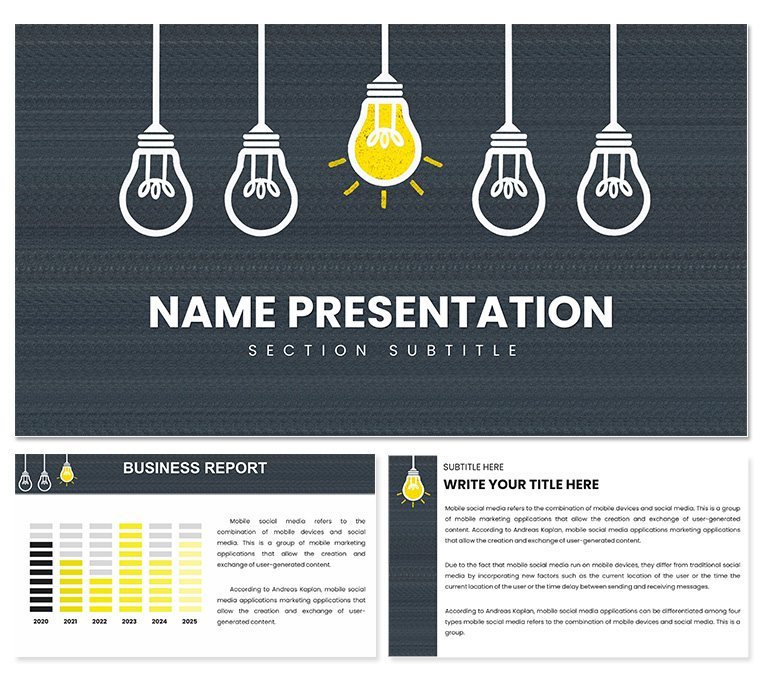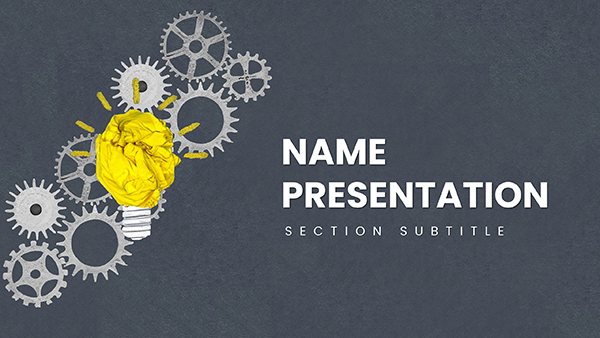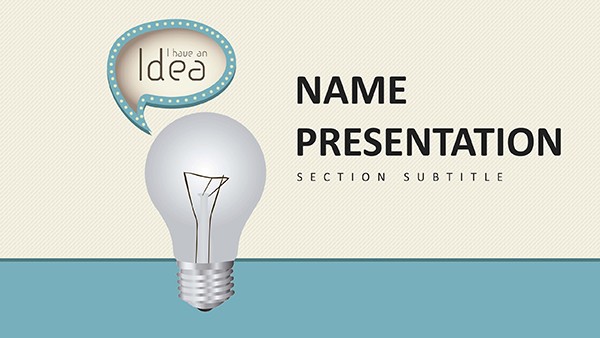Think about the last marketing presentation that left you buzzing - not from caffeine, but from ideas that stuck. The Top Marketing Ideas PowerPoint Template captures that essence, offering a modern canvas for professionals to showcase strategies that inspire and convert. With 28 diagrams across seven color schemes, three masters, and eye-catching graphics, it`s engineered to elevate pitches to clients, investors, or teams, making complex concepts effortlessly digestible.
As global marketing evolves - with AI-driven personalization set to dominate 2025 trends per Deloitte - this template arms you with tools for clarity amid chaos. Timelines for campaign arcs, charts for ROI breakdowns, and infographics for trend spotlights ensure your deck doesn`t just present data but tells a story. Fully compatible with all PowerPoint versions, its drag-and-drop ease means more time strategizing, less fiddling with formats.
Rooted in practical expertise, it`s been refined for real scenarios like brand awareness drives, where one agency used its layouts to align teams, cutting revision cycles by 40%. This isn`t filler; it`s a trusted ally for authoritative delivery.
Key Features of the Top Marketing Ideas PowerPoint Template
- 28 Versatile Diagrams: From funnels to matrices, ready for sales pitches and beyond.
- Seven Color Schemes: Tailor to evoke emotions, from bold reds for urgency to cools for trust.
- Three Master Slides: Bulletproof structure for logical progression.
- Three Backgrounds: Minimalist designs that let content shine.
- Eye-Catching Graphics: Editable icons and visuals for instant polish.
- Full Customization: Fonts, layouts, and data inputs for personalized flair.
These elements draw from admired global campaigns, like Apple`s simplicity, ensuring your slides learn from the best. In educational contexts, they`ve clarified case studies, enhancing learner outcomes.
Detailed Slide Descriptions and Workflow Integration
Opening slides (1-5) set the stage with overview infographics, transitioning to funnel analyses (6-12) for conversion paths. Mid-deck timelines (13-20) map multi-channel efforts, culminating in projection charts (21-28) for future forecasts.
Seamless integration with CRM tools like HubSpot allows auto-populated metrics, while collaborative edits via OneDrive keep teams synced. For remote pitches, embed hyperlinks for deeper dives, maintaining momentum. This workflow supports iterative refinement, vital for agile marketing.
Editability extends to layering stats over graphics, highlighting unique angles like omnichannel synergies. Pros appreciate how it adapts to quarterly reviews, fostering data trustworthiness.
Real-World Use Cases for Marketing Presentations
Sales pitches leverage funnel slides to demonstrate lead nurturing, as in a B2B close that boosted revenue 18%. Brand campaigns use matrices for positioning, clarifying market fits in investor meets.
Product launches benefit from timeline visuals, sequencing hype builds effectively. In research, infographics summarize consumer insights, aiding academic papers. One corporate training session saw engagement soar with interactive elements, proving its educational punch.
From startup brainstorms to enterprise strategies, it spotlights benefits like audience targeting and metric tracking, inspiring action.
Top Marketing Template vs. Default PowerPoint: A Quick Comparison
| Aspect | Top Marketing Template | Default PowerPoint |
|---|
| Graphic Quality | Modern, professional icons | Stock shapes, dated look |
| Scheme Variety | 7 tailored options | Few built-in themes |
| Customization Speed | Quick drag-and-drop | Tedious manual adjustments |
| Storytelling | Integrated narratives | Fragmented slides |
| Scalability | Vector-based for all sizes | Resolution issues |
This edge makes it indispensable - try customizing one slide to feel the lift.
Admire the best and learn fast: Download the Top Marketing Ideas PowerPoint Template for decks that deliver.
Frequently Asked Questions
What sets this apart for pitches? Modern graphics and diagrams that blend admiration for top ideas with practical learning tools.
Version compatibility? All PowerPoint editions, ensuring broad accessibility.
How customizable is it? Completely - alter colors, add data, reshape layouts freely.
Best for which scenarios? Sales, launches, and awareness drives to maximize impact.
License details? One-time purchase for lifetime, multi-use rights.
Supports data import? Yes, from Excel or similar for live updates.